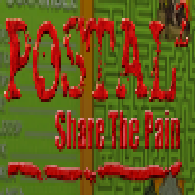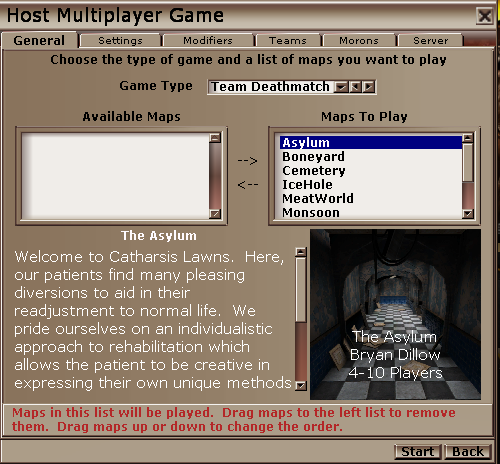Overview
This guide shows how to play singleplayer bot matches using the unsupported Postal 2 Multiplayer.
Getting Started
First of all you need to launch the unsupported Postal 2 Multiplayer. To do this you click the steam play button and select “Multiplayer(Unsupported)”.

Then select “Play”.
Wait a minute for the “Postal 2 MP” window to pop up. Then select “Multiplayer from the main menu.
In this section you can Join/Host Internet or Lan Games, edit your Multiplayer Character and Name, or join a Direct IP Address.
Starting A Bot Match
Select “Host Game” from the Multiplayer Menu.
Here you get an Unreal Engine Game Setup Screen, like this:
(Note: As usual with some Unreal Engine games, all maps are selected when you open the menu. Make sure to unselect all unwanted maps before starting the game.)
Choose the map & gamemode you want to play then hit the “Morons” tab.
Morons is just a nickname for bots, and they can play pretty good depending on their iq.
Ok, so in this menu make sure “Allow Morons” is checked. I also reccomend checking “Auto Adjust IQ” and “Morons Balance Teams”. To set how many morons you want in your game, enter the number in “Number of Morons”.
Last but not least, go to the “Server” tab and make sure “Dedicated Server” is unchecked. Otherwise, you wouldnt be able to play the game you are hosting.
Game Settings
These are just tips for setting up your game:
You can go to the “Settings” tab and change various options there.
You can go to the “Modifiers” tab and add modifiers like other Unreal games. Descriptions of the modifiers will show at the bottom of the menu.
To select what teams you can play as in certain gamemodes go to the “Teams” tab and select the teams there(dont double up on teams).
In Conclusion
Overall, the ability to play bot matches is a very worthwhile feature and can add many hours of fun to your Postal 2 Experience. If you didnt think it was worth $1 on sale before, it is now.
Thank you for reading this guide, hopefully you can continue to have lots of fun playing this great game!