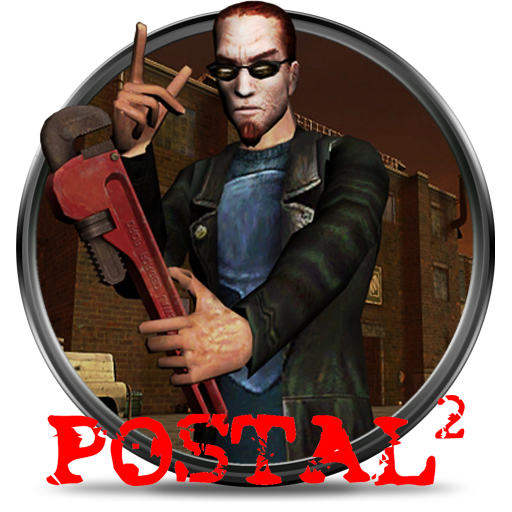Overview
This is the easiest and only method that I have found using my own methods to add your own meshes and textures to your level. How is it done ? Do the following : 1. open up your texture files browser in the postal editor(POSTed) 2. import your texture file making your own texture category ( Mine was Halloween and my sub category was nothing and my texture file was named “funstuff” ) then click ok to all. Now you should see your new category listed with the other lists of textures. 3. save your texture package by pressing the little floppy icon in the texture files browswer window to make your own texture package. Save it into your main POSTALeditor folder where your Maps folder, Shell folder and your System folder is. 4.When you add textures to your actor properties you use a new path. Mine was Texture’Halloween.funstuff’. The easiest way to not put in the path is to have your new texture highlighted / selected in the texture file browswer and then just click on the tiny use button in the texture properties of your actor. 5. build your level / map after you have placed and made all your settings and save the whole map / level with whatever name but it has to start with WS-yourlevelname for everyone to download it from the workshop. example: mine was named: WS-PostalTrickORTreat56. upload 3 things to the steam workshop: .f uk file(map / level file), screenshot .jpg file and your new .utx file (texture package) and any other packages you made 7. Remember to upload all your packages you made for your level to the steam workshop.ie static mesh package, texture package, sound package,etc…There done ! Using this same method you can also add your own static meshes into your level. Just make your own static meshes to be .ase files when you import them in and select your static meshes browser instead of your texture browswer ( they are both beside each other in the files browser window ) You can find it under the view menu in the POSTed (POSTAL editor program)and scroll down that menu to static meshes files browser. PLEASE READ THE IMPORTANT SECTION BELOW
>>> IMPORTANT <<<
Using this method you have to have the postal editor (POSTed) on all the time. If you close it or it crashes for some reason then you have to remake all your level placing all your textures and meshes again after importing all your texture packages and mesh packages. After restarting the program however you can reimport all your saved packages you made but then you have to add all those textures and meshes that you originally placed into your level.