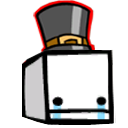Overview
Ever wanted a head of some of your favorite characters in the game? Now you can! Follow my lead as you can live your dreams!
Get your image!
Heyo! First step! Go online (Google) and loom up “Battleblock Theater Custom Heads”.
Chose a head and check the side box next to “View Image” and “View Page”. If it says 228×228 your good! Save that image!
Make sure your image is the right size! We perfer to get ones in white, so the head looks right. I have a Hatty Hattington download here. Check it out!
Put it in the Game!
Alright…follow with me ok? This could get complecated.
First, click the file icon at the bottom of the screen of your PC menu. Click on “Computer”.
Second, click on “Local Disk”. The screen will show a bunch of files. Click on “Program Files (x86).
Third, scroll down to “Steam” folder. Click on that. SCroll in that folder and click on “Steamapps”.
Fourth, click on “Common”. Find Battleblock Theater and click on it.
Finally, click on “GameData” and then click “UserFaces”. Drag your file of the image into the folder.
Play with it!
Once all of that is done, enter BattleBlock Theater. When you get to the menu, click on the question mark. Go to the CD icon (options) and enable custom heads. Go to the player stup and scroll the top row to the blue flag. This is where your costumes will be! Thanks for reading! Check out my youtube channel, DoubleNarwhal! https://www.youtube.com/user/DoubleNarwhalCraft