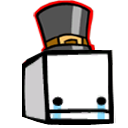Overview
Hello! You might heard about custom heads from other people. Well, it is very easy to do. It only requires a few steps and for you to download a 128×128 image. Make sure you have the option to download as a .png file.First, go to your files and go to C:Program Files (x86)SteamSteamAppscommonBattleBlock TheaterGameDataUserFaces If you are having trouble, make sure you go to Local Disk (C:) or whatever hard drive you are using.Next, put the 128×128 image you have chosen into the folder you just went into.Then, reset your game and once you choose your head, there will be a blueprint logo which will show the head.Quick Tip: A fast way of moving the image to the folder is to keep the folder open that I told you to go to and once you download the image, click on the arrow and click on “show in folder” and download it. Next, you would want to bring have both of the file tabs open and drag the image to the other folder we went to in the first place.