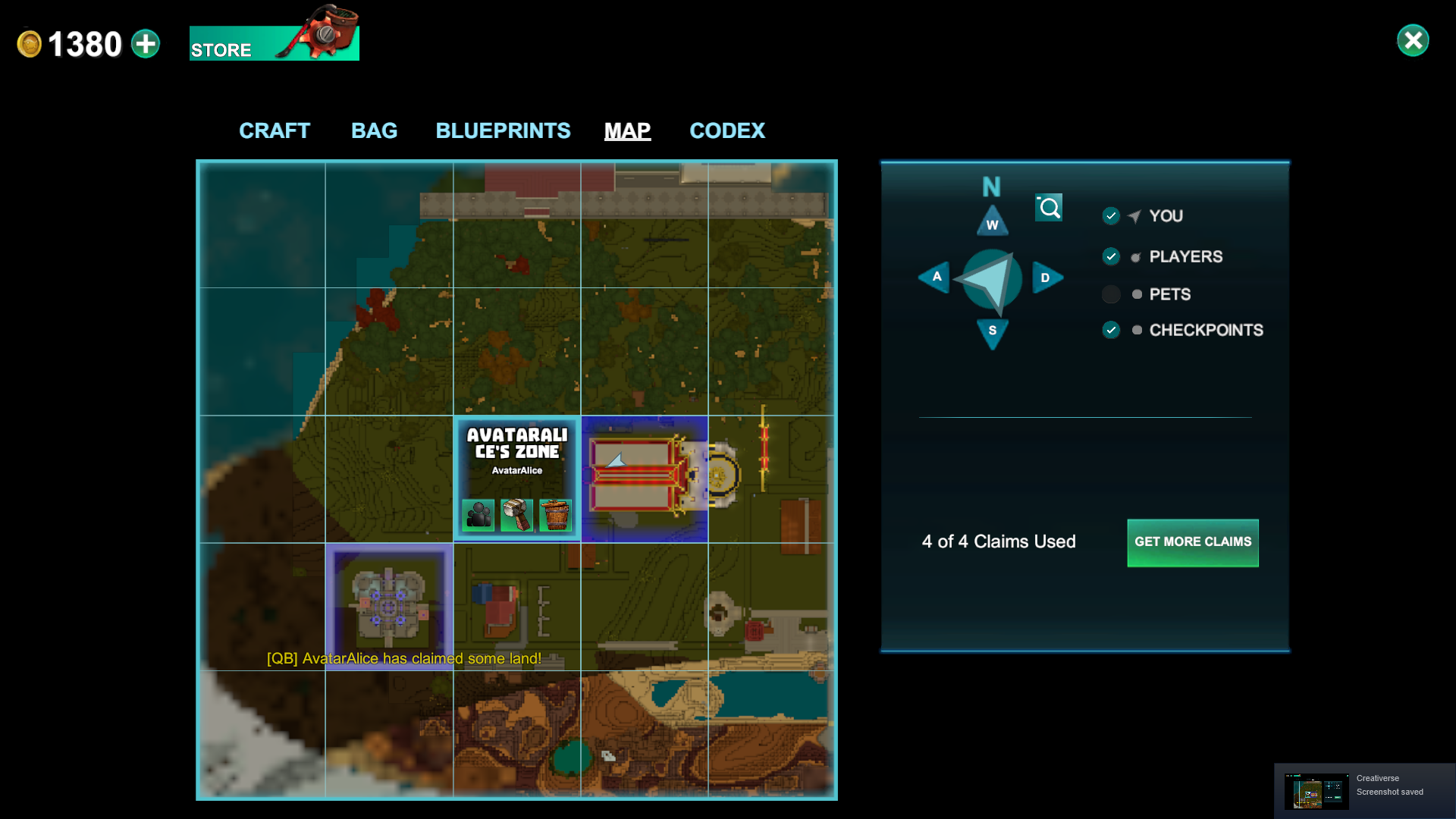Overview
This guide is used to give any and all general info about claims, world settings affecting claims and general permissions in claims. Current to R55.
Intro to claims
Claims are the most important tool added into the game. They allow you to protect a 64×64 plot of land and give out permissions to certain players and enable or disable certain settings within that claim. I shall be going in depth on every detail about a claim including granting permmissions and what each one does.
as you can see from my own map the area around is blurry/fuzzy and you cannot see buildings past this point we believe this is done to keep players from just finding everything easily to explore around but who knows.
How to claim your choosen plot of land.
Depending on your world if you are in someone’s public world follow their rules and make sure you claim however far away they want.
When in the map just click on a space you wish and if you have PRO you can automatically claim 2 spaces if not the cost will be 20 coal.
Claim costs:
First 2 free if you are PRO starting on a brand new world otherwise they reset your resources back 2.
1- 20 Coal or 100 coins
2- 40 Obsidian Bars or 100 coins
3- 80 Iron bars or 100 coins
4- 160 Diamond bars or 100 coins
5- 320 Lumite Bars or 100 coins
6- 320 Arcstones or 100 coins
7- 320 Arcstones or 100 coins
8- 320 Arcstones or 100 coins
8- 320 Arcstones or 100 coins
10- 320 Arcstones or 100 coins
11-20 claims are 200 coins
21-40 claims are 300 coins
Add 2 to the numbers if you own PRO
You get up to 40 total claims on your account.

Extra Note:If you buy with coins the resource cost goes up to the next one so if you buy the coal required to get but you use coins it will move up to the obsidian bar one.
The first claim setting: Select player permissions.

Claim permissions:
Note if you set Default claims permissions everyone on the world gets that exact permission best to leave that at visitor unless you have a good reason
-Visitor: Player cannot do anything but open doors and mess with basic things like turn your lights off unless you lock every light. They cannot build or look into your chests at all.
-Interact Only: You can set chests to claim interact so specific players can get into chests otherwise I hardly use this setting to even give proper information on it.
-Builder: They can build on your claim and see into chests you placed down and didnt set up permissions to. Chests default to builder rights when placed. They also have access to any teleporters and things not locked to admin and up.
-Admin: They have rights into chests that are not locked to you and are able to interact with anything locked to just admins and below. And can build on your claim.
World Admins and Owners have the ability to see into your chests, teleporters, machines and pets. But if you have a kind owner and trustworthy admins they likely wont steal from you.
The Second claim setting: The Hammer Icon.


The Third claim Setting: The trashcan Icon.
The last icon is the trash can icon, it allows you to unclaim your spot and the claim returns to you so you can move it to another spot without having to respend resources to get it back.
Unclaiming and reclaming can reset all your permissions for chests, pets and such.
General World Permissions affecting claims or claiming land.
Upon going into a world with Visitor only on you are unable to build, attack (the smash ability works for visitors) and claim land. But if you say put your claim on builders even that visitor can build on your claim.
Even chests set to everyone allow a visitor to be able to peek inside and just take everything you put in there claimed land or not. Best solution is to make sure every chest and pet you own are builders permission and up. Claimed items that have permissions will be locked out from anyone but admins, owners and anyone given permission on that claim.
Please let me know if anything is unclear, wrong or if I missed anything I typed this up to give a general idea of everything settings wise for claims to help out
World Settings
I wanted to do a specific part dedicated to world settings since this whole guide does cover world permissions and how they affect your gameplay.
Please do note that world settings and/or multiple world creation is locked behind the PRO DLC, but you can ask a player to create you a world and grant you admin on it, or just join a public world with the settings you wish for.

World Name:
You will want to name your world to whatever you wish for instance mine is AvatarStudio’s a default name I use for private worlds. Keep in mind certain names may be reported if they are inapropriate for this type of game. And a unique name is useful in many ways.
The description:
This is where you normally would just put in a bit of text, it will cut off the text if its lengthy or long, so a simple description is welcomed like “Family friendly world, rules in spawn and free starter gear” as an example. Short simple and very welcoming for a public world.
So public world option if selected will list your world on the public tab, if you want to protect your world with a password you cannot list it publically which would make sense. The tag options I havent found that useful but you could put #easy if you have easy mobs or #normal for the average normal difficulty letting people know a bit more about your world.
- Default Visitor: All players when they first join will default to visitor where they cannot interact with the world such as, dig or attack creatures. My guide covers more above on the other stuff about this setting.
- Explosives Disabled: If disabled no tnt or excavators can be used outside claims, I dont use this setting a lot unless I have had tons of problems in the past and if so the players are usually gone by then.
- Corruption Spreas Disabled: I always have this setting on, never fails someone wants to build with corruption and it slowly spreads across the land around it, thats a mess and a half to clean up.
- Pvp combat Disabled: If not checked pvp is enabled for the whole world outside of claims, if disabled/checked only claims with pvp enabled can have this feature. This is a setting that heavily plays with mob difficulty settings.
- Fire Spread Disabled: This setting if disabled will amke sure if someone tried to set a forest on fire it wont spread or do anything important. I never go without this setting honestly, too many players trolling for that.
We now enter the section of PRO settings each offer a lot of change within the world itself.
REQUIRES PRO
- Fresh Start: Personally I hate this world setting, it wipes all your leared recipies from crafting since recipies will not carry over. This was renamed from World bound recipies a few updates ago. Only recipies not resricted by this are seasonal, premium (store) and found ones (Like books and scroll ones)
- Double Regrowth Speed: Natural resources like flowers and mushrooms regrow faster, this is reccomended for public worlds that are rapidly expanding and seeing less mushrooms in places.
- Double Treasure: Chests spawn a lot more with this setting on. I use this setting always, it seems to conflict with fewer creatures for me often and never spawn chests.
- Fewer Creatures: You will see half the creatures spawn, this setting I have found to conflict with double treasure so I dont use it nearly as often unless I am having a huge issue with mobs spawning so much in my base.
- Passive Creatures: This setting will also determine your world, this setting will make creatures not attack you unless you attack first. Some consider this setting to just be for pure building and relaxing.
- Low Gravity: This setting helps aid in building very high up. Combined with the badge that reduces fall damage you will survive the tallest falls likely. This setting causes you to just higher like you are on the moon and would take a few days or a week to get used to.
- Sky Box: There are two skyboxes currently in the game that are not for the adventures. Basic skybox which when you look up is the old sky which I personally love. Ceestial is the 2 moons/planets in the sky and a bit less cloudy and a bit more detailed. There is a crimson skybox in the adventures that I would enjoy seeing put into the game too.
- Combat Difficulty:The combat difficulties determine the type of world you have. Easy drops no inventory at all or any deathstatues. Normal will drop whats in your inventory upon your death which requires you to run all the way back to your body to regain. Hard drops your inventory and all items equiped and in your action bar and you must run all the way back for it.
This is key for any public or non public world and can be done by anyone with the admin role and up. All you need to do is find a spot and do /setspawn and it will set the world spawn right there so when a new player logs on they will spawn where you want them to. This is also where a spawn hub with rules, any gear and teleporters is useful.
Logs and Permissions
This extra section to the guide is about how to view exactly who takes and puts stuff into chests, processors, forges, cooking stations and anything that can store items down to placemats and grav chambers.
You just look up at the top right magnifying glass the third icon from the right. In my preview you will see who took mining cells out of my chests, and exactly when they did down to miliseconds.
This will help you keep tract of exactly what was taken and when, the logs stop at 5 transactions so anymore you wont be able to see it after that. So the logs will only have 10 total logs on whats going on at any given time.
Another key thing is chest permissions, I cover a lot about permissions in general above but more about containers and what exactly each permission allows. From the top right click the lock icon and set what exact permissions you wish, keeping in mind admins and the world owner can see into your chests and claim permissions can override some settings. As long as the chests are set 1 role higher than the claims default permission unless the claim is set to default to admin.
-Visitor: This setting allows even visitors to see into your chests, forges, processors, cooking stations, and any other containers.
-Claim Builder: Allows builders of the claim to see into the chests, this is also a default setting anything goes to. Unclaimed chests set to default builder will allow any builders of the world to see into them.
-Claim interact Only: If the claim is set to interact only as well this will allow players to see into the containers and I think take stuff, I am unclear to this setting exactly since I dont really use it.
-Claim Admin: As explained it allows anyone admin and up to see into them, no builders or visitors could see into the chests including if they are unclaimed.
-Myself: Just allows you to see into the chests, this doesnt keep admins or the world owner out but unclaimed chests will keep builders out of it.
Really if you just claim your stuff and dont allow anyone but trusted people to build on your claim your stuff should be griefer free if you follow everything on this guide
Extra
I hope this guide will help and for sure has helped many of our creatifriends with keeping their stuff safe. Anything further you need explained that this guide isnt clear on or you want added leave me a comment on this guide or find me via discord to talk about it. I would love making everything clear and understandable as the game continues and will gladly add more as I think about it.
Stay Creative~