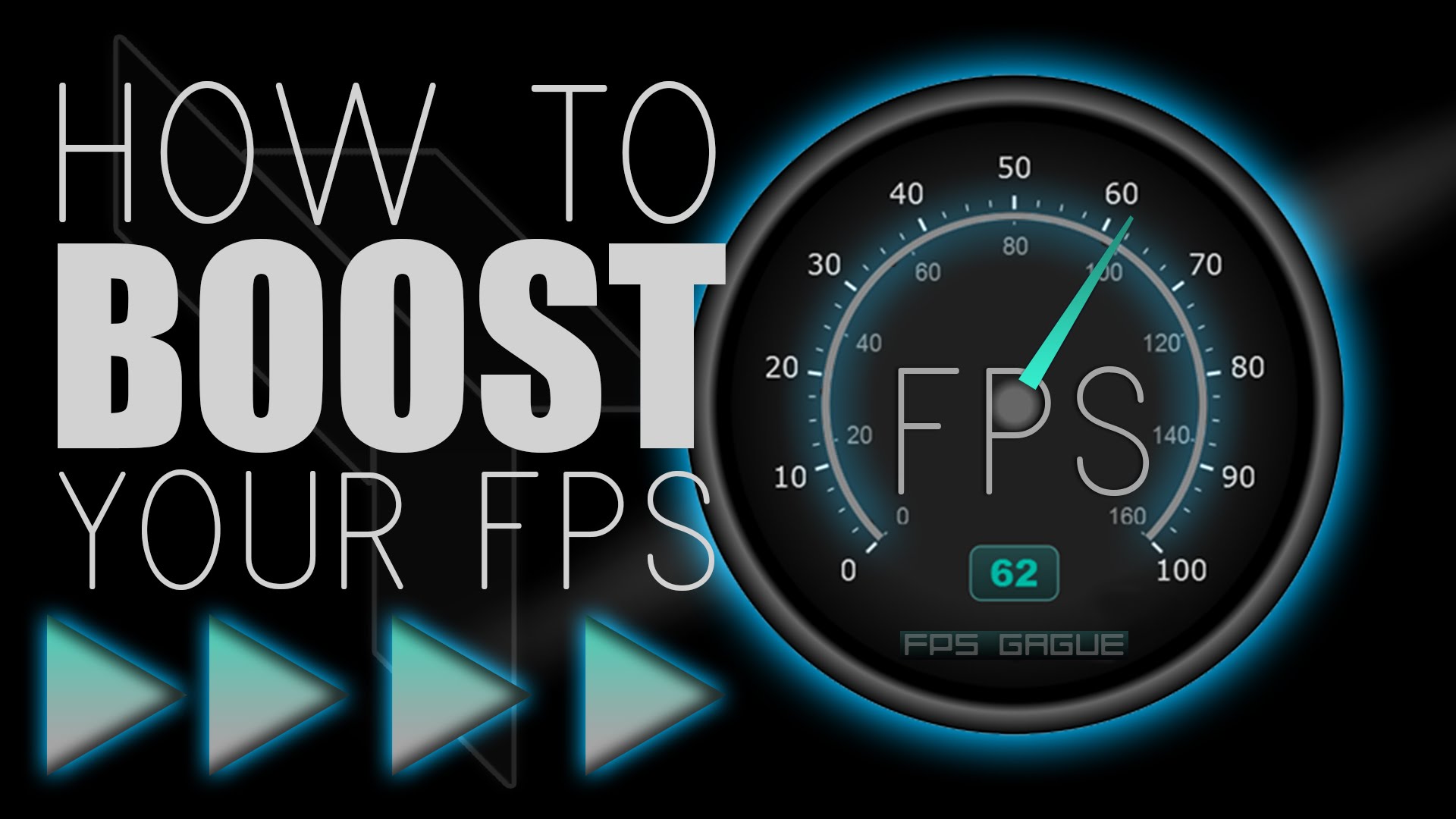Overview
In this guide i will go through some ways to boost your FPS, this guide assumes that you know how to lower your in-game settings and has a sligtly higher scope. YMMV.Nothing this guide does is irreversible and nothing will do any irreversible damage to the game or your pc.
Lowering In-game settings
If not done already, it would be best to lower in-game settings via the Options/Graphics menu, as this will be the best way to improve your FPS, things in the guide will help, but not as much.
Setting Launch Options
Using the image below as a reference, find tower unite and right click to go on properties, from there go to set launch options and paste this and change where needed(Do not copy Speech marks): ” -USEALLAVAILABLECORES -nomansky -d3d9 -soft -dxlevel 80 -high -heapsize 6291456 -refresh 144 -noipx -nojoy -NOTEXTURESTREAMING
” What they do and how to edit will be listed below image.
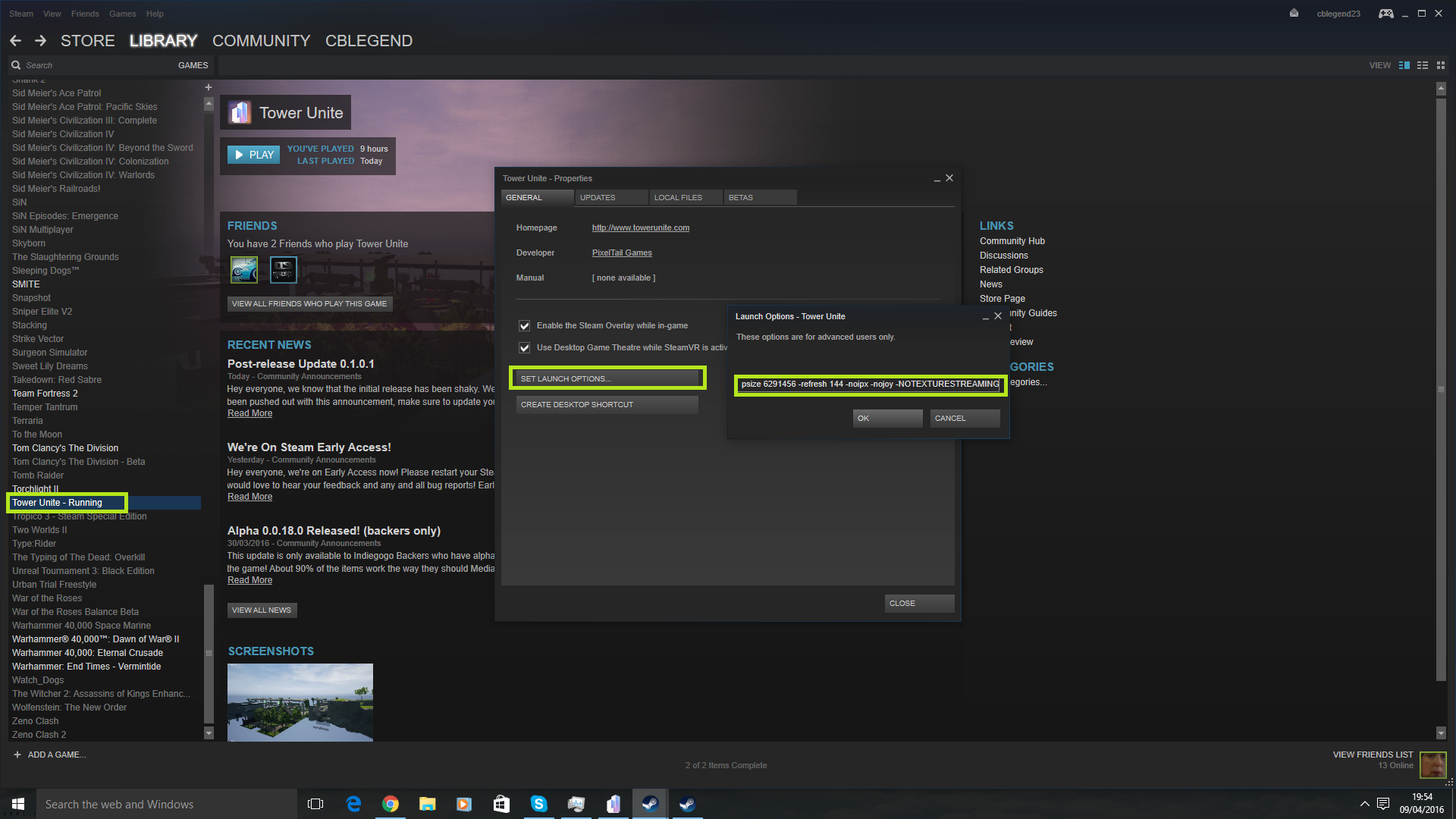
-USEALLAVAILABLECORES basically forces the game to use all cores available, this is useful for people with multicore processors who see that the game isnt fully utilising their cpu.
-nomansky essentially gets rid of any unecessary effects in the skybox, it makes little visual difference but can make difference in terms of FPS, especially when using the jetpack.
-d3d9 -soft -dxlevel 80 -high forces the game to work in directx 9, good for people with lower end graphics cards as dx11 can be problematic with older GPU’s, also changes the level of DX9 for better performance.
-heapsize 6291456 is how much RAM you have, and having this in your launch options can improve performance, use the reference below for your RAM.
512MB System Memory:
Your -heapsize should be: “262144″
1GB System Memory:
Your -heapsize should be: “524288″
2GB System Memory:
Your -heapsize should be: “1048576″
3GB System Memory
Your heapsize should be:”1572864″
4GB System Memory
Your heapsize should be:”2097152″
5GB System Memory
Your heapsize should be:”2621440″
6GB System Memory
Your heapsize should be:”3145728″
7GB System Memory
Your heapsize should be:”3670016″
8GB System Memory
Your heapsize should be:”4194304″
16GB System Memory
Your heapsize should be:”6291456 “
so if you have 8GB RAM you would put -heapsize 4194304
-refresh 144 is your monitors refresh rate, yours is most likely 60 so it would be -refresh 60
-noipx disables the use of an old network protocol that could help to imrpove network performance.
-nojoy USE THIS ONLY IF YOU DO NOT INTEND TO USE A JOYSTICK/CONTROLLER this disables controller support freeing more RAM.
-NOTEXTURESTREAMING forces the game to load all textures instead of strteaming, this can improve performance but will use more VRAM, so be sure your video card has 2/3 GB of VRAM if using this.
Doing all these should help to improve your FPS, but play around with it, as some things may make no difference or make it worse, its all about experimentation.
Setting CPU Priority
Another thing that may help to improve your FPS is setting the priority to high on the Tower Unite Process, to do this Press CTRL + SHIFT + ESC (task manager shortcut on all versions of windows) then right click on tower unite, on version of windows that are windows 7 or below, simply click on priority and select high, on windows 8/8.1/10 go to details and then the process will be highlighted, set the priority to high.
I would not reccomend setting it to REALTIME, as this can crash your computer.
Hopefully this has helped, if you have any questions, feel free to ask.