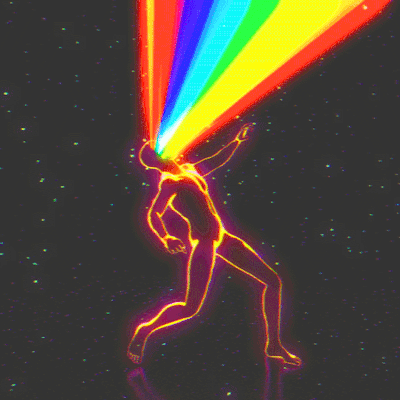How to use colored chat
The color of text can be changed by using the following command before your message. A hex color value must be put in between the parentheses.
%COLOR(xxxxxx)
Here are some examples of it’s use in-game:
The command can be used multiple times per message:
You can also change the color of your name by using the command in your Steam name: