Overview
How to get PS4 Controller (DualShock 4) button layout on Mortal Kombat 11
Solution
Disable PS4 controller support(I had all options unchecked) in Steam “big picture mode” and start the game with the controller plugged in. Once you start the game you should see the PS4 button interface, if not go to settings with your keyboard and select “DualShock 4” as your input device and the control scheme should switch over.
*This will not fix your game crashing on startup or any other problem, I don’t know how to fix those I’m only sharing what I did personally to get the PS4 interface working for me in hopes of helping others.
**I don’t have a fix for the Dualshock 3 or earlier models but I assume you could use the same method, make sure your controller is being detected in “Controller settings”.
***This fix was done with a wired controller, you may have different results if you use a Bluetooth/wireless controller.

Troubleshooting
This section is for people who have followed all of my steps and Mortal Kombat 11 is still not recognizing your Dualshock 4 as an input device. Start Steam big picture mode and click on Mortal Kombat 11 in your library then go to “Manage Game” and click on “Controller Options”. This will bring you to “Controller Application Options” update your settings to the ones listed below from the dropdown menus.
- Steam Input Per-Game Setting (requires game re-launch) – Select “Global Setting (None)”
- [Experimental] Rumble Emulation – Select “Controller Preference (On)”
- Rumble Emulation Frequency Setting – Select “Default”
After you have changed your settings go back and make sure all of the options in “Controller Settings” are unchecked and refer to the steps listen in the “Solution” section of my guide.
I Hope this helped, please provide feedback in the comment section if this worked for you or if it didn’t, I will continue to update the guide with settings that may need to be changed to get Mortal Kombat 11 to recognize your Dualshock 4 as an input device. If you have any questions feel free to ask in the comment section and I will assist you as soon as I can.
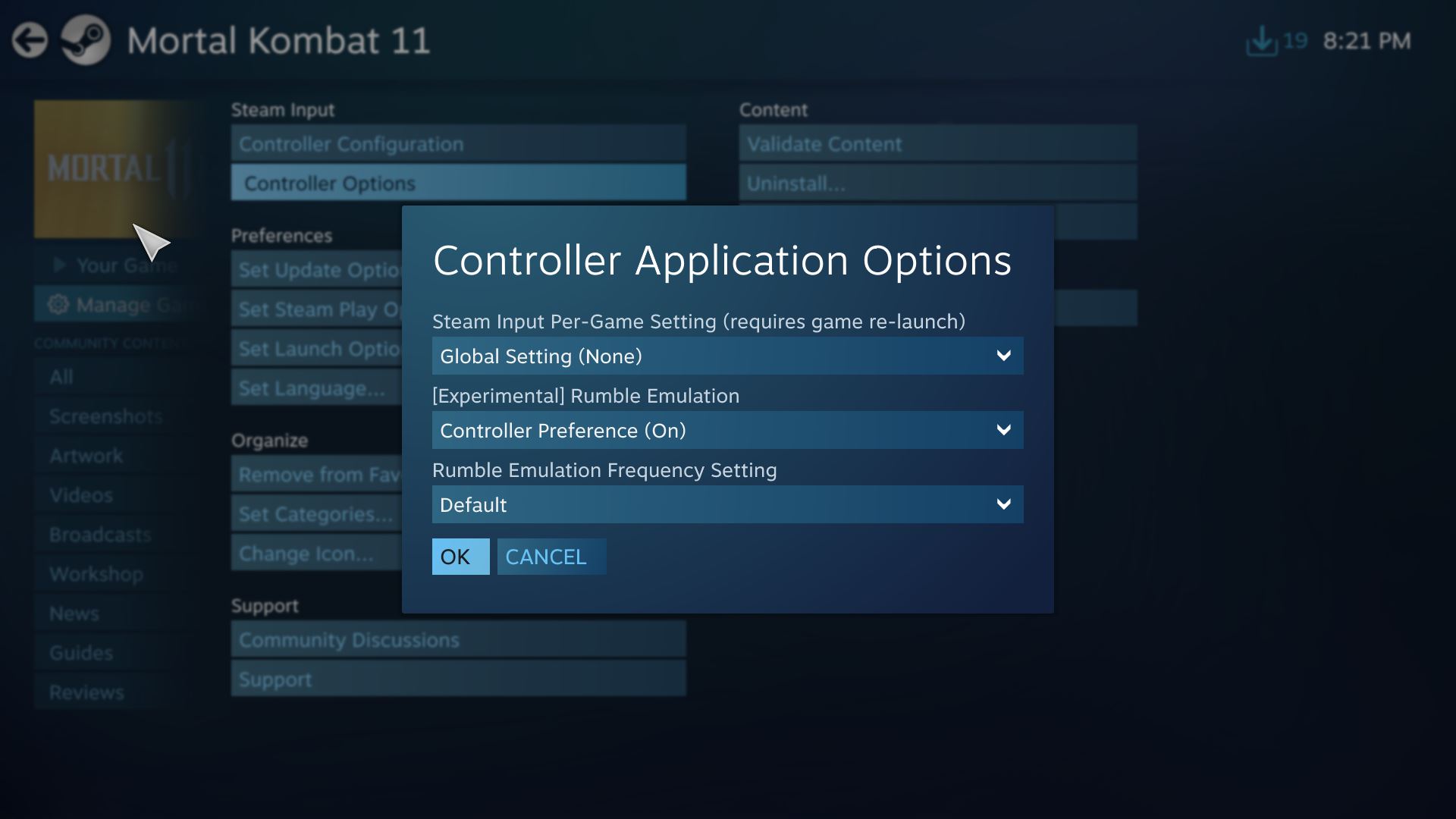

![How to redeem '3rd Echelon' map - [DEPRECATED; GAMESPOT REMOVED THE PAGE] for Tom Clancy's Splinter Cell: Conviction](https://steamsolo.com/wp-content/uploads/2021/07/how-to-redeem-3rd-echelon-map-deprecated-gamespot-removed-the-page-tom-clancy-s-splinter-cell-conviction.jpg)
