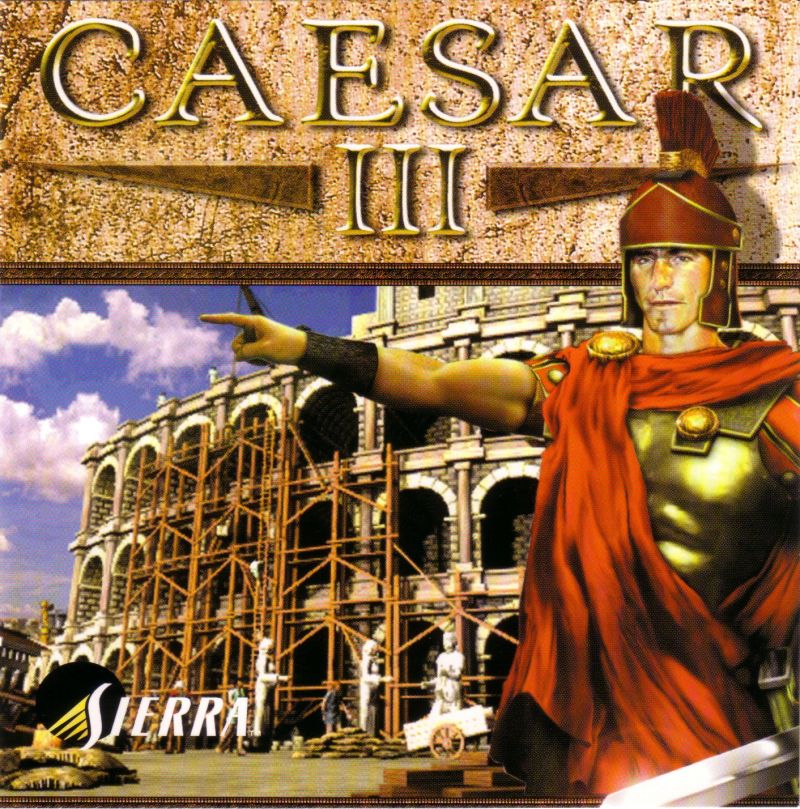Overview
The essentials of Caesar III, from how to build city blocks to bigger resolution mods, and how to install Augustus, a massive improvement over the base game.
Julius & Augustus open-source projects
Many parts of this guide has been made OBSOLETE thanks to the Julius & Augustus open-source projects.
The goal of Julius is to remake the game from scratch so that it is possible to run it on current computers and into the future, with some UI enhancements.
It took 10 years for this project to reach completion, a MASSIVE undertaking by Bianca van Schaik, a god amongst men.
“Julius is a fully working open-source version of Caesar 3, with the same logic as the original, but with some UI enhancements, that can be played on multiple platforms.
Julius will not run without the original Caesar 3 files. You can buy a digital copy from GOG or Steam, or you can use an original CD-ROM version.
The goal of the project is to have exactly the same game logic as Caesar 3, with the same look and feel. This means that the saved games are 100% compatible with Caesar 3, and any gameplay bugs present in the original Caesar 3 game will also be present in Julius.”
[link]The goal of Augustus, a fork of the Julius project, is to go beyond just recreating Caesar III and to actually improve and implement changes to the game.
“The aim of this project is to provide enhanced, customizable gameplay to Caesar 3 using project Julius UI enhancements.
Augustus is able to load Caesar 3 and Julius saves, however saves made with Augustus will not work outside Augustus.
Gameplay enhancements include:
Roadblocks
Market special orders
Global labour pool
Partial warehouse storage
Increased game limits
Zoom controls
And more!”
GLOBAL LABOR POOL.
ZOOM CONTROLS.
ROADBLOCKS.
There is NO reason for anyone, beginner and advanced players, to play without Augustus.
Augustus permits you to play without any of its improvement, turning essentially into Julius, giving you the same game as the original but with bug fixes and UI improvements, allowing you to alt-tab without the game exploding and crashing amongst other fixes.
This guide is now mostly obsolete due to how much Augustus improve the game.
Firstly, go to [link]
In this page, you will find this list of downloads. Download whichever version that fits your OS.

Clicking on download will take you to this website. Click on File, then download the ZIP file.

Next you need to unzip the zip file into the Caesar III main folder named “C3”.
To do this on Steam, go to your Steam Library, right-click on Caesar 3, click on Properties, then click on the Local Files tab, then click on “Browse Local Files”.

This will open the Caesar III folder. In it, the C3 folder can be found. Unzip the content of the ZIP file inside it.

Once you unzipped the files inside the C3 folder, click on Augustus.exe. It will open a window that will ask you to find the folder C3, find it, click on it, then click OK.

All you need from now on to start Augustus is to click on Augustus.exe
If you see this when you start the game, you did it !
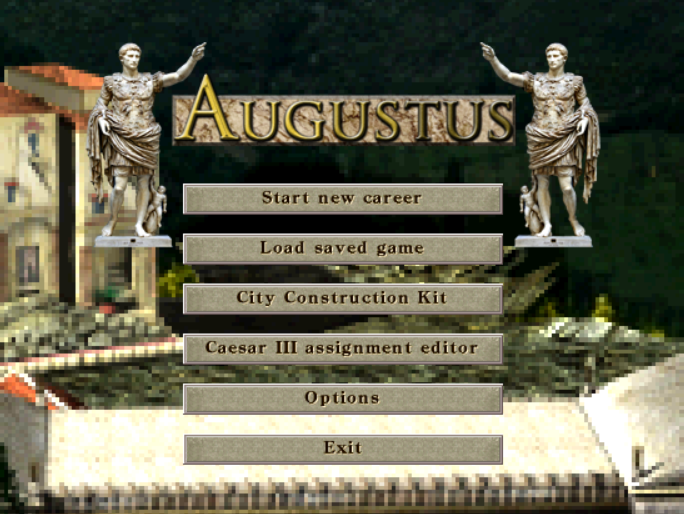
Augustus 2.0 additions and changes (Important to read as well !)
This is a small list of what I consider to be changes to the game that you NEED to know, the list is non-exhaustive.
- Certain buildings now require levies: additional monthly upkeep in denarii. Buildings affected (prices listed for Hard and Very Hard difficulty):
Towers(2dn/mo), small temples(4dn/mo), oracle(4dn/mo), large temples(4dn/mo), Lighthouse(30dn/mo), Forts(20dn/mo), Grand Temples(100dn/mo), pantheon(100dn/mo). - Soldiers on Forts now require food. Food is supplied through a new building, Supply post. A supply post sends a walker to collect food from granaries. Lack of food causes morale penalties and slows down recruitment. Multiple types of food provide a morale bonus. Only one Supply post can be built on a map.
- Reduced morale gain granted by the Military academy building. This morale (and more) can now be gained by supplying diverse food at the Supply post.
- Granaries now have a quartermaster permission button, allowing to control what supply post uses.
- Allow indefinite play of campaign mission: after extending your mandate for a few years, the player will be asked again to accept the promotion or extend the regency.
- Added support for building rotation, add rotate building options.
You can learn more in the github page of the mod: [link]
You can also check out videos from Gamerzakh about it.
The 9×9 Block

The 7×7 Block

The importance of using the Gatehouse
The Gatehouse is not to be used only on walls, and it’s not just a wall that you can walk through.
It’s an absolutely essential building to control the pathfinding of the units in the game. Units do not go through unless they actually need to go through.
What does it mean ? It means that your doctors, your priests, your teachers, your tax collectors, your prefects, your engineers, et caetera, which are useless for anything that isn’t housing (except the prefects and engineers), won’t go through the gate. However, shipments and market traders WILL go through !
The game works on a “refresh” basis. Here’s an example: As time go by, risks of fire go up. But, when a prefect walks near, the risks are resetted to zero. Same thing with engineers, but for risks of buildings collapsing. You need engineers and prefects everywhere.
Your priests has that effect for religious needs on housing. You simply do not need your priests to go anywhere near the mines or the farms, as they are useful only on housing !
Hence, to avoid having them go wander to the other side of the map, putting your city at risk of devolving down to a lower level of housing, you must use gatehouses for your city blocks.
Resolution mods
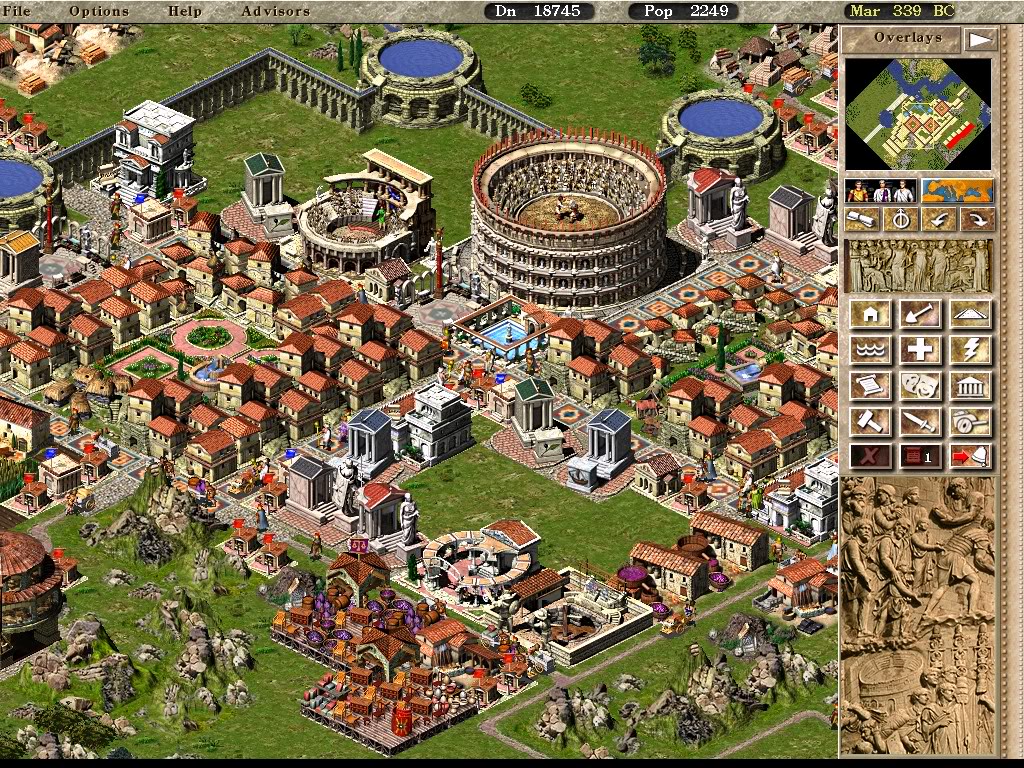

I have a monitor with a native resolution of 1920×1080. I highly suggest you use a 1680×1050 resolution, as the 1920×1080 mod makes the view way too high.
To install it, you just need to replace the c3.exe file with the one you’ll download (after renaming it c3.exe). If you have trouble finding it, go to your library, right-click on Caesar III, click on the Local Files tab, then click on the button “Browse local files”. Put the c3.exe in the C3 folder.
WARNING: You can’t alt-tab and play in windowed mode unless you play the game in 16 bits !
For Windows 8 and newer, enable the following compatibility settings for the C3.exe file (located in <path-to-game>: Reduced color mode (16-bit color).
For Windows Vista and 7, change the colour mode through the Screen resolution settings in the Control Panel.
For Windows XP, change the colour mode through the Display settings in the Control Panel.
Here’s a fix in case you tried to use windowed mode without 16 bits and got stuck: If you closed the game, you must launch it again, load a game, once the game is loaded, notice that your cursor actions will not be where the cursor itself is. You must guesstimate by clicking and moving the cursor around where your actual cursor is. Once you have a good idea where it is, click on “Options” then “Display settings” and finally, choose “1024 by 768 resolution” that appears in the center on the screen. Once that’s done, the bug will be fixed.
Link to the mods[pastebin.com]
Credits to Space_man, jackfuste and the Discord community of GamerZakh called the Zakhcolytes which provided the link containing the mods (The old links died when the forum where they were first posted on was closed.).
“How To Download/Install Widescreen HD Mod for Caesar 3, Pharaoh, Zeus, & Emperor!” by GamerZakh
Ressources about the game
Playlist of GamerZakh’s Let’s Plays of Caesar III, where he beats every single level of the game:
Website with a lot of information and strategies for the game: [link]
It also has Augustus scenarios! Check them out here: [link]