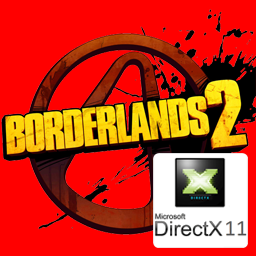Overview
Yes, you can run Borderlands 2 on dx11. Its very simple.
How to enable Directx 11
1. First find your Willowengine.ini
(C:UsersyournameDocumentsMy GamesBorderlands 2WillowGameConfig)
2. Look for in any text editor “AllowD3D11”
3. By default AllowD3D11 is set to false (AllowD3D11=false) Change this to true (AllowD3D11=true)
4. That’s it 🙂
Note: The change of dx9 to dx11 has not proven to improve performance or fix anything nor do really anything. This is only a guide to show how to change directx version in the config.