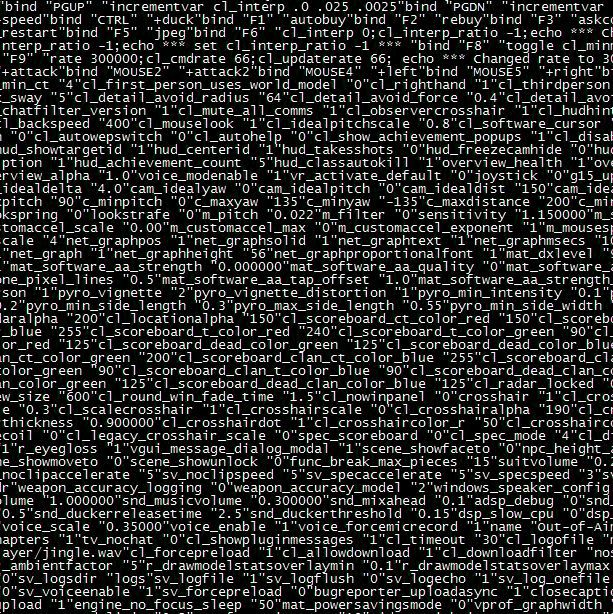Overview
Over the years I learned some tricks which makes changing settings alot easier and improves gaming-experience. For this guide you should be familiar with basics of creating an userconfig and using console. NONE of this commands will affect your VAC status and ALL of them are officially provided by Valve.Case 1: Quickly set cl_minmodels on/offPeople who use to play different mods like me, for example MG and ZE, have to manually switch between cl_minmodels 1 for MG (every T or CT looks identical) and cl_minmodels 0 for ZE (otherwise you cant see zombie models) by typing this into console.Solution:Use a key to toggle between cl_minmodels 0/1.Open your userconfig and add the following command to it. “F8” is the key I use, feel free to change.bind “F8” “toggle cl_minmodels 0 1″If you dont have defined already which one of the four T and CT models you want to use, add the following lines to your userconfig aswell.cl_min_t “2” // Comment: value 1-4 where 2 is the green, 3 the white terrorist-modelcl_min_ct “4” // Comment: value 1-4 where 4 is the CT-Model with visor-helmetCase 2: Quickly change Interpolation valueYou want to change the “Ierp” value on different servers. For example if your Ierp turns to orange/red. Note that changing interpolation-value is only possible while spectating!Solution:Use two keys to increase/decrease the value while spectating with following lines added to userconfig.bind “PGUP” “incrementvar cl_interp .0 .025 .0025” // Use “Page Up”/”Page Down” to change Ierp valuebind “PGDN” “incrementvar cl_interp .0 .025 -.0025” // Value range set to 0…25ms, stepsize 2.5msCase 3: Get rid of mapmusicOften mappers underline their maps with music which could be quite annoying if there’s no !stopmusic command avaiable on server. Good news, you still can stop it quickly. All sounds (gunsounds, movement, …) are NOT affected and you can stil hear them.Solution:The soundsystem of the game can be restarted via convar but gives a short lag (<1s) when restarting. Add the following to your userconfig:bind "F4" "snd_restart;echo snd_restart" // Use key "F4" to restart Soundsystem. Print message to console I will continue with this guide soon. Feel free to add suggestions in comments.Used sources are following
Case 1: Quickly set cl_minmodels on/off and use your favourite model
People who use to play different mods like me, for example MG and ZE, have to manually switch between cl_minmodels 1 for MG (every T or CT looks identical) and cl_minmodels 0 for ZE (otherwise you cant see zombie models) by typing this into console.
Solution:
Use a key to toggle between cl_minmodels 0/1.
Open your userconfig and add the following command to it. “F8” is the key I use, feel free to change.
If you dont have defined already which one of the four T and CT models you want to use, add the following lines to your userconfig aswell. Chose the model for both teams you like the most / you can detect at best (same number as ingame).
If you want go one step further, you could moreover create a bind to change your minmodel-settings dynamically. That’s especially usefull to make enemys more visible on certain maps. For example if you set cl_min_t “3” (arctic) and you play on fy_iceworld, you would probably use a different model.
To switch trough the available models with one key per team, we add the following lines into config.
Case 2: Quickly change Interpolation value
You want to change the “Ierp” value on different servers. For example if your Ierp turns to orange/red. Note that changing interpolation-value is only possible while spectating!
Solution:
Use two keys to increase/decrease the value while spectating with following lines added to userconfig.
bind “PGUP” “incrementvar cl_interp .0 .025 .0025” // Use “Page Up/Down” to change Ierp value
bind “PGDN” “incrementvar cl_interp .0 .025 -.0025” // Value range set to 0…25ms, stepsize 2.5ms
Case 3: Get rid of mapmusic
Often mappers underline their maps with music which could be quite annoying if there’s no !stopmusic command avaiable on server. Good news, you still can stop it quickly. All sounds (gunsounds, movement, …) are NOT affected and you can stil hear them.
Solution:
The soundsystem of the game can be restarted via convar but gives a short lag (<1s) when restarting. Add the following to your userconfig:
bind “F4” “snd_restart;echo snd_restart” // Use key “F4” to restart snd. Print message to console
To be continued
I will continue with this guide soon. Feel free to add suggestions in comments.
Used sources are following in timely matter