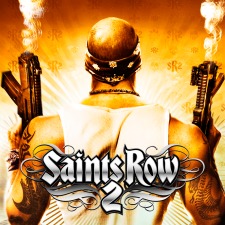Overview
This is a SR2 guide on how to install the SR1 texture pack mod in SR2 ((ALL INFORMATION BELOW IF FROM THE SAINTS ROW MODS FOURM SITE THAT THE DEVELOPER FusionH2o Posted!!)) Only thing I’ve added is a paragraph at the end of all of this and mrsaintsgodzilla21’s new video explaining what the mod does.Link to the video https://www.youtube.com/watch?v=Zzj4B-r4zdILink to the mod website — https://www.saintsrowmods.com/forum/threads/saints-row-1-texture-pack-for-saints-row-2-v3.13964/Installation Instructions1. Use GOTR, Extract and copy all files except for the video folder and the Read Me first file to “1-MODDERS_-_PUT_YOUR_OWN_PERSONAL_MODS_HERE” folder, then build patch.2. Then make a backup of the video folder in your Saints Row 2 install directory(I prefer renaming the folder to “videos.bak”).3. Then extract the video folder into your Saints Row 2 install directory. Then go play!4. In the Shader folder is a “shaders_pc” file, extract it into the Saints Row 2 install directory or open your “shaders_pc” file with Notepad++ and find the line that says “datashadersinternalcube_map_render_s.fxo_pc” and delete it then save the file. When you start game the water color and water reflection will be similar to the water in Saints Row 1.Note: This mod is fully compatible with Masamaru’s SR2 HQ Texture Pack as it contains some textures from that mod that I used in making mine, some are modified and some aren’t, (Thank you Masamaru).(Version 3 latest version)https://drive.google.com/file/d/0B_HzN6aIA0HNWU9CMGZvVkJNTjA/view?usp=sharing(Version 2)https://drive.google.com/file/d/0B3kR69CgFMrob213UG9lTmdhQzg/view?usp=sharing(Oldest Version)https://drive.google.com/file/d/0B3kR69CgFMroS0E4ZmJqa2JWY0U/view?usp=sharingI decided to repost pretty much everything on the site so you guys don’t have to waste your time unless you really want to go to the site and mabey read the comments