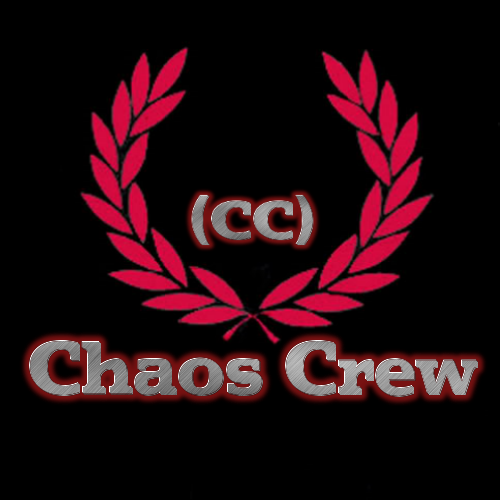Overview
This guide will teach you how to play HL2DM Roleplay on Chaos Crew RP. From the basics of accessing your inventory and buying a home to the advanced of planting drugs and making money. Note: This guide is still in the works
First Time Joining the Server
Roleplay is more of an advanced Deathmatch gamemode than stand-alone gamemodes such as on Garry’s Mod. This gamemode allows you to feel accomplished about yourself as you gain Money, a House, and Reputation.
When you first join the server, you will get $15,000 in your bank and some items in your inventory.
As in all servers, press the Y key and type: /motd and go to rules to keep yourself informed about what is allowed and not allowed in the server.
Getting a Job
To get a job, press E on the robot aka DOG and then press esc. 

RP Guide: Press E on a player and press Guide Player. If they accepted, you get paid for giving them a tour around the server.
Thief: Press E on a person and you can pickpocket them and steal weapons from them.
Medic: Press E on a wounded person and charge them money to heal them.
Sanitation: Pick up garbage/props around the map and bring it to this location and press E on the garbage/props to earn some cash.
Hooker: Have someone press E on you and make love with you for $250, $500, or $750. Good way to bond with someone.
Banker: Be a banker for someone so they can deposit their money to their bank.
Bounty Hunter: If you killed someone with a bounty, you gives X times the money that the bounty gives.
Hitman: Have someone press E on you to place a hit on someone. If you killed the target, you will earn money.
Lawyer: Have someone press E on you to reduce their crime and paying you $75 each 500 crime is removed.
Kidnapper: Take someone to this location and press E on them and kidnap them for money.
Penny Picker: Every pennies you picked up, you get $8 more.
Rebel: Kill cops to earn money.
The rest of the jobs are placeholders and will either be removed or turned into a usable job.
Your Inventory
Your Inventory is an important aspect of Roleplay and contains all the items you find and buy.
Accessing Your Inventory: Hit the Y Key and type /items. Alternatively you may press the Reload key when your Gravity Gun is out (Can Be Disabled with /toggle command). Then hit the ESC Key.
Navigating Your Inventory: Once you opened your items menu, you will have several categories of items.
Click any Category:
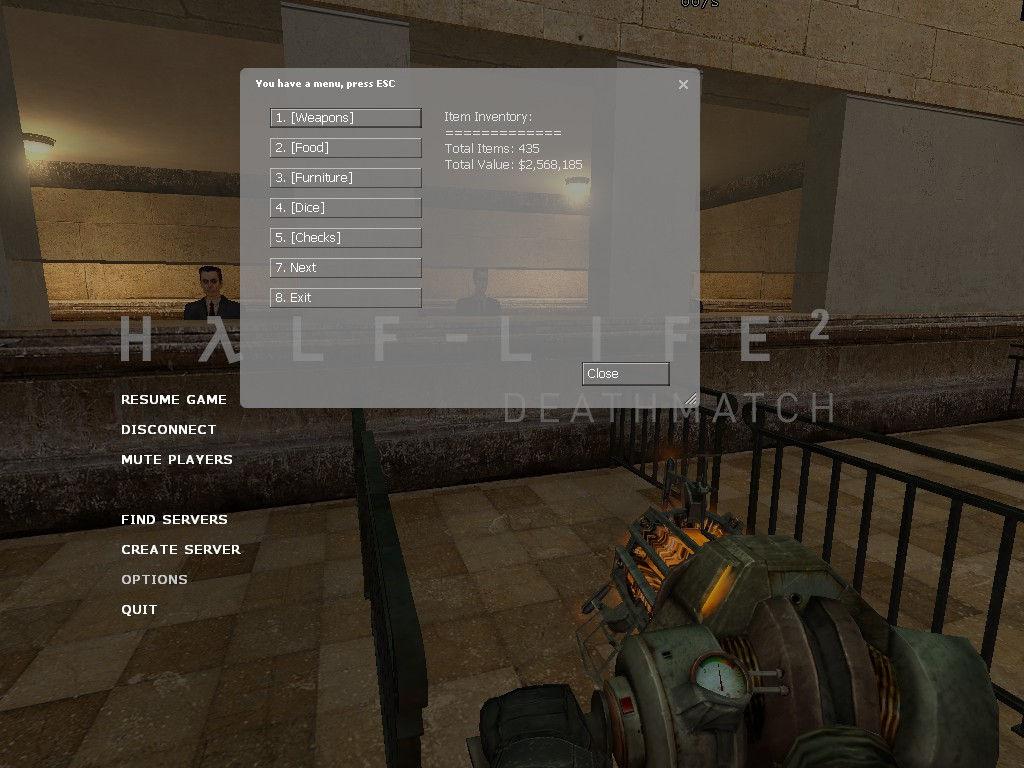
Click any item within that Category:

Now you have three options: Use, Drop, or Back to Inventory.

Use the Item, of course!
This will Drop the item into a small SMG ammo box that is able to be picked up.
Just brings you back to your main inventory screen with all the categories.
The HUD (Heads Up Display)
The Heads Up Display is a tool used by players to see the status of their HP, AUX Power, Suit, ETC. The Roleplay HUD uses Half-Life 2: Deathmatch’s Hud Text availability to draw up text that the server updates each second to see your Money, Bank, Income, ETC. Meaning, the HUD is probably the most important factor in your Roleplay experience.
▬▬▬▬▬▬▬▬▬▬▬▬▬▬▬▬▬▬▬▬▬▬▬▬▬▬▬▬▬▬▬▬▬▬▬▬▬▬▬▬▬▬▬▬▬▬
The HUD can be a complicated concept to understand, so let’s break it down a bit:
Full HUD
Main HUD: Your top right HUD that includes the following:


Note: If you are killed by another rebel, you will drop all of this money








▬▬▬▬▬▬▬▬▬▬▬▬▬▬▬▬▬▬▬▬▬▬▬▬▬▬▬▬▬▬▬▬▬▬▬▬▬▬▬▬▬▬▬▬▬▬
Players can easily customize the color of their HUD Text by buying cheap “HUD Color” items. The HUD Color will save when the person leaves the server and comes back. HUD Colors are treated just like regular items and can be applied in your inventory menu under their own categories.
Currently, the only HUDs that offer this ability are:
- Main HUD (Top Left)
- Center HUD (Middle of Screen)
Most HUD Commands are to disable parts of the HUD to make it more stable, available chat commands are:
- /mainhud – Toggles Top left HUD (Wallet, Bank, Income, etc.)
- /centerhud – Toggles Center HUD (Door Messages, etc.)
- /crimehud – Toggles Top right crime HUD
- /nokillhud – Toggles the Top middle [No Kill Zone] when in a No Kill Zone
- /stockhud – Toggles the Middle left Stock Market HUD
- /jetpackhud – Toggles the Bottom right Jetpack HUD
- /cchud – Toggles the [Chaos Crew RP] insignia on the Main HUD
Houses
What makes Half-Life 2: Deathmatch’s Roleplay worth it is the fact that you can actually keep your home that you buy when you leave the server and come back a day later.
Anything that has a door and a room that is a decent size.
Simple:
- Approach the designated door in which you wish to buy.
- Aim at the main door of the home
- Press the Y Key
- Type: /buydoor
- Type: /mydoormess Whatever you want your Door Name to be
- Aim at your door
- Hit the Y key
- Type: /givekeys 1 theirname
Important: If you want to give multiple keys, you must go up in 1 number every time you give a key. Example: /givekeys 1 person1. /givekeys 2 person2
Just type in the chatbox: /deletekeys 1. The number is for the slot # you gave the person keys to. If you did: /givekeys 1 blarg, you would only need to type /deletekeys 1
- Approach your door
- Aim at your door
- Press the Y Key
- Type: /selldoor
- You will get 90% of the price you bought the home back.
Bankers
Bankers are NPCs who allow you to make several transactions through your Bank Account and your Wallet. They usually appear as Gman, but can custom ones can be added to use any model.
Where they’re located: In Banks across the map, usually near spawn.
To with withdraw money, simply approach the Banker and follow the steps below:
1. Aim at the Banker and hit E (or your +use buttom)
2. Hit the ESC key
3. Choose one of the following
- Withdraw
- Deposit
- Write a Check
- Cash in Check(s)
- Write Check Book $10
Withdraw – Withdraw a certain amount of money from your bank account
Deposit – Deposit a certain amount of money into your bank account
Write a Check – After you bought a check book, you can write a check that turns money into a check item
Cash in Check(s) – Cash in a check item you saved/received
Write Check Book $10 – Buy a Check Book that holds 10 checks you able to write, costs $10
Vendors
One of the most Basic aspects of Roleplay, Vendors are NPCs who sell you items to buy in the world of HL2DM Roleplay.
To Buy from any Vendor, simply follow the steps below
1. Find a Vendor
2. Aim at the Vendor and hit E (or your +use buttom)
3. Hit the ESC Key
4. Select the item you wish to buy

5. Select an option: either [Cash], [Credit], or [Buy Bulk].

6. You will hear a sound when you bought your item, simply repeat the process to buy another item.
Note: If you have under 10 hours, you may use a friendly “Credit” feature to buy items without having to withdraw money from your Bank Account.
Important Note: Vendors will not sell items to you when you have drugs on you.
Types of Vendors:
- Weapons
- Food
- Drugs and Plant Water
- Alcohol
- Drug Effects
- Furniture
- Medical Supplies
- Locks and Lockbreakers
- Rebel Supplies
- Skins
- HUD Colors
- Dice
- VIP Vendor
Crime
Crime is…well crime basically. The more illegal activities you perform, the more crime you will receive. Once you reach over 600 crime, you’re able to be arrested by the cops and be put in Jail.
Getting crime including but not limited to:
- Killing other players
- Robbing Vendors/Bankers
- Planting, Selling, and Handling Illegal Drugs
- Using Lockpicks/Doorhacks/Cuffsaws
Every second you’re alive on the server, your Crime goes down by 1 every second.
Note: Some items may affect this such as Crime Accelerators, which speed up the loss of crime.
For every 800 (Subject to Change) Crime you have while you are cuffed and jailed by a cop, you get 60 seconds in jail. The Roleplay plugin will round to the nearest whole number from crime/crimepermin(default 750)
Example: Player Joe gets jailed with 4000 Crime, he will spend 5 minutes in jail
Drugs and Other Contraband
Drugs are the primary method used to make profits by most players. It is your decision whether you wish to play by this method, as it is risky.
Server Updates
To keep the experience of Roleplay fresh, we update the server and add new features every other week on Friday.
Updates include:
- New Features
- Bug Fixes
- New Content (Materials, Models, Sounds)
Special Thanks
Alm – Creating HL2DM Roleplay
Krim – Advancing HL2DM Roleplay
Bloodshot – Creating Chaos Crew (Managed 2006-2012)
Nurse Shepard – Taking over Chaos Crew after Bloodshot left
Yo Momma – Taking over Chaos Crew after Bloodshot left
Rakkdur & Gizmo – Managing Chaos Crew’s FTP (2013)
Spacebass – Creating ROFLCopter Roleplay
[GR]Nick_6893{A} – Creating “Nick’s Mod” and revolutionized Roleplay
EasSidezZ – Revising Nick’s Roleplay and creating Roleplay Remixed/BlueRP
King of the Pirates Punisher – Taking over Chaos Crew (2013-Present)
Anyone and Everyone who has played HL2DM. – This wouldn’t be possible without you guys, thanks a bunch! 🙂
Valve – Creating such a great, modifiable game which lives to this day.