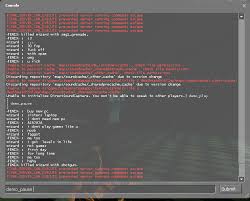Overview
Console Commands (CCs), once entered, can have an impact on your gameplay. Therefore, it is necessary to understand what commands affect what. In this guide, i will be mentioning some of the basic CCs and what their functions are.
CCs that allow you to change teams
I am aware of 3 such CCs. They are:
(1) jointeam 1 : allows you to join the team of spectators
(2) jointeam 2 : allows you to join the team of combines
(3) jointeam 3 : allows you to join the team of rebels
In certain servers, you can switch teams by chat commands too. For example, in the VirtuousGamers.net servers, type !1 in the chat to join spectators team, !2 to join combines team, or !3 to join rebels team. the Zeigeist servers have a more simplified way of switching teams. just say rebel in the chat to jointeam 3, say combine to jointeam 2 and say spec to spectate.
CCs that change your playermodel
After opening the console, first type- cl_playermodel give one space and then copy-paste the command you choose from the below list:
(1) models/combine_soldier.mdl
(2) models/combine_soldier_prisonguard.mdl
(3) models/combine_super_soldier.mdl
(4) models/police.mdl
(5) models/humans/group03/female_01.mdl
(6) models/humans/group03/female_02.mdl
(7) models/humans/group03/female_03.mdl
(8) models/humans/group03/female_04.mdl
(9) models/humans/group03/female_06.mdl
(10) models/humans/group03/female_07.mdl
(11) models/humans/group03/male_01.mdl
(12) models/humans/group03/male_02.mdl
(13) models/humans/group03/male_03.mdl
(14) models/humans/group03/male_04.mdl
(15) models/humans/group03/male_05.mdl
(16) models/humans/group03/male_06.mdl
(17) models/humans/group03/male_07.mdl
(18) models/humans/group03/male_08.mdl
(19) models/humans/group03/male_09.mdl
an example of such a CC- cl_playermodel models/combine_soldier_prisonguard.mdl
NOTE– the above mentioned CCs are actually helpull to change your playermodel when you are not in a team match. This is because in a team match, you will automatically become a comine when in comine’s team and a rebel when in rebel’s team. But of course, with the help of the above mentioned CCs, you can choose to be the kind of combine or rebel you want to be in the team match. The Zeigeist servers have a variety of playermodels apart from the ones mentioned above, so to access these custom models, simply say models in the chat, learn the code of the model you want to play with and then, say that code in the chat. simple.
These CCs are also available online. Certain servers also provide custom playermodels, so read the info that those servers provide, or contact the admins, in order to be able to use and enjoy those custom ones.
CCs that help in improving gameplay
I am aware, and have been using the below mentioned CCs. However i am pretty sure that there are more CCs that help in improving gameplay.
(1) bind mwheelup “+jump” or bind mwheeldown “+jump” or the use of both the CCs together, will allow you to use the scroll button of your mouse(or MOUSE3) in the direction mentioned in the CC you have submitted, to jump. The ‘spacebar’ will remain as the default button to jump, regardless of the CCs entered. These commands will help you a lot in the case of bhopping, as well as, for performing the secondary strafe jump while in-game.
(2) cl_showpos 1 : This CC allows you to keep a note of your movement velocity (which helps a lot when you are practicing bhopping and strafejumping), the position of your player in the map, etc.
(3) net_graph 1 : This CC shows you your current FPS, ping, up/down speed, etc.
(4) snd_restart : This CC restarts your game sound. Use this if after an explosion, or any incident, the sound glitches out.
NOTE– if you wish to remove the overlay of points (2) and (3) use cl_showpos 0 and net_graph 0 respectively.