Overview
Guide on how to install mods for SC6, including links for where to download mods.
Mod Manager
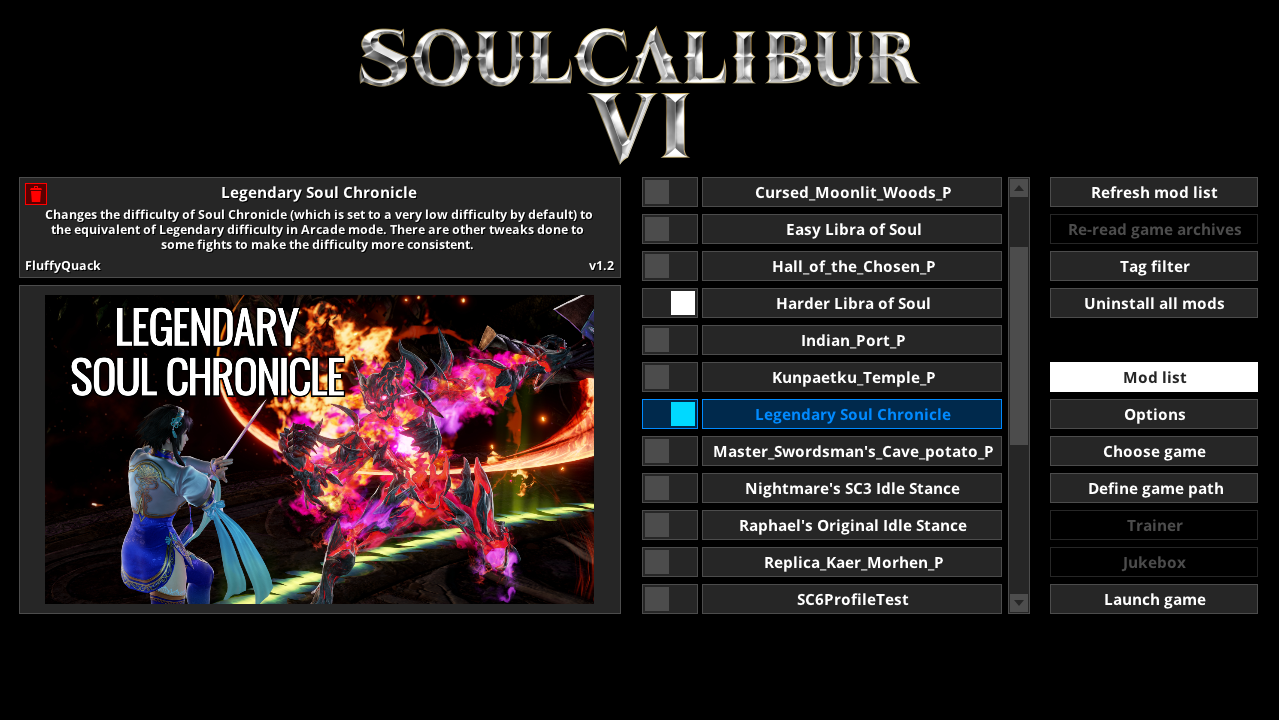
Download link: [link]
Basic usage:
- Extract the mod manager anywhere (if you’re upgrading from an old version, simply extract it over the older version)
- Run the mod manager and choose SoulCalibur VI as game
- Drag and drop mods in PAK format onto the mod manager window
- Click on mods to install or uninstall them
More information about the mod manager can be found here: [link]
Manually Installing Mods
It’s also possible to manually manage mods rather than using a mod manager. If you prefer that method, here’s how:
- Go to where SC6 is installed (ie, C:Program FilessteamsteamappscommonSoulcaliburVI)
- Go to “ContentPaks”
- Create a folder called “~mods”
- Move PAK files into this folder to install them
- Move or delete PAK files so they’re no longer in that folder to uninstall them
Where to find SC6 mods
First of all, you can download some mods directly from Fluffy Manager itself. Just press “Download mods” on the right part of the interface.
Here are all the sites I know of with SC6 mods:
- [link] – This site hosts a lot of mods you’re unlikely to find anywhere else.
- [link] – One of the larger hubs for SC6 mods.
- [link] – A large selection of mods, but note that some of the mods are NSFW.
- [link] – Not a large selection of mods, but worthwhile to mention anyway. An account is needed to download mods.
- [link] – Link to a SC6 modding discord. It’s possible some mods are only released here.
- [link] – Only a few mods listed here.
Mod Examples
Previews of a few mods made for SC6:
Link to mod: [link]
Link to mod: [link]
Link to mod: [link]

