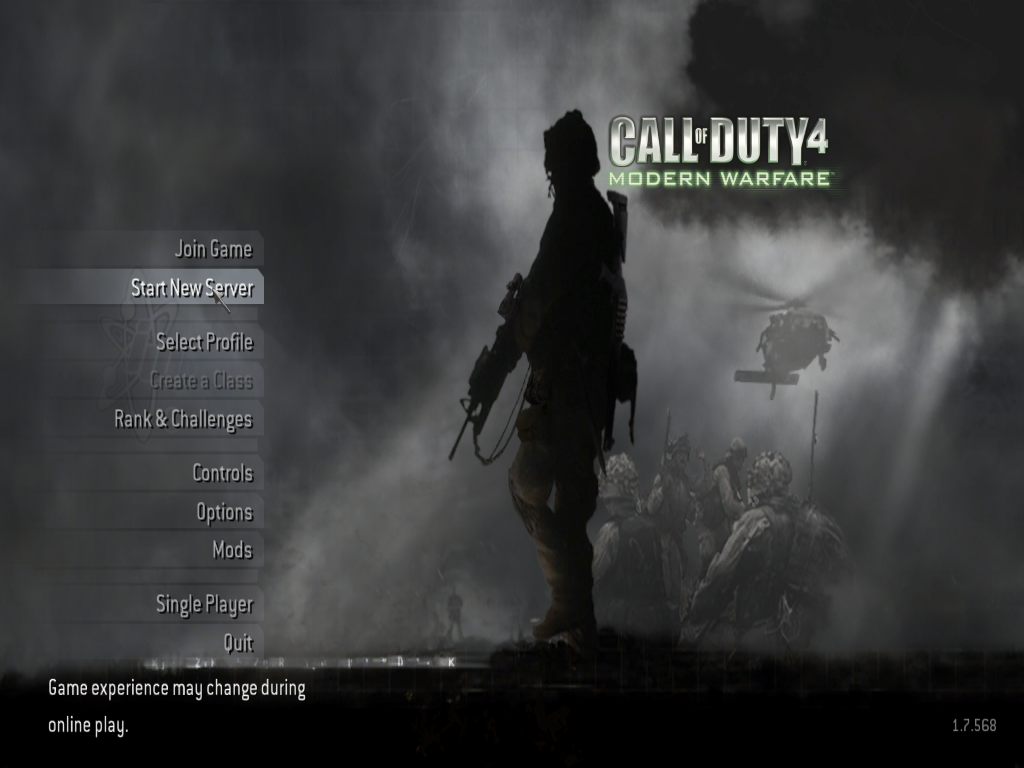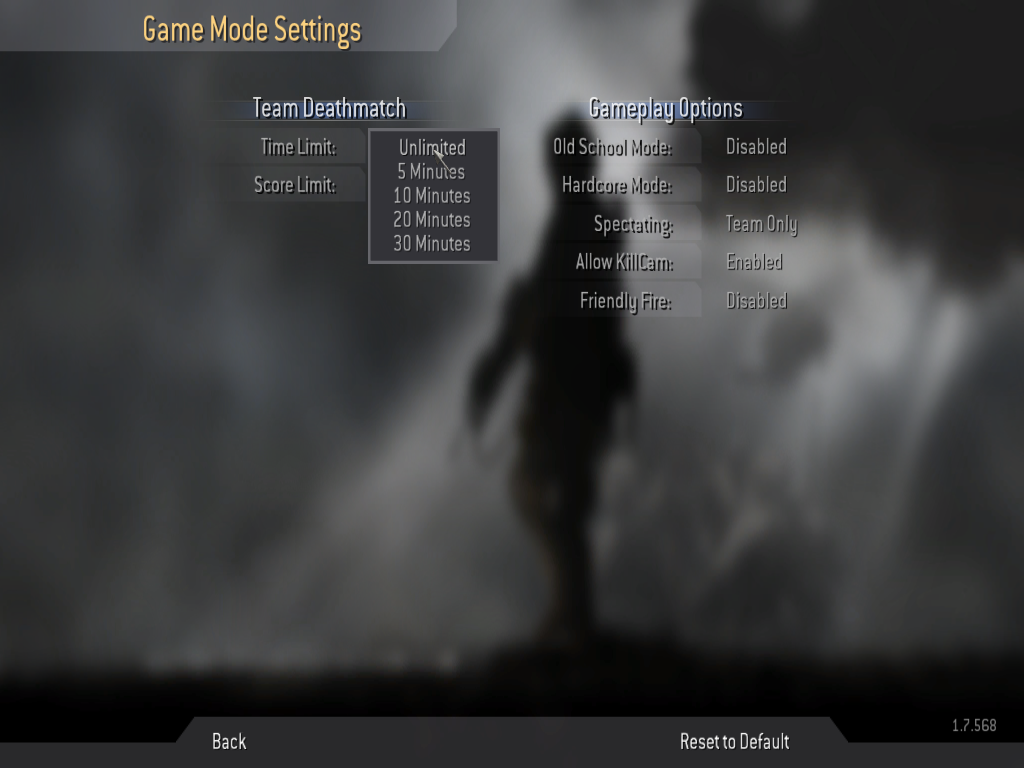Overview
This guide will give you helpful console commands that will expand your gameplay experience.
General
These are general console commands.
- /Disconnect
- /Reconnect
- /Connect (then enter the IP address to your favorite server)
- /quit
Maximizing gameplay experience.
If you want to tweak graphics to increase your FPS in the game, use the console by pressing “~” button then type these commands.
- /cg_drawfps 1
- /cg_drawlagometer 1
- /com_maxfps 125
- /cg_fov 80
- /r_drawdecals 1
- /maxpackets 100
- /r_drawsun 0
- /cg_brass 0
- /sm_enable 0
- /cl_packetdup 1
Having fun offline
These commands will help you explore COD4 on your own server. You can discover new areas of maps, and test weapons. To create a server follow the screenshots listed.
Once you have setup your server. You can execute the commands listed in “Having fun offline”.
- God mode – /god
- God mode – /demigod
- No clip – /noclip
- Recieve every weapon – /give all
- Full ammunition – /player_sustainammo 1
- Add a laser sight – /cg_LaserForceOn 1
- Enemies ignore you – /notarget
- Change maps – /devmap mp_crash (insert the map title)
- Set gravity; default is “39” – /jump_height [number]
- Set speed; default is “1.00” – /timescale [number]
- Better vision – /r_fullbright 1
Map commands
To execute these maps, type /devmap (then the map name of your choosing) into your console.
- mp_convoy (Ambush)
- mp_backlot (Backlot)
- mp_bloc (Bloc)
- mp_bog (Bog)
- mp_countdown (Countdown)
- mp_crash (Crash)
- mp_crossfire (Crossfire)
- mp_citystreets (District)
- mp_farm (Downpour)
- mp_overgrown (Overgrown)
- mp_pipeline (Pipeline)
- mp_shipment (Shipment)
- mp_showdown (Showdown)
- mp_strike (Strike)
- mp_vacant (Vacant)
- mp_cargoship (Wet Work)
- mp_crash_snow (Winter Crash)
- mp_broadcast (Broadcast)
- mp_carentan (Chinatown)
- mp_creek (Creek)
- mp_killhouse (Killhouse)