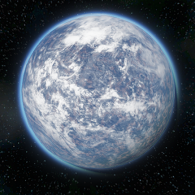Overview
This guide will show you how to spawn planets that are much larger than the default max size of 120km.
What you need to begin.
The only thing you will need before we begin is a basic text editor though I would recommend using Notepad++ found here: [link]
You may also want to have a basic knowledge of xml but if you follow the guide you should not need it.
Getting Started, and Modding
Before we begin you must be aware that in order to do this you must edit your local game files but it can easily be undone if you mess up.
First thing you need to do is make a backup of the file your going to be editing. Please note your game should not be running while doing this.
Default game location:
C:Program Files (x86)SteamsteamappscommonSpaceEngineers
Once at the game directory you have to go to the “Content” folder and then the “Data” Folder. Pictures below.


In the “Data” folder you are going to want to make a backup of the “Scenarios.sbx”. I normally put the backup in the “Content” folder.

Now that you have a backup we can begin.
Open up the the “Scenarios.sbx” in the “Data” folder with Notepad++
Press “CTRL+F” to get a search box and type “Habit” into the search box.
Click “Find Next” and you will be taken to the Habitable Planet scenario settings which is what we will be modifing in this guide.
You are going to want to scroll down until see “<WorldGeneratorOperations>” this is what deals with spawning planets.
Below this in you will see operations. You will see all the information you need for spawning the planet you want at the size you want.
FolderName is the folder that contains the planets height maps and the DefinitionName is the planet Definition. These must be the same or there will be errors. To get the planet you want you have to type the EXACT name of the planet, to check you can use the in-game shift+f10 menu to check the name.
For the position you can set any position you want. You can use in-game gps coords to find it in game.
Planet size is in meters. This is what will lets you make super sized planets (yes you can also use this to make small planets as well). In the picture below I made the default EarthLike planet to spawn 3x the normal max size.
Once you have your settings placed click save and start space engineers.
Create a new custom world.
Select the Habitable Planet scenario since thats the one we modded and load it up.
And there you go, you now have a super sized planet.

Other Info
Once the planet/world is loaded there is no need for the modded “Scenarios.sbx” file anymore so you can replace it with the backup you made if you dont wish to do anymore editiing.
You can also edit other scenarios but for this tutorial I just used the habitable planet scenario since its the easiest one to show.
It is possible to do modded planets without manually install them. Simply make sure you spell the names right and add the mod to the world when you are creating it.
Hope you enjoy making mega sized planets and if you have any questions please leave them in the comments.