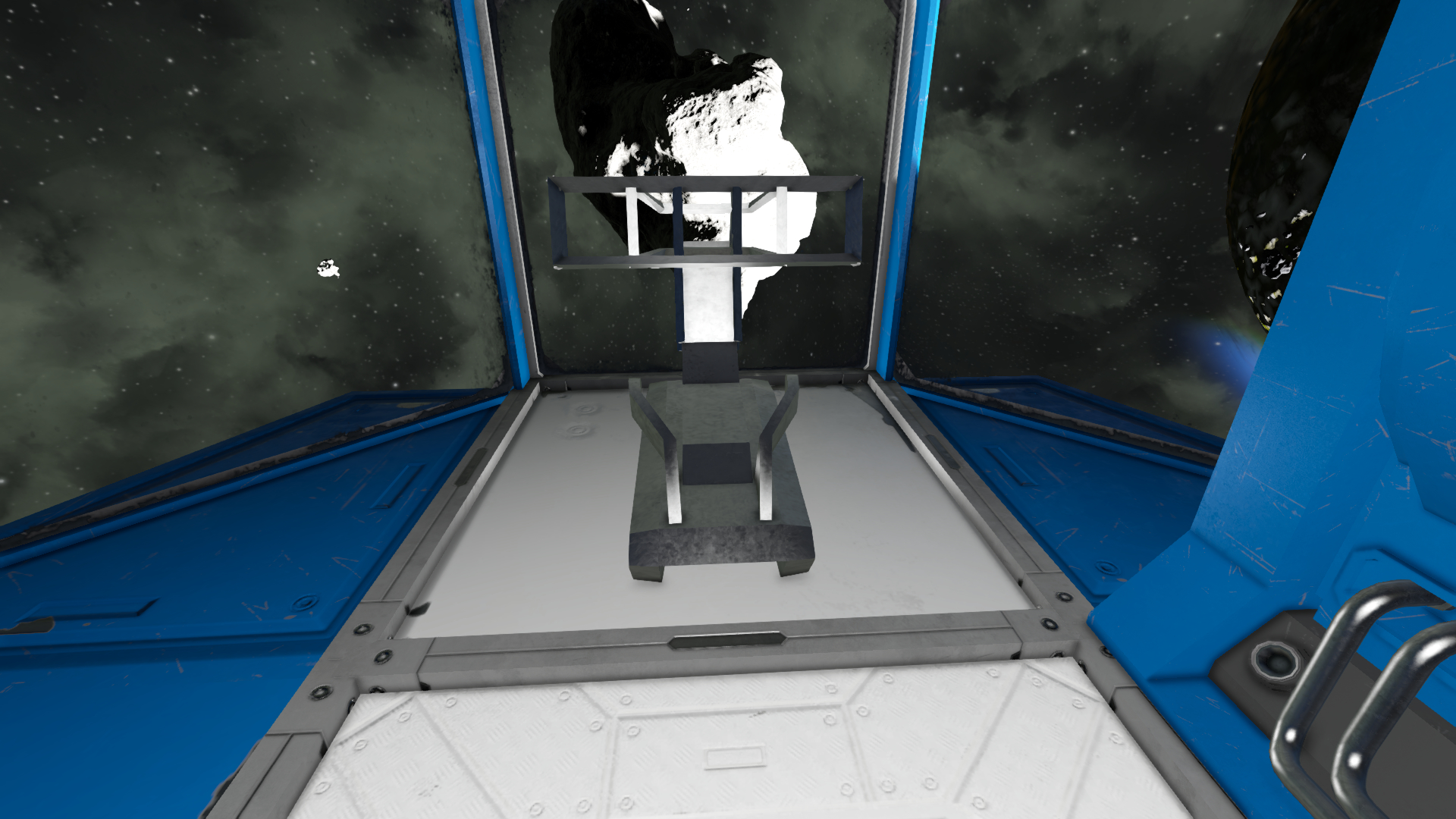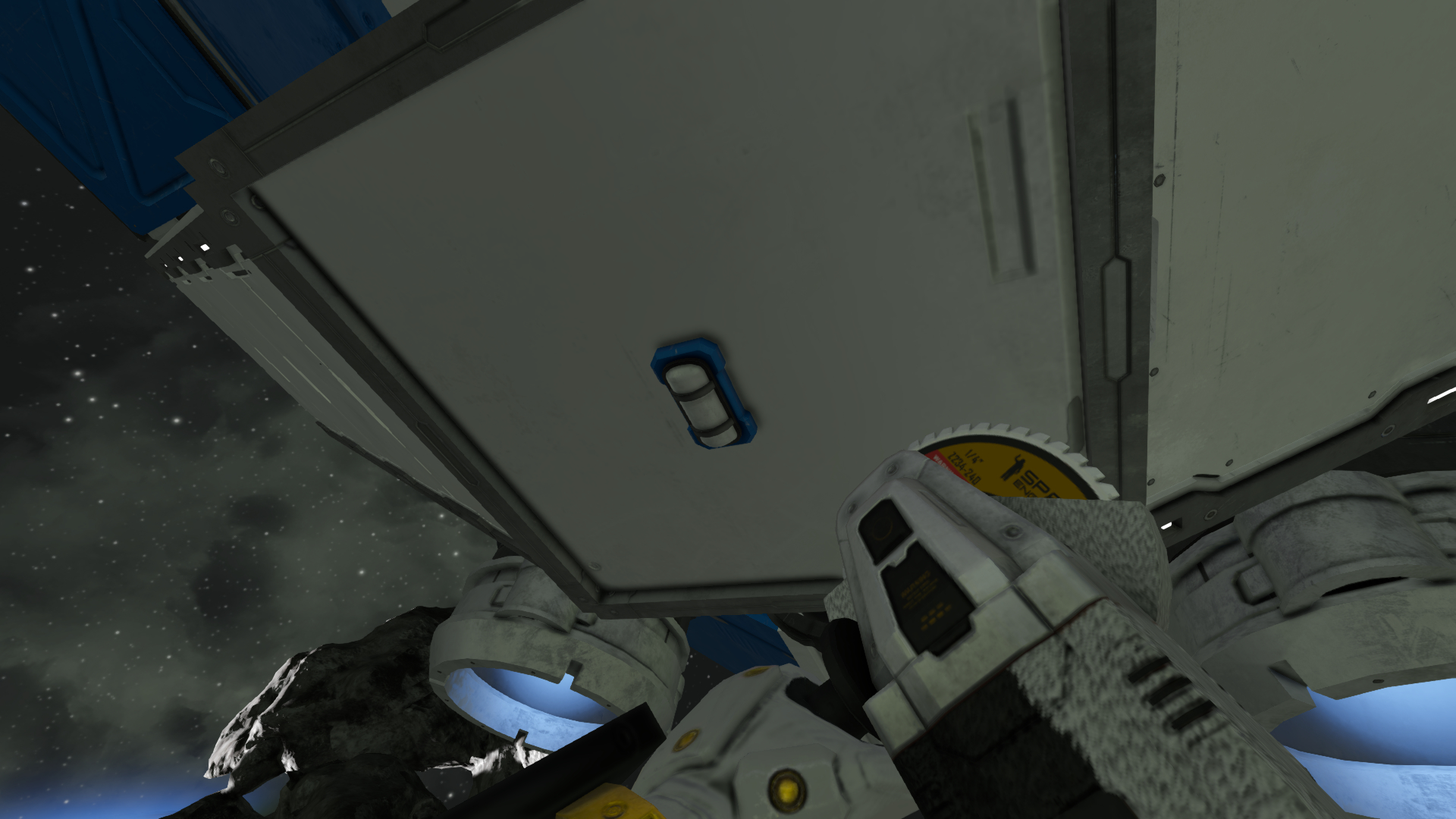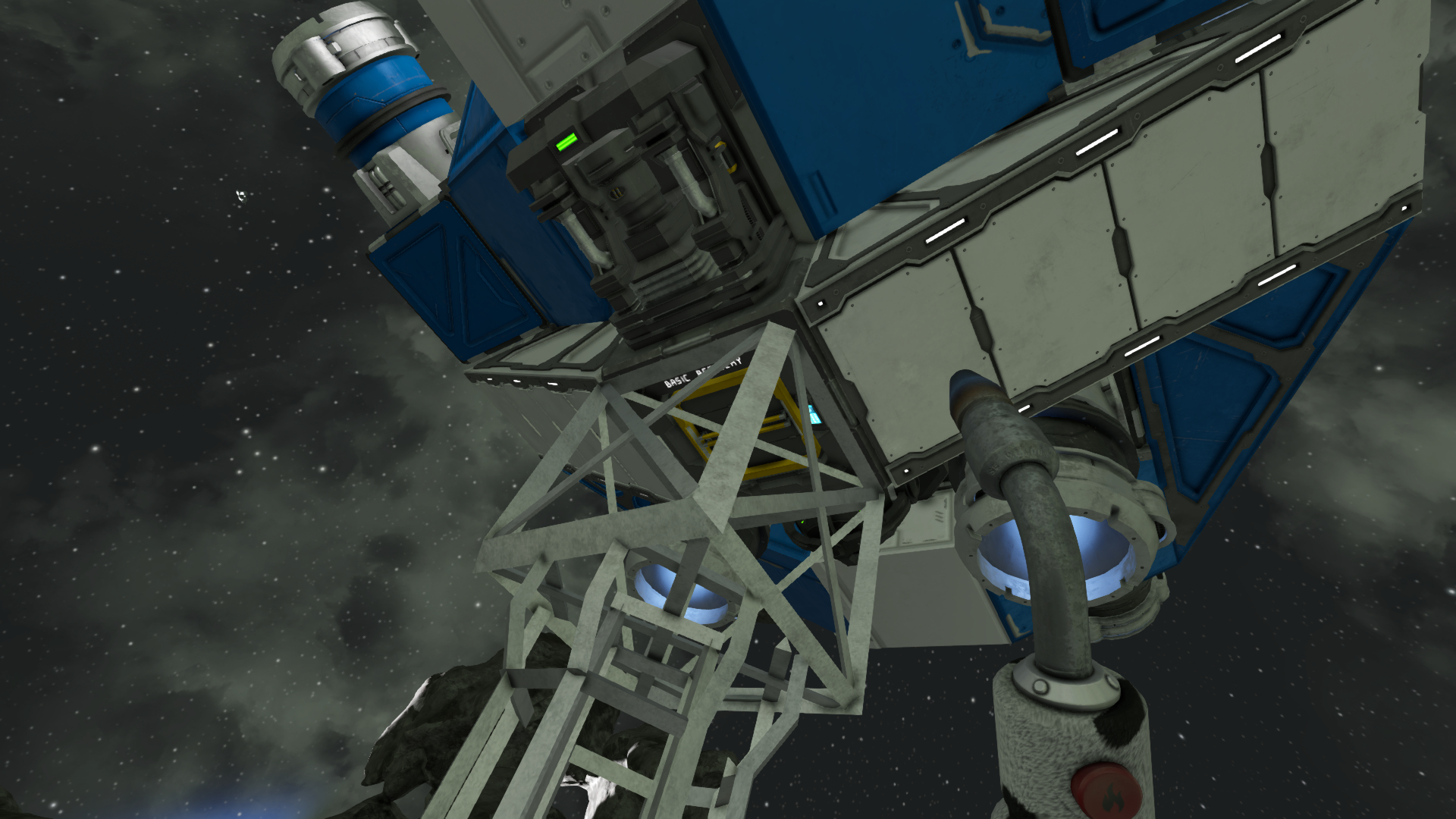Overview
Tl;dr you can cannibalize blocks from the Space Pod to make a Basic Assembler, disassemble and cannibalize more parts to make a Basic Refinery and ship Drill, then repair critical parts on the Space Pod
Overview
This Guide shows you how to rebuild the Space Pod to create a basic mobile base. This eliminates any hand drilling. With practice you can get started in 10 minutes.
This process is most useful on servers, including Keen’s public servers, since it’s dangerous to start on planets or moons because you can be easily spotted from space. However, note that this is a deep space start and depending on where other players are in the world, you may spawn very far away from planets. Therefore, you may want to respawn repeatedly to try to get as close to a planet as possible. To respawn, press Y to turn off your ship, exit the Flight Seat and press backspace. Since your Survival kit turned off with the ship, you will be given the option to start with a new Space Pod. Continuing respawning in Space Pods until you are happy with the location, but be aware that you will likely spawn in the same area many times and you may never spawn close to your desired point.
Important Notes
- Don’t completely grind away critical components (like the Flight Seat) – most steps are Grind Down, leaving the block in place with 1 or more components so you can weld it back up later
- Do not weld new blocks above functional line, to save Steel Plate
- Unknown Signals can sometimes give you necessary components, but overall I’ve found it’s faster to ignore them and use the steps below
- On a server, your Space Pod will disappear when you log off – merge block to the asteroid to keep it, but this will disable its GPS point
- There are several different ways to grind down the Space Pod for the resources you need – I have tested extensively and this method gets you processing ores the fastest, but you lose all hydrogen from the Hydrogen Engine
- Your Space Pod will spawn with an asteroid right in front of it. If you don’t see the asteroid, get out of the Flight Seat, then sit back down
Building your mobile base
1. Grind Down Flight Seat
2. Grind Down Air Vent
3. Grind Away* Sliding Door B and Grind Down Sliding Door A
4. Place a small grid landing gear (press 9 twice) in mid-air and weld up, then Grind Away to unlock progression
5. Put all but 60 Steel Plate in Cargo Container
6. Grind Down O2/H2 Generator just below functional line and weld back up (to unlock Air Vent for later)
7. Place Basic Assembler on top of O2/H2 Generator and weld up – make sure conveyor port is facing down
8. On bottom side of pod, Grind Away Interior Light, Armor Block and Half Armor Block
9. Grind Down Gyroscope to functional line to get almost 100 Steel Plate – be very careful not to grind past the functional line or you will need to weld up the Flight Seat again to fix it
10. Put all but 100 Steel Plate in Cargo Container
11. Place Basic Refinery at the bottom of the O2/H2 Generator and weld up – make sure conveyor ports are facing up and down
12. Get remaining Steel Plate from Cargo Container, place a ship Drill under the Basic Refinery and weld up as far as possible
13. Place all Interior Plate and Construction Components in Assembler
14. Grind Down Hydrogen Engine# and use components to weld Drill (may need to make 2 trips) – note how many Steel Plate are needed to reach functional level
15. Grind Down/Away other Armor Blocks to get remaining Steel Plate for Drill
16. Finish welding Drill
17. Weld up Flight Seat again – note how many Computers and Displays are needed to finish
18. Put Computers and Displays into Assembler queue – note how much iron and silicon are needed to create components
19. Switch to Disassembling tab and disassemble Construction Components (2.67 iron each) and Bulletproof Glass (5 silicon each) to make components above
20. Finish welding Flight Seat
21. Fly to the asteroid and begin drilling with ship
22. As stone is refined, you can finish rebuilding your ship now that you have plenty of resources
23. Look around your asteroid for other ores (hopefully you find cobalt!)
24. Merge block your Space Pod to the asteroid so it doesn’t disappear – note that this will disable the Respawn Pod moving GPS point
a. Place a large grid Armor Block in the voxel of the asteroid (part of it buried in the asteroid)
b. Place 2 or 3 more Armor Blocks in a line away from the asteroid – none of them need to be welded up
c. Place a Merge Block facing up at the top of the Armor Block stack and weld it up (you will need to unlock the Merge Block first by building a Solar Panel)
d. Place a Merge Block facing down on your ship when you can easily connect to first one and weld it up
e. Move the Space Pod so that the 2 Merge Blocks connect and light up green
f. Once you are connected, you can grind away the Merge Blocks and the Armor Blocks on the asteroid
* Using 2 sliding doors to make an airlock wastes so much oxygen, the method becomes worthless. Therefore I get rid of the first door and leave the second door. After I rebuild the Pod, I use Depressurize on the Air Vent (already on the ship tool bar) to remove the oxygen from the cabin before I open the door.
# The Hydrogen Engine is full of hydrogen when you spawn, but when you grind it down, all the hydrogen is lost. Therefore you will not be able to use it to recharge your batteries later until you find more ice and refill it. After the steps above are finished, you can add Solar Panels to your ship, which is important on a server to keep your grid powered so it doesn’t disappear.