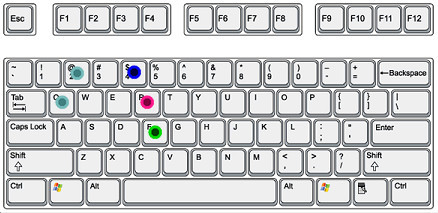Overview
Sharing a great keybinding for me, I’ve got S rank in ACE difficulty among all missions in expert control thanks to it (it might just be luck…) It works well because the most useful keys are close to each other, which makes aircraft control very snappy, and I believe it outperforms joystick and controllers unless you are trying combine multiple PSMs, which are very, very poorly supported on keyboard
Game Menu
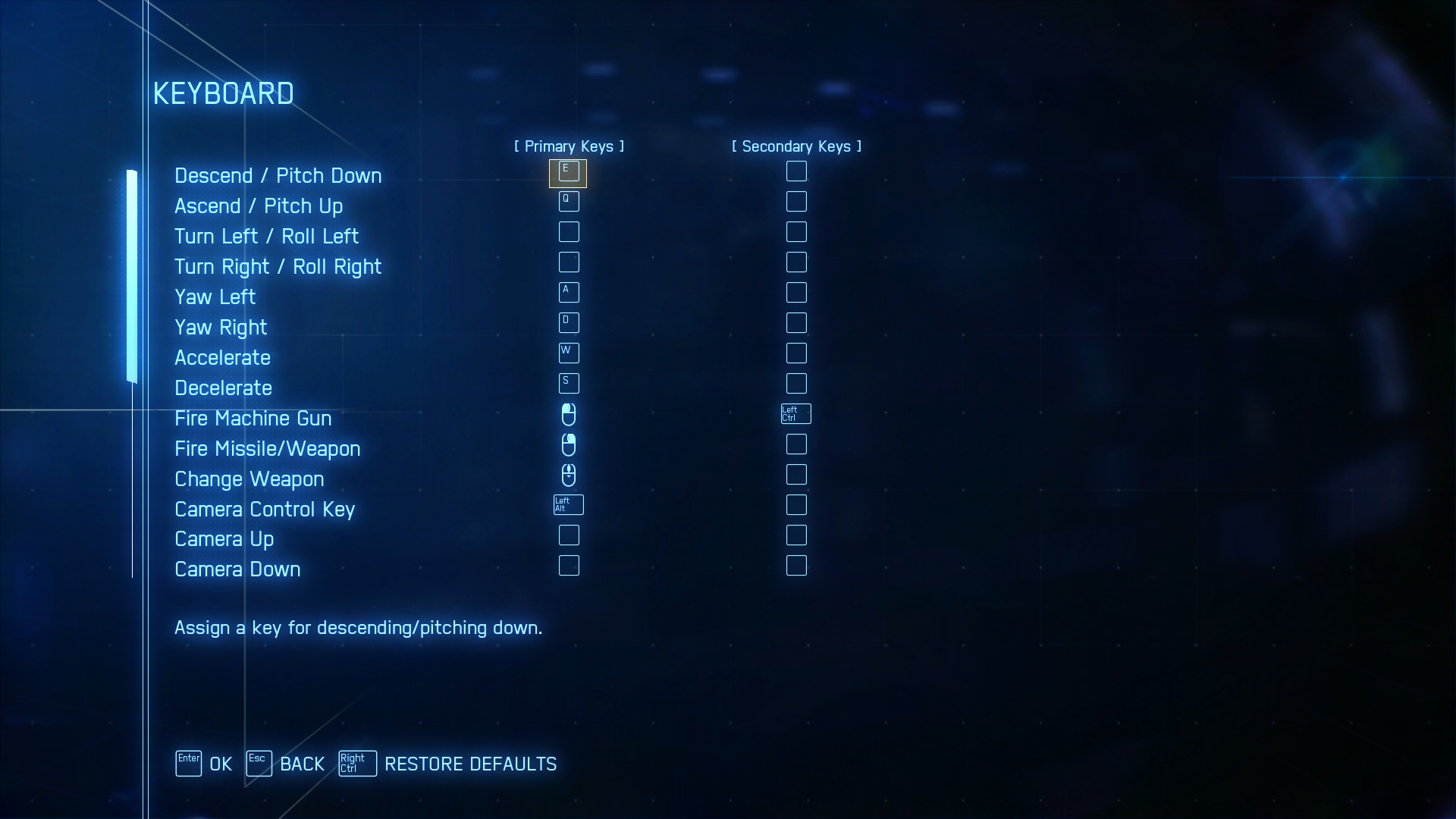

High G turns
Just high G turn:
move your middle and ring finger a bit higher from WASD, press 2 and Q
High G turn while move camera toward enemy:
2, Q and F
High G turn while control the turning direction:
2, Q and move mouse to that direction
High G turn, point camera toward enemy, meanwhile turn toward enemy:
combine 2, Q, F and mouse control
————————
Note: This is a multiplayer/ACE difficulty go to skill
Reverse high G turn (very useful in Waiapolo mountains’ radar destroy mission):
hold 2 and E
Pre-high-G-turn during high speed (2000+mph):
hold S and Q, then do normal high G turn when speed is lowered around 1500mph (it depends, Su-57 can go at 1800mph, FALKEN must be <1500mph)
————————
Note: This is a multiplayer/ACE difficulty high tier skill, and extremely important when you are countering a afterburner face to face fly by with enemy aircraft(s)
Extending high G turn:
when speed gets too low that you are going to stall, instead of to fly straight, you don’t need to release Q key, just release you middle finger from 2 to W, and switch to 2 key again when you have enough speed
————————
Note: It’s not recommended to rely on [ECU Software Update — anti stall module] to extend your high G turn, it’s always a bad idea to go too slow which makes you an easy target. (I’ve shot down lots of planes going too slow with EML in multiplayer)
Other Functions
Autopilot and look around:
Alt, Z and move mouse around
Switch target during high G turn:
Temporarily release your ring finger from Q and press Tab, or look at “Multiplayer dogfight with PSMs”
No Shift Key
I didn’t assign shift key here because it requires me/you to tilt left hand, instead of just moving the finger to press it, but the cost of tilting left hand is changing all other finger’s position, plus when I’ve found that it makes pressing Alt, F, 4 and keys became difficult due to it’s distance from them, therefore I don’t recommend assign Shift key to any main functions
How to play
The idea is to use keyboard for hard, powerful maneuvers, then use mouse to make lighter adjustments, though you can still turn 180° just by using mouse while kicked on afterburner, and quickly click-and-release keyboard keys to make even lighter adjustments 🙂
Post Stall Maneuvers
Basic 360° PSM:
1. Slow down aircraft to a certain speed, usually <460mph, no angle limitations
————————
2. Repeat clicking “Q, 2, Q, 2” rapidly, and hold Q and 2 when PSM begins
Note: The first few rapid clicks could adjust aircraft’s center of gravity (I guess?) that increase the availability of PSM to 100%, I’m really happy to found out this though
————————
3. Press W when aircraft speed is below 250mph, make sure aircraft speed is always more than 200mph so this PSM can continue to 360°
Sharp tactical turn (usually at 180°, when there’s no missiles behind you):
4A. Turn Left/Right: Spin aircraft at an angle before doing Basic PSM
4B. Terminate PSM at wanted angle: Hold S until PSM stopped, then speed up with W to prevent stall
Advanced Controls:
4C. Multiple back-flips: Instead of holding W throughout PSM, just repeat step 2 when each back-flip finishes. But I’m not sure how to make it smooth
4D. Fly Backward: Not sure, but according to YouTube clips, you have to keep kick afterburner on (keep holding W to accelerate) while continue the PSM (rapidly clicking Q, 2, Q, 2, which is impossible in this set of key assignment)
Dogfight Sharp 180° turn:
1. First do high G turns to avoid missile, make sure aircraft’s back is facing low~down, and press S for a short period if speed is still too fast, begin basic PSM, terminate as 4B
Multiplayer dogfight with PSMs
1.Assign button “C”, your left thumb as secondary camera focus lock-on
2.In cases that require more advanced PSMs, instead using your index finger from holding F, hold “C” as you are beginning to do more advanced PSMs, usually a dogfight sharp turn. Use mouse to aim at the same time
Note: This requires some practice, but now you have 3 fingers available to pull a PSM
Note: It still brings difficulty when you want to change target by press “TAB”, or change radar by pressing “R” while doing all this, I’m trying to figure out a solution, for now, I think you can use “1” and “3” for secondary target selection and radar
Problem with keyboard dogfight
1.According to pro player’s video, I’ve discovered that you have to keep jet engine on full, or half power when dogfighting, that’s the key to perform a bunch of PSMs in a row, or begin another PSM right in middle of one.
This means keyboard players would never be able to against any controller player who can do PSMs, unless ACE Combat cares, because keyboard players are not even able to keep holding on W throughout a single PSM, eventhough they can just turn W into a cycle switch
Infact, keyboard & mouse PSMs are so badly supported that some moves are impossible, but I guess that can be done by masking/mapping your keyboard and mouse as a controller, and that might be able to make everything so much easier
Note: People might think “Just use controller then”, in that case, you sure can use the controller, but keyboard and mouse is what most people can have, and these people also deserve to have some fun, so I decide to stuck with keyboard control and improvise it