Overview
THIS GUIDE HAS HELPED OVER 5000 PEOPLE….PLEASE GIVE A THUMBS UP SO MORE PEOPLE CAN SEE THIS AS WELL THX.Okay so the scope of this guide is to help everyone play with the best settings possible for graphics and without being at a dis advantage. i and many of my friends have found these settings to work best for us and now i think its time to share our little secret……my pc specs were requested a few times so here they are guys…i7 4790k cpu……evga gtx 970 ssc gpu [4 gb]…..and 16 gb ram 🙂 but those setting will work great with 560s and up i think putting the hdpixel plus down to 0.800000 makes the game run alot better for low end computers. this game uses alot of cpu..also i adjusted my gamma in these settings but if you do it as well you have to adjust your monitor as well so make sure you have alot of time to tweak your gamma settings if you do.also if you completely mess up this file (useroptions.ini) just delete the whole file and restart your game,it will automatically redownload the original copy!!! 🙂
getting started….step one

STEP 2
ONCE THE LAUNCH PAD IS UP AND RUNNING ONYOUR DESKTOP,CLICK ON THE GEAR BOX IN THE BOTTOM LAFT CORNER ….called ADVANCED TOOLS.
NOW YOU ARE READY FOR STEP 3
STEP 3
CLICK ON …OPEN GAME DIRECTORY
STEP 4
NOW THAT YOUR GAME DIRECTORY IS OPEN….
SCROLL ALL THE WAY DOWN UNTIL YOU SEE THE USER OPTIONS.INI FILE
ITS CLOSE TO THE 6TH OR 7TH LAST FILE SEE IMAGE FOR HELP LOCATING THE CORRECT FILE
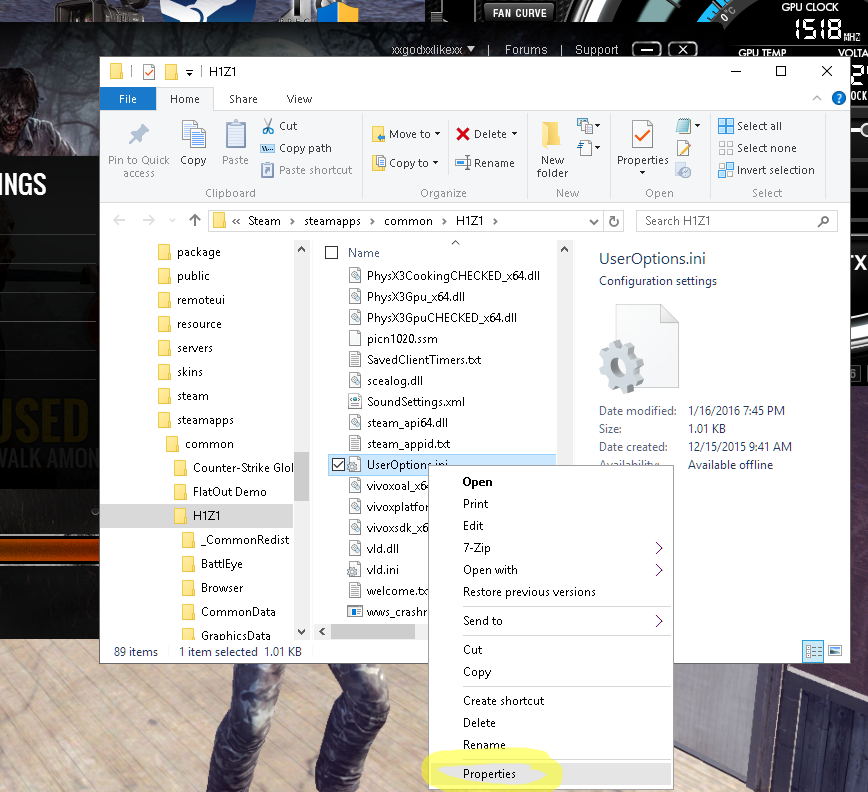
STEP 5
NOW THAT YOU HAVE LOCATED THIS FILE, RIGHT CLICK ON USEROPTOINSINI AND GO TO THE PROPERTIES SO WE CAN MAKE SURE READ ONLY IS NOT CHECKED,WHEN WE ARE DONE EDITTING THIS FILE WE WILL NEED TO COME BACK HERE AND MAKE IT READ ONLY
STEP 6
THE NUMBERS THAT ARE IN RED ARE THE ABSOLUTE MOST IMPORTANT TO CHANGE, THE REASON BEING, IS THAT YOU WILL BE ABLE TO SEE WHERE YOUR BULLETS LAND AND BLOOD SPLATER IF YOU HIT YOUR TARGETS. I WILL ASLO EXPLAIN EVERYTHING ABOUT YOUR SETTING AND HOW TO MAKE IT WORK FOR YOUR RIG….really most people play on a 60hertz monitor so when it come to getting 160 plus frames it becomes useless for them and or people with a 144 monitor…. so finding a balance of steady frames is key, getting spikes in frames will only hurt your gameplay in the wider scope of first person shooters, so unless your rig is pretty bad then i would keep most of the settings some where in the low to mid range,very low if you have a terrible rig..there is no reason to run the game in crap quality if you dont have to, very low settings makes the game look like is was released in the 1950…make sure to pay attentoin to the pics i have explaining what each settings are for and set it up for what you want and or like..
FINAL STEP IS TO JUST TURN ON READ ONLY IN THE USEROPTION.INI FILE AND HIT APPLY AND SAVE…THEN LAUNCH YOUR GAME






