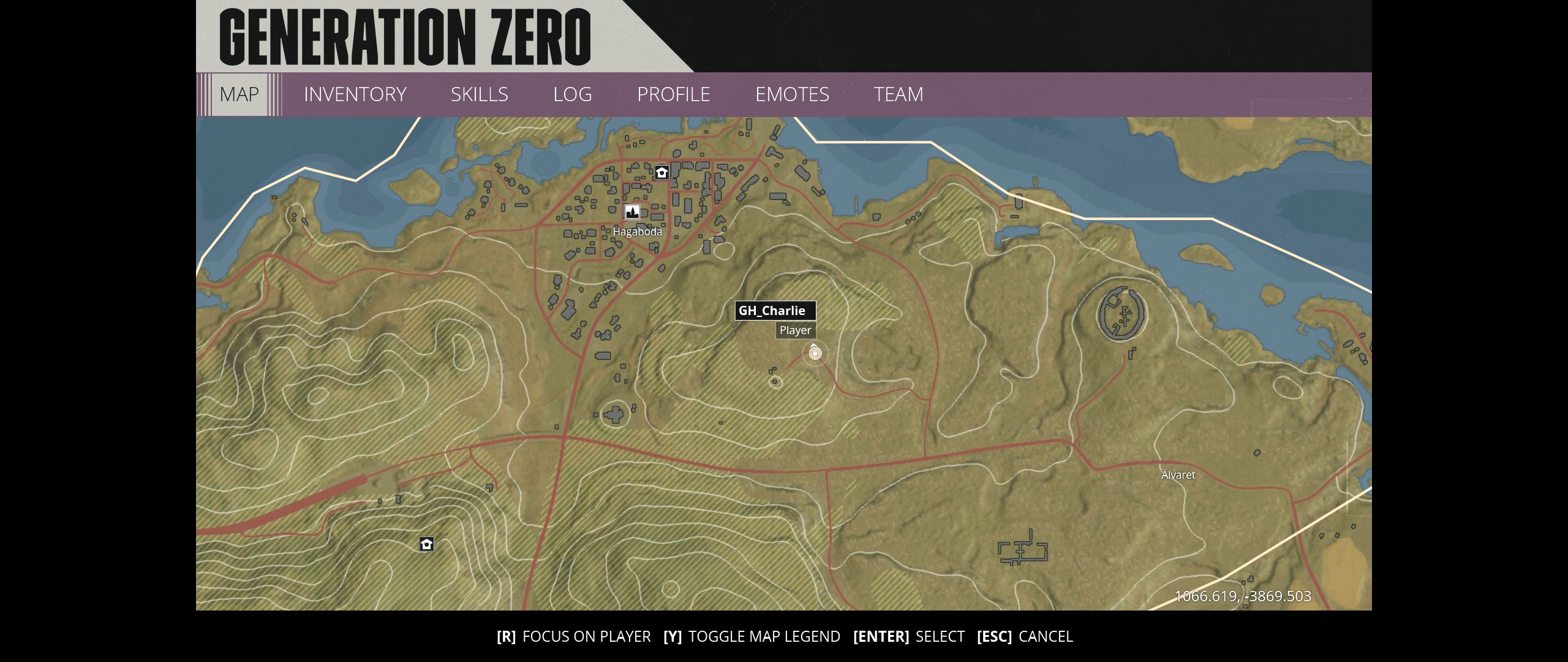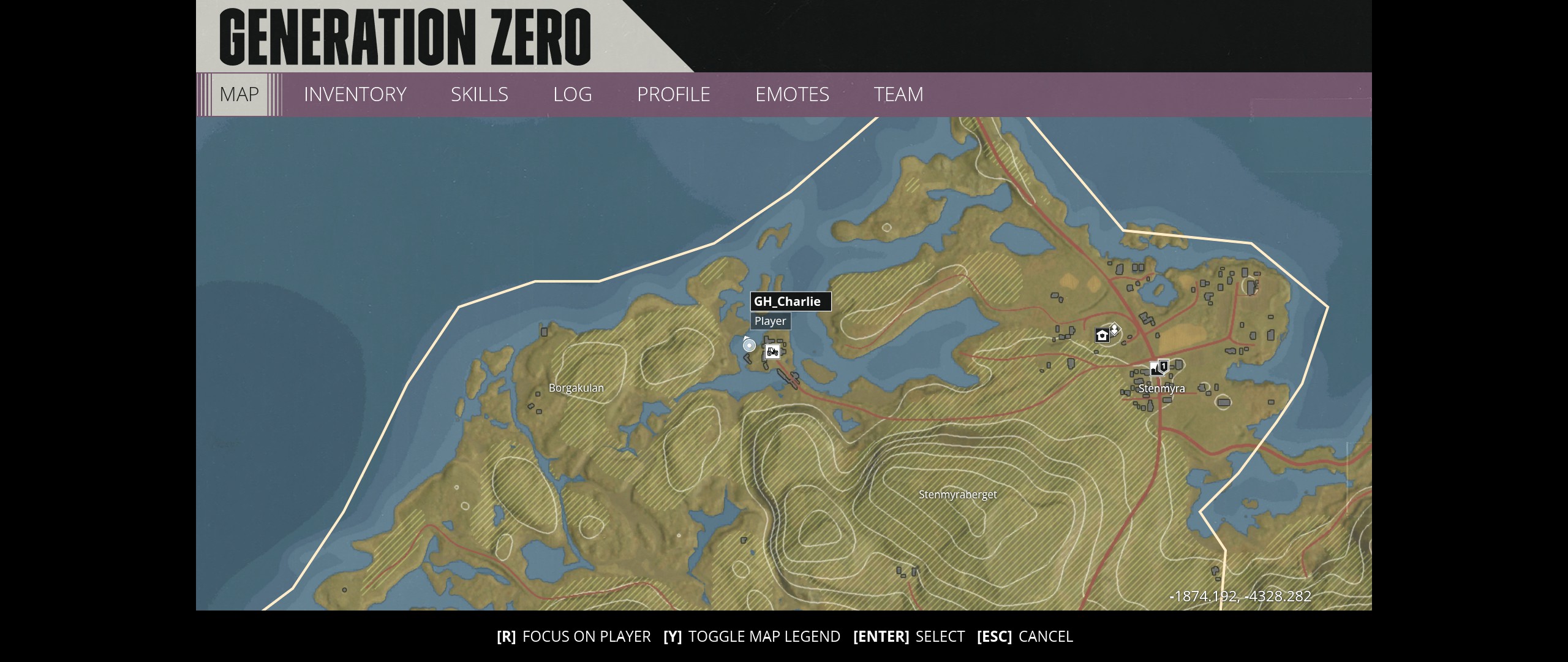Overview
Gold weapons, Collectables & Bunker Locations You can use the “GUIDE INDEX” over on the right hand side to quickly jump to the section you are looking for ===>source of information found myself, other information taken from friends and the official wiki page.
Bunker locations!
If a command bunker doesn’t have a safe house then it doesn’t have a warboard.
Sorken Command Bunker: -444, -1385;
Mården Command Bunker: 2037, -1230;
Vesslan command Bunker: 1572, 3848 (There is a mission to get to this this location);
Uttern Command Bunker: -2865, 463;
Hermelinen Command Bunker: 94, -3470;
“Real” Skvaden Command Bunker: -1520, -3302;
Muskudden Port Complex: -4575, -15;
Airbase bunker is at the West end (mission Flying Blind to restore power, tip do not open the weapon storage safe in the Förråd before getting all the notes inside the Förråd)
Bredskapförråd 115: -125, -563;
Bredskapförråd 119: 1400, -600;
Bergrum “Björnen”: 2017, -1754;
Bergrum “Myskoxen”: -1490, -3775;
Fort Torsberga: around -4700, 4400 (mission Spiking The Guns).
Weapon spawns!
Purple Pansarvärnsgevär 90 (.50 BMG)
Gold Granatgevär m/49 (Rocket launcher) (!!Requires The Bridge mission to find or it will not spawn)
HP5 (!! Requires missions to access locked house)
missions have to be completed to get this gun “Empty Spaces”, in order, The Girl Who Cried Wolf, Radio Silence, Science Of Deduction, The Enemy Of My Enemy, Empty Spaces. Radio Silence can be found at Hermelinien Bunker warboard. (completeing these missions also help massively to get to “End Game”
Other things to note.
All other Gold weapons/items can be found by killing “hard” level Harvesters or tanks as well as random loot box’s.
Need any help? I can help you with that tricky mission or even “win” the game and cut to the end credits to find out whats controlling all these robots fairly quickly would take us no more then 1-2 hours of game play after the tutorial stage, add me. or send me a PM if your stuck on something!
Please keep this thread or myself updated with the latest tips and locations to be added as a curator!
Don’t forget to hit that thumbs up if this guide has been useful for you Thanks.
Blueprints
Tick (Prototype) -904.3, -2543.9
Tick (Army) -3697.1, 2342.8
Tick (FNIX) 1452.9, -589.1
Seeker (Prototype) 1303.4, 3104.0
Seeker (Army) -3954.9, -615.3
Seeker (FNIX) 2412.3, -928.2
Runner (Prototype) 3183.4, 3042.3
Runner (Army) -84.8, -566.2
Runner (FNIX) -2665.8, -683.9
Hunter (Prototype) -780.6, -913.5
Hunter (Army) -3724.0, 3649.2
Hunter (FNIX) 2842.5, -2212.0
Tank (Prototype) -2364.8, 2161.5
Tank (Army) -4189.1, 894.7
Tank (FNIX) 1796.7, -3302.4
Harvester (Prototype) -2524.1, 994.7
Harvester (Army) 1603.9, -2848.8
Harvester (FNIX) -503.7, -3685.0
Dalahäst
Dala horses (also known as Dalecarlian horses) were originally carved in houses in the Swedish province of Dalecarlia. This traditional style has become the most widespread in modern times, and has even come to symbolize Sweden in general.
Classic Dala Horse A bright red Dala horse 3314.2, 2401.8
Black Dala Horse A black Dala horse. 140.0, 2775.8
Blue Dala Horse A blue Dala horse. -836.2, 2028.2
Green Dala Horse A green Dala horse. -3306.8, 3842.3
Orange Dala Horse An orange Dala horse. -810.2, 263.0
Pink Dala Horse A pink Dala horse. -258.7, 1510.0
Purple Dala Horse A purple Dala horse. 608.6, 115.9
Red Dala Horse A red Dala horse. 2365.7, -1989.5
Dead Dala Horse A dead Dala horse. -4239.1, -822.0
Sverige Dala Horse A Dala horse proudly sporting the national colors of Sweden. -2921.9, -2048.8
Tan Dala Horse A tan Dala horse. -938.1, -4466.0
Emblem Dala Horse A Dala horse reminiscent of the national emblem of Sweden. -1852.1, -4325.5
White Dala Horse A white Dala horse. 2533.9, -3337.1
Yellow Dala Horse A yellow Dala horse. 1581.6, -4195.8
Gnomes
Unpainted Garden Gnome This gnome is in desperate need of a paint job. On the plus side, his life is still a blank slate. 4118.7, 2206.8 (Yttervik (In front of the House))
Classic Garden Gnome The classic colors of the garden gnome. Quite the globe-trotter, he likes to take pictures of major tourist attractions. -1615.9, 3741.4
Dark Side Gnome This gnome has let the hate flow through him. He tends to use his unhappy childhood and doomed love affairs as an excuse for his questionable life choices. 709.7, 2241.5
Devil Gnome His creator was very tenacious about becoming a rock legend. -1485.4, 69.3
Evil Gnome He’s the ordinary evil: you wouldn’t pay too much attention to him in your garden, but best lock your door at night… -4195.4, 3358.8
Radiation Gnome The unfortunate victim of an accident involving radiation experiments. Don’t anger him. -5357.3, 4119.1
Green Plumber Gnome Plumber by trade. He’s more on the timid, nervous side and leaves the spotlight to his older brother. 597.8, -505.7
Italian Plumber Gnome Officially a plumber by profession, he’s more prone to taking on new hobbies or sports – and excelling at whatever he does. -3796.6, 2498.1
Light Side Gnome He seeks to bring balance to the gnomes, but unfortunately, he’s the last of his kind. -4627.7, 1628.6
Father Gnome A wise and father-like village elder. He’s much, much older than any of the other gnomes, but gets irritated when you point it out. 1447.8, -23.2
Gnome Princess She has the most fabulous of beards. 963.0, -78.8
Purple Gnome The Gnome Formerly Known as Dwarf. Enjoys nothing like a rainy afternoon. 1926.2, -2412.2
Rainbow Gnome A gnome that loves peace and harmony. You won’t find him above a chimney top, though. -4773.4, -425.1
Red Gnome His first owners had overestimated how much Falu red paint they’d need to painting their countryside cottage. One night, they decided to paint the town red, then the gnome. -3198.8, -1462.6
Bronze Gnome An alloy gnome made primarily from copper, tin and disappointment. He had his moment of glory for a while, but gradually disappeared when iron gnomes became more common. 857.3, -4295.6
Silver Gnome Warning: hazardous to werewolves. -1015.5, -4343.0
Swedish Gnome An old and free gnome, he enjoys cinnamon buns and long walks in the serene Swedish countryside. Surprisingly not a fan of fermented herring. -2420.0, -1509.0
Jultomten No one knows his real name or where he lives. The only thing that is established is that he runs an insanely effective package delivery system. -2906.7, -3708.4
Yellow Gnome This ancient sea captain likes to tell young gnomes about his life sailing to sea. 1889.3, -4130.7
Hippie Gnome Still sporting the bushy beard of the early 1970s, this youthful gnome has yet to adopt a more modern hairstyle, such as the mullet. 1630.9, -3098.8
Last-Gen Gnome It looks so realistic! 2294.6, -3911.2
Mixtapes
Chaos Rug Chaos Rug is a melodic metal jazz band. They have it all – a thought-provoking name, saturated guitars, the improvised saxophone solos, the “don’t do it at home” singing, the long red hair and beard, and just a pinch of cheesiness. 2613.1, 2622.0
Jane + James’ Dino-Mite Wedding Mix A mixtape of love songs and dance hits, played at Jane and James’ wedding reception. 1792.4, 3349.0
Towes Träningspass “Towe’s Workout” is written on the label. -264.8, 2042.0
Top Fun This is the ultimate compilation of the best pop and rock hits. -686.7, 2011.2
Apostolic Band A new metal duo from Romania that just embarked on their first World Tour, starting with 3 dates in Sweden. 3550.3, 2340.6
Language tape A government-approved home-learning cassette, teaching new arrivals the finer points of the Swedish language. -3004.7, 3094.1
Unrequited love The label says “Will you go out with me?” Probably a tape that a teenager made for their teenage crush. -5622.5, 4362.9
Horse Party A very popular Swedish “schlager” band, they play the kind of music you won’t admit liking, but will secretly tap your foot to in a village fest together with your old uncle. -574.4, 315.4
Play me The label says: “Play me on the 10th of July.” -38.6, -805.3
Carl Vråla Carl Vråla is a very famous Swedish pop singer-songwriter. He’s sold millions of records and has fans* all over Sweden, which is a feat in a country with a population of less than 10 million. 65.8, -2166.6
Chouchou The label is written in French and German: “Greg + Yvi – Wedding party!” 958.2, -65.3
Call of the Wild The kind of mixtape you should play really loudly in your car for an awesome Monday morning commute to work. German hard rock, British glam rock, Scandinavian metal and some 70s American prog rock for good measure. 2917.8, -1493.0
Till Lillbrallan Till Lillbrallan -5329.4, 666.0
Monika Byström’s mixtape The label says: “Monika and Tomas – Our own favorite spot / 1985”. -4394.1, -573.1
Veronika Nilsson’s birthday mixtape The label says: “Happy birthday, Veronika! Love, Olle”. The mixtape is apparently one of the only things she kept after she and Olle broke up. -2326.7, -2008.3
Fredrik Holberg’s mixtape The label reads: “Fredrik Holberg’s hiking mix”. -851.2, -4492.2
Svante Von Ulmer’s mixtape The label reads “Ingrid’s new music mix for Svante – AT LAST!” -268.5, -4245.9
Emil Sandberg’s radio hits The label reads: “Swedish Charts 1989 / Emil’s Radio Hits” 598.7, -3711.1
Anita Sjögren’s mixtape The label reads: “Guilty Pleasure Songs (play ONLY in case of emergency) 2494.2, -3865.3
Ingrid Granqvist’s mixtape The label reads: “Ingrid and Bert / Silver wedding” 1551.0, -3111.1
Galne Max – Ljudbok / Inläsare: R Rodriguez The label says “Crazy Max – Audiobook / Read by: R Rodriguez” 2181.5, -3295.1
Pets playtime! The label says it all. 570.7, 791.5
JSON Settings editing by Taxen0
JSON Settings editing by Taxen0
As always when editing game files directly make sure to create backups of your saves, and be careful when editing. While these changes have all been tried without issues, it is done at your own risk and Avalanche can not be held responsible if something breaks.
To get access to more advanced graphics settings than those available through the in-game menus you need to edit the ‘settings.json’ file. The file is located at “C:UsersUserDocumentsAvalanche StudiosGenerationZeroSavessettingsXXXXX” by default. You can open the file with notepad.
Before making any changes make a copy of the file and rename it to something else, so you can revert back to the original if you mess up. I would also recommend making a backup of your modified file, since the game may reset some options if you were to enter the in-game settings.
Lastly, always make the file “read only” before you launch the game, otherwise your changes may reset.
Change Anti-aliasing settings (remove blur)
Generation Zero use the TAA and FXAA algorithms to smooth out edges of objects, however for some users TAA makes the game too blurry so to disable this go to settings.json and change the row “GraphicsAA”: X.
X = 0: Disable both TAA and FXAA.
X = 1: Enable FXAA, disable TAA.
X = 2: Enable both TAA and FXAA.
I recommend that you disable both (“GraphicsAA”: 0) and instead use a 3rd party software to enable another AA algorithm.
If you have a Nvidia gpu you can use the “Nvidia control panel” for this;
1. Open Nvidia control panel.
2. Click on “Manage 3D Settings”.
3. Under “Program Settings”, select “GenerationZero_F.exe. Click “add” if it’s not already in the list.
4. Change “Antialiasing – Mode” to “Override any application setting”.
5. Change “Antialiasing – Setting” to “8x”. (or lower depending on the performance of your PC).
6. *Optional* Change “Antialiasing – FXAA” to “ON”. This will add some minor blur back but it is not near the levels that TAA give, and make the edges look better. (I prefer this, but try both and see for yourself) If you want it on, you can either enable it here or through the game settings.
7. Hit “Apply” to save and start the game!
If you experience issues with screen tearing try limiting your fps, or enabling VSync.
If you don’t have or want to use Nvidia Control panel, another slightly more advanced option for you too look into could be”ReShade”.
Borderless windowed mode
To enable Borderless windowed mode go to the settings.json file and change the row “DisplayFullscreen”: to 0. this can also be done in-game under “Settings > Display” by changing “Window” to “Windowed”.
Now add the startup parameter “/borderless” to the game. If you use steam this is how it’s done:
1. Right click “Generation Zero” in your library and select “Properties”.
2. Under the tab “General” click on “Set launch options…”.
3. Type “/borderless” in the textbox and hit “Ok”.
4. Done!
Other settings
settings.json Description Param X
“GameAimToggle”: X Make aiming down the sight a toggle 1 = toggle, 0 = hold
“GraphicsVignette”: X Vignette effect 1 = enabled, 0 = disabled
“GraphicsMotionBlur”: X Motion blur effect 1 = enabled, 0 = disabled
“GameFOV”: X Your characters field of view The FoV value, max 80