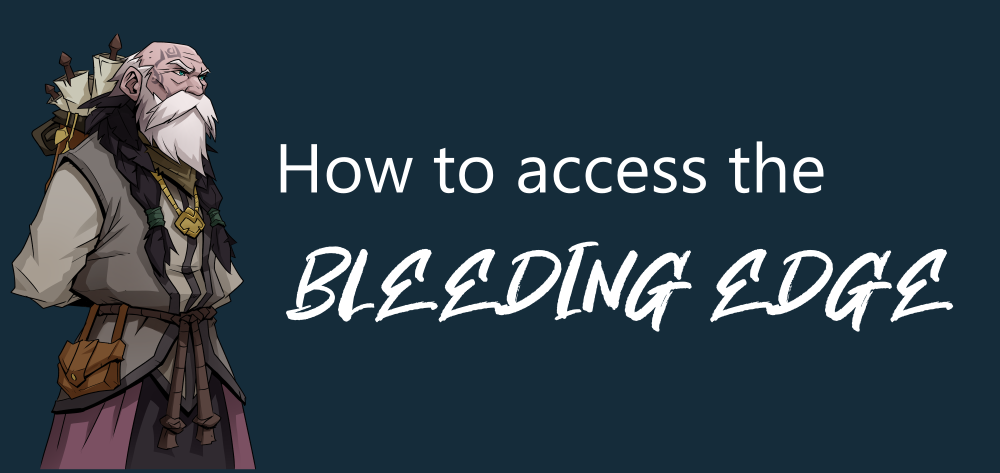Overview
A step-by-step guide to enabling the Bleeding Edge branch during Early Access
What is the Bleeding Edge Branch?
Hello traveler!
You may have heard of this newfangled “Bleeding Edge” beta branch, but are unable to find instructions on how to enter this fabled land. Fear not, this guide will show you how to enable “Bleeding Edge” in a few simple steps.
The Bleeding Edge branch is the beta branch of Gordian Quest and, as the name implies, it contains all of the latest code the team has developed! However, it is not a stable branch – there are sure to be bugs, sometimes gamebreaking, as it is a pre-launch test environment. If you still want to venture into such unstable lands, read on!
- Right click Gordian Quest in your Steam Launcher and select “Properties”
- Click on the Betas tab
- From the dropdown select “bleeding-edge”
- That’s it, you’re now on the Bleeding Edge!
To revert back to the default branch, follow these instructions but in step 3 select “NONE” instead of “Bleeding Edge” to return to the default branch!