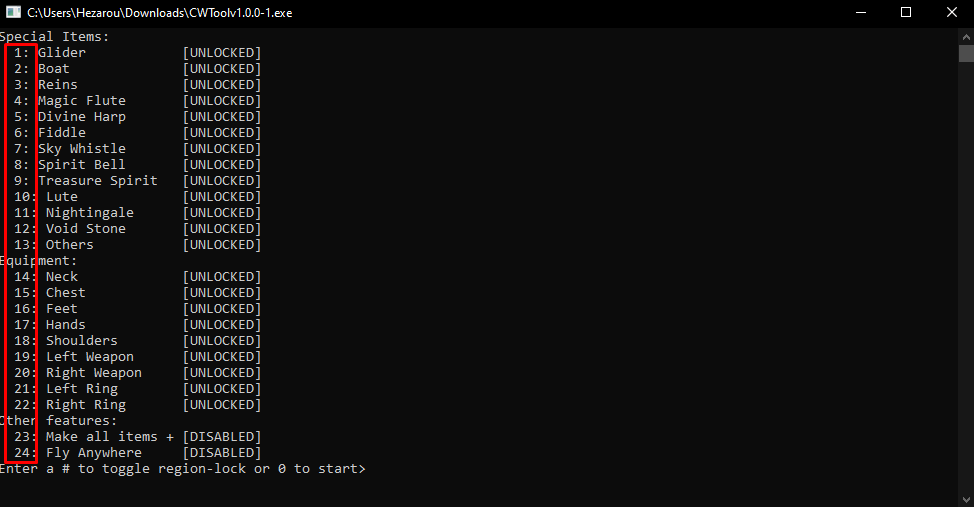Overview
There is a tool you can use to unlock that pesky region lock, allowing you to explore the regions without the need to reset each time; making you an artifact hunter!
Introduction
Hello! I know that the Cube World we have gotten is fun but I know and understand that moving from one region to another is frustrating, feeling that hard reset every time; having to avoid every entity because you know that just a glare from any of them will kill you. You wish you could keep your items that you worked so hard to get, well there is a tool that can help you keep your items that you worked hard to obtain and farm. Let me show you and explain! 😀
The tool and how it works
Ok! So once you have downloaded the tool (Tool download link is lower in this section) execute it: “CWToolv1.0.0-1.exe”.
Download link to the tool:Tool link[github.com]
The console should look like this once you have cube world launched:
If the console says:
Close the executable and launch cube world first, then open it again.
Now, at this stage all you need to do is type the corresponding numbers:
and hit enter, unlocking or locking the equipment or items.
Once you are happy with the settings type without quotes:” 0 ” and hit enter to set them.
Now go into cube world and happy hunting!!!
Feature List:
- Remove region-lock for equipment (can configure which items are affected)
- Remove region-lock for special items (can configure which items are affected)
- Make all items +
- Allow flying anywhere
Few things to note
Note: When changing regions, your HP will jump to 1 million but will go back to your max HP once you attack or interact with anything.
Note: The tool so far works fine in multiplayer, it’s only affects the client that is running the tool, it doesn’t matter who is host. So if you and your friends want to have the same effects of the “Free roam” each of the people playing has to have the tool themselves and have it active for them to have the region lock disabled.
Warning: The tool is NOT a finished product. This tool has not been tested thoroughly and may corrupt your save. MAKE A BACKUP OF YOUR SAVE IF YOU CARE ABOUT YOUR CHARACTER.
Link to the original Reddit post, credit to Kevin the creator of this amazing tool.
CWTool – Small tool to remove region-locking of items from CubeWorld
Download link to the tool:Tool link[github.com]
If it still doesn’t work:
- Validate your game files
- Make sure you have the latest version of VC_Redist.X64.exe Here is the link: VC_Redist[aka.ms]
- Try running the tool as administrator.
Enjoy!
Thank you for reading this guide! I will try to keep this updated with the game and tool so everyone can have fun, so unless Cube World changes how the mechanics work. I will be updating this!