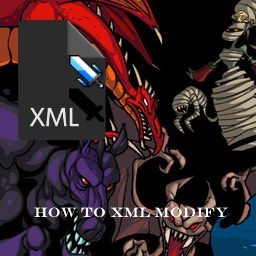Overview
Welcome! Welcome and thanks for clicking on this guide! I haven’t seen this type of guide appear anywhere before – so I gotta make one before anyone else does. ;oAnyways, this guide will show you how to modify some of the in-game’s properties – which to do this is through xml (A variant of many different programming languages. This one will make whatever has been programmed already in the Necrodancer’s engine will appear in the game and do the various commands etc. That it tells the game to do.) However…. I’m not exactly one of the best modders here, so I’m not sure if this is the fitting description! If there’s any professional xml editors reading this guide – make sure to comment any feedback that’ll help to make this guide even better. And if you have any extra ways of modifying these unique properties – then comment on here too, don’t be shy. 😛 NOTE: Also, just to explain – the game will tend to crash if you wrongly enter in the wrong values/any typos…
Getting Started
Getting Started
List of the process’ instructions
List of the process’ instructions
Seeing your modifications in-game & other notes
Seeing your modifications in-game & other notes