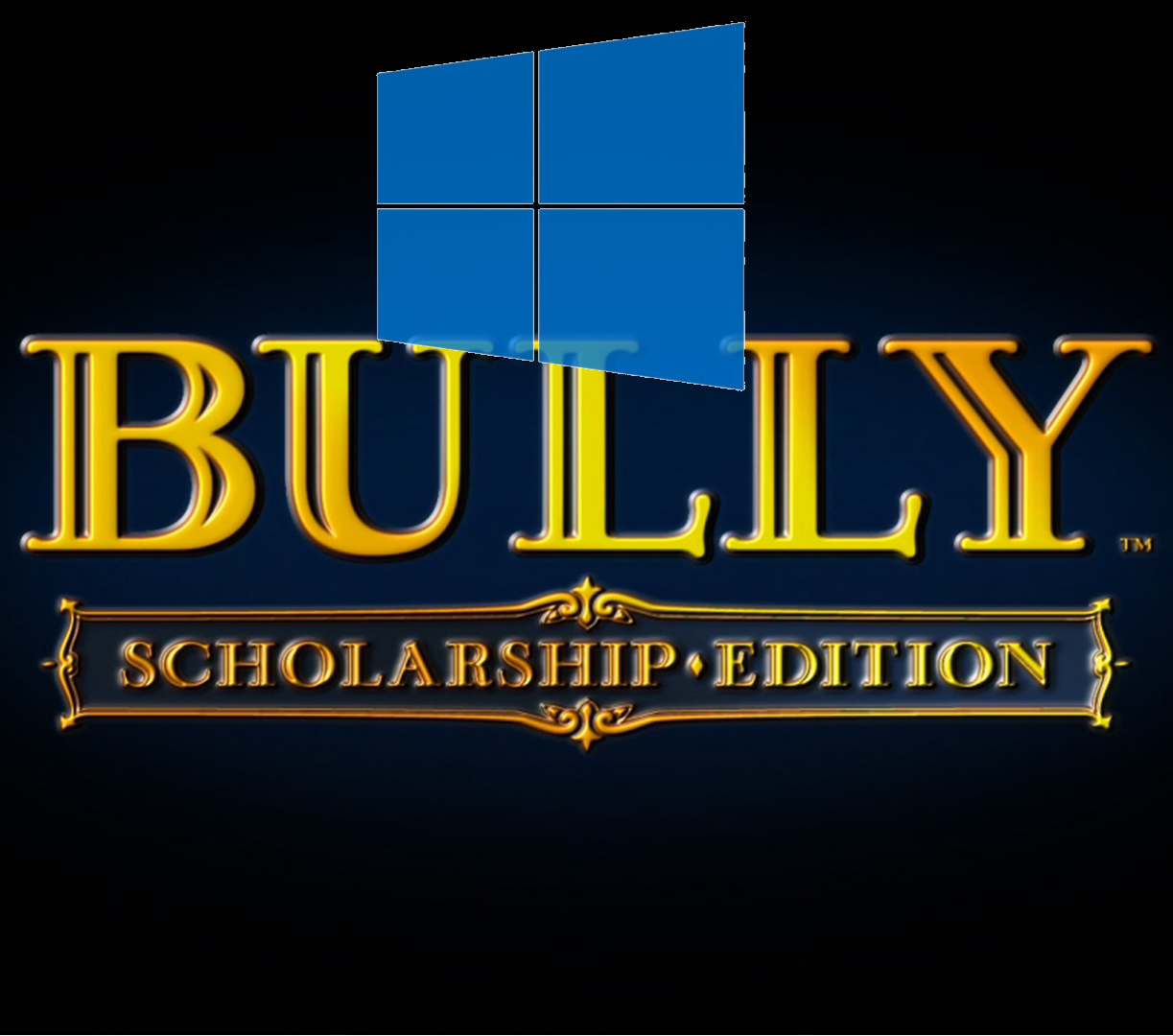Overview
This guide will help you set-up Bully by running it in a window with DXWnd. Should remove crashes in Widows 10 (and perhaps other versions as well).
Introduction
Have you tried every trick out there and still have Bully crashing on you on the most inconvenient times? So did I. Nothing seemed to stop this game from crashing, and Rockstars patches and tricks does little to alleviate the problem.
How about running the game in a window without the overlays? Since the game was programmed without any window support we have to rely on third party programs to achieve this goal.
Download DXWnd
Go to [link] and download the latest version (at the time of writing v2.04.28).
This is not an installer, so you can unpack the files wherever you want. Create a folder on your desktop and unpack it there for easy access.
The program comes with configuration files for different games. For easy of access I made one for Bully that you can download ->HERE<-[drive.google.com]. Place this file in the same folder as DXWnd.
Configure DXWnd
Now it’s time to run DXWnd. Make sure you run it as administrator. Go into properties of dxwnd.exe and check to run as admin.
First thing we need to do is import the config file you downloaded titled Bully.dxw.
Click on File -> Import…
Browse to and select Bully.dxw.
Now you should see Bully SE with a white ring in front of it. Right click on it and select Modify.
The only things you need to set here should be path to bully.exe and the resolution you want the game to run in.
Click the … to the right of the second field and browse to bully.exe in your steam library (ex SteamsteamappscommonBully Scholarship Editionbully.exe)
In the bottom left corner you should enter your resolution. 1920×1080 should be entered by default.
Click OK. Now Bully SE should have a green circle infront of it.
Launch Bully
Now everything should be working and Bully should run without any crashing.
One thing to note. You need to have DXWnd running when you launch Bully from Steam.
You can also start Bully though DXWnd by double clicking Bully SE. This will however prevent steam from logging you time ingame etc.
Troubleshooting
The screen is black:
In DXWnd. Right click Bully and select Modify. Go to DirectX(2), and switch the radiobutton for Clipper to ON.
Try disabling Steam overlay by right-clicking Bully and go to properties.
Try to verify integrity of game files. This should work with a Steam “out of the box” copy.
Will update this later if needed.