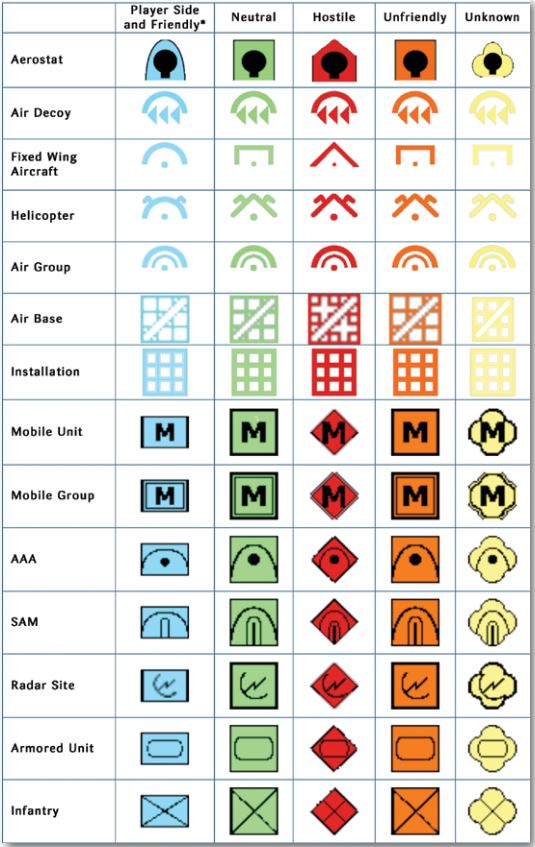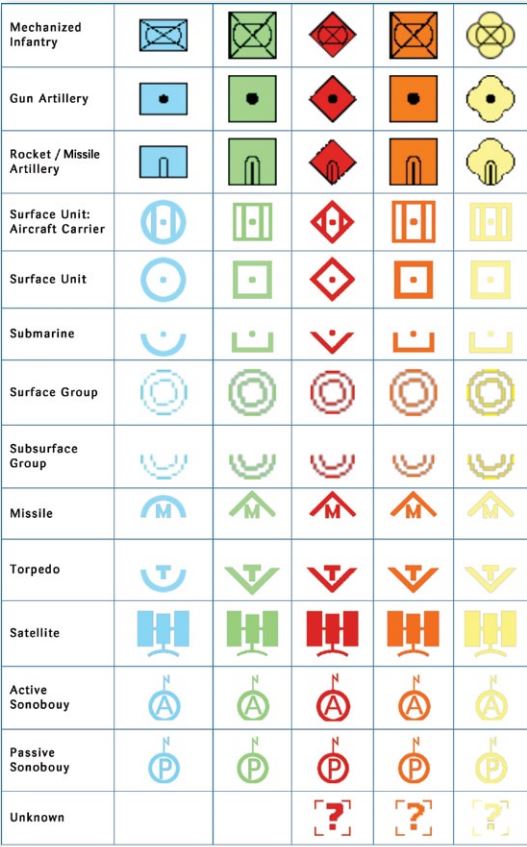Overview
NOTICE: Command: Modern Operations has been released! I hope to complete a successor guide in the community for that title within a month from release (Nov. 14 2019) Once that is completed, all updates will occur there. This Guide is intended for players that are ether new to , or are considering buying, CMANO or one of the standalone campaigns such as Northern Inferno or Chains of War. My intention in writing this is to help you understand what it is you are getting into, and offer some more insight into the game than the product page does, as a game with the price and depth as this one can be intimidating. This guide is not intended to walk you through the gameplay or tutorials, but instead gives some general detailed information on what to expect and how to get yourself going without getting too overwhelmed. This guide basically assumes that you have already read the product page, looked at the screenshots, and have enough of an interest in the subject matter. For more detailed information on how to actually start playing (step by step) see this guide by NimrodX: https://steamcommunity.com/sharedfiles/filedetails/?id=1374061499I am by no means a pro at Command. There are still plenty of aspects of this game that I am not completely comfortable with, and there are several scenarios that I won’t even attempt yet. I hope that since my experience may be somewhat closer to newer players than the very skilled, perhaps my guide will be somewhat more approachable and an effective primer for the many great guides out there made by the developers and veteran players. Thanks in advance for reading, I hope this is helpful, and i welcome feedback of all kinds.NOTE: I do make occasional tweaks and updates to this guide that are noteworthy, so if you want to be notified of when they happen, subscribe to the comments thread at the bottom, as I will always leave a comment when it make a noteworthy addtion.NOTE#2: The Sequel to Command: Modern Air/Naval Operations has been announced! See section 2.9 for detailsNOTE #3: I intend to make a successor guide to this one for Command: Modern Operations. I plan to have it up within a month after CMO’s release, whenever that is.
1. What is Command: Modern Air/Naval Operations?
Command: Modern Air/Naval Operations is a real-time wargame of, as the title suggests, Modern air and naval warfare.
When they say ‘Modern’, they mean any time after World War II, so basically the last 70 years or so, as well as the near future, i’ve seen scenarios go as far as the late 2020s (More on that later).
There are land forces represented, but they are limited. Units that are directly related to air and naval warfare (Air defense sites, airfields, naval bases etc) are represented very well, but not things like tanks. They are mainly meant to be there relative to air and sea power (ex. targets for airstrikes).
CMANO is about as realisitc as you can get for a commerical product. The capabilites of some units, like the F-22 Raptor for example, required some speculation on the developer’s part, as so much is classified. That is why there is a Professional Edition of CMANO that the developers have created. “How do I buy this version?” you may ask. My answer is this: Be a defense contractor or a national Defense Department/Ministry. The Pro version is meant for real military people to use as they see fit, and it has capabilites that are limited to those professional customers, meaning the USAF can punch in the real capabilites of the F-22 to use in CMANO, but you and I cannot.
There is not necessarily universal agreement on what to call this. Is it a game? A wargame? A simulation? an analytical tool?
I think it is really all of the above and more, but for the sake of simplicity and consistency in this guide, from this point forward I will refer to CMANO as a ‘game’.
The entire game is played on one 3D map of planet earth, which has been described as “Google Earth-style”. It does bear some resemblances to Google Earth, but you won’t get highly detailed satelite images of land, just general terrain textures based on satelite images. So you won’t find, be able to blow up, you home on the CMANO map. But there is a detailed topographical map layer, which gives you great detail on physical terrain (hills, mountains, valleys, canyons etc).
The rest of the User Interface (UI) is basically in the style of a generic Windows program. Some people are put off by this, but I assure you it does not makes things boring. It is not my intention here to walk you through the different menus and buttons, there are a number of good tutorials on those avalible, and most of the basics are pretty intuitive.
1.1 The Databases
Really the meat of CMANO lies in it’s two Databases. They contain all of the units in the game, and there are literally thousands of entries in each Database. New stuff is usually added with each patch. They are so large in fact that it is the reason for there being two. They are divided along the following lines:
Cold War Database (CWDB):
This database contains stuff avalible between the years of 1946 until 1979. Some of you may ask why the ‘Cold War’ database ends in 1979, when the Cold War didn’t end until 1989-91. I will simply quote the developers on this.
From their “Mega FAQ”, found here: [link]
Why was 1979 selected for the end of the Cold War Database rather than 1989?
1979 was in many ways a watershed year with the Soviet invasion of Afghanistan and the Iranian Revolution beginning to change superpower dynamics and the Cold War’s end game unknowingly commenced. 1980 would see the Reagan era and the biggest peacetime military build up in history unfolding.
By the time the Cold War ended, much of the hardware was technologically mature and the current setup demonstrates this nicely. Each covers roughly thirty-years, about as long as a professional career in the armed forces of the given periods.
Also, there is platform overlap built into both databases so from a user standpoint when one database ends and the other begins is pretty much irrelevant. Also, ne mother of a database from 1946 to near future is too big for one guy so Paul Bridge cover the 1946-1979 time frame and Ragnar Emsoy covers from 1980 onwards. Mike is working on both databases and is the land combat element expert.
The other database in the game is Database 3000 (DB3000 or DB3K):
This database contains stuff from 1980 until the present day, as well as the near future. There is some overlap between databases, as there were several ships, subs, aircraft and such that were in service during this transition between 1979 and 1980. So you will find some of the same stuff in both databases.
A few other words about the databases before we move to the next section:
In CMANO, it is impossible to use stuff from both CWDB and DB3000 in one scenario, one or the other must be used.
Most units have several entries for the same thing. This may seem strange, but it is nessicary. Most vessels and aircraft were in service for quite some time, and went through various upgrades and changes in their service lifes. A well know example would be the Iowa Class Battleships. They have several entries with different years tied to them, representing the upgrades. So the USS Iowa 1983 will be different than USS Iowa 1990.
The databases contain not only real military hardware, but also prototypes and real concept hardware. As an example, here are a few speculative US aircraft in the DB3000 you can use in CMANO:
The Aurora Spyplane [link]
F-117X “Seahawk”, an aircraft carrier based version of the F-117 stealth fighter.
F-19A Ghostrider stealth fighter. This was what thought to be ‘the secret stealth aircraft’ before the F-117 was publically unveiled.
1.2 A note on the price
Certainly one thing that can put people off about CMANO is the price: $79.99 USD.
Several players have gone into this in detail about this, so I’ll be somewhat brief here.
For full disclosure, I did not pay the 79.99 for CMANO. I was very fortunate to recieve CMANO as a gift. Yes, I got the full price game as a gift. I was completely suprised that Christmas morning a few years ago. I had been planning to save up for it and just got a lucky break. I have bought all the other content though.
Yes, $79.99 is alot of money to invest on one game. However, once you understand what CMANO is, you will understand why the price is so high.
It may not look like it on the surface, but CMANO is has alot of depth. The size and detail of the databases, as well as the free updates and good tech support really means that all things considered, for what you get, 79.99 really is a great deal.
Additionally, Northern Inferno, Chains of War and Shifting Sands are partially intended as more reasonably priced introductions to CMANO for people who are on a budget or are not entirely sure enough to pay the full price. (More on this in the next section).
Of course if you can get CMANO on sale, that is always a plus.
1.3 World War II combat?
This comes up alot among people who are new to CMANO. I thought I would try to explain the status regarding this:
The good news:
The Cold War Database does include some World War II ships and planes. Most are stuff that were still in service in the first decade or so after 1945, mainly ships and planes from nations like the US, USSR and UK.
Some stuff was not in service at this time, but were added in based on requests from the community:
There are some Ships from the Imperial Japanese Navy (IJN). This includes some battleships (no Yamato), aircraft carriers, cruisers and destroyers. As far as I know, the aircraft selection is limited to A6M Zero, D3A Val, and B5N Kate, and a handful of other land and carrier based aircraft.
You can also find the 1941 Pearl Harbor Battleships, The early war US aircraft Carriers (and a few of thier essential aircraft like the F4F Wildcat and SBD Dauntless), as well as a few German U-Boats.
So there is enough there to just barely recreate some of the early Pacific War naval battles such as Pearl Harbor, Coral Sea and Midway.
There is even this, which is probably one of the main reasons players were asking for IJN assets: [link]
Now, the bad news:
This game engine was not built with the intention of recreating WWII naval and air combat. The way the engine stands now, there are limitations. First i will quote from the developer’s Mega FAQ:
Are WW2 scenarios possible, like Battle of Midway?
[…]
some things that mattered a lot in WW1/2 but became increasingly irrelevant post-war are not yet modelled. Plunging shell fire easily comes to mind. Another is that the tactical AI (Artificial Intelligence) is unaware of “crossing the T”. Diesel subs are always assumed to have a snorkel, which was true only to a limited extend towards the end of the war. Plus some other things.
To expand on that, in my opinion, the doghfighting model is not detailed enough yet to accurately represent WWII air battles.
Also, if you have seen newsreel footage from the Pacific War, you have probably seen the huge numbers of Anti Aircraft guns the big ships like Battleships and Carriers had. I think there would be some issues in terms of performance if that were to be accurately recreated with the engine as it stands now.
So, yes, WWII battles are possible, but they are very limited at this stage.
Alhough there is some evidence that a WWII Database may be in the works, so there is that possibility.
2. What are the differences between CMANO, the standalone campaigns (Northern Inferno etc) and LIVE?
Some people get confused by this. So I hope that this will clear up any questions or confusion you may have.
For starters, all of CMANO is one program, with the content that you have not purchased being blocked from you. So if you only own CMANO, the other content is still there, you just cant play it. On the flipside if you only own one of the standalone campaigns, you are limited to that product’s features, which I will detail below.
Command: Modern Air/Naval Operations (CMANO), is what can be called ‘the base game’ This is the one that costs 79.99. It gives you almost* every feature and capability CMANO offers. (*see 2.7 for details)
In the subsequent sections, I will detail the different what the other CMANO content is.
2.1 Northern Inferno
Command: Northern Inferno is a standalone campaign, as well as DLC for CMANO. So if you already have CMANO, than this is DLC, if you don’t it is a standalone game
In Northern Inferno standalone, you get:
-The Northern Inferno Campaign (15 scenarios, also playable individually)
-The 35 ‘Official’ tutorial scenarios
The Northern Inferno campaign is set in 1975, and depicts a fictional conflict between NATO and the Warsaw Pact in Europe, with you, the player, taking command of different NATO forces at different points of the conflict. You cannot play as the Warsaw Pact in Northern Inferno. What I find interesting about Northern Inferno is that it is set in a period of the Cold War when Soviet naval forces may have had a conventional advantage over NATO naval forces. This was when the Soviets were heavily investing in anti-ship missiles, while NATO countermeasures were not completely ready yet (i.e. the Phalanx CIWS would not be avalible for a few more years)
2.2 Chains of War
Command: Chains of War is functionally very similar to Northern Inferno. It is the same deal as above: if you already have CMANO, than this is DLC, if you don’t it is a standalone campaign.
In Chains of War standalone, you get:
-The Chains of War campaign (12 scenarios, also playable individually)
-4 bonus standalone scenarios
-The 35 ‘Official’ tutorial scenarios
-Access to the Chains of War features (See 2.5 below for details)
The Chains of War campaign is set in 2018, and depicts an escalating conflict in East Asia and the Western Pacific, with China and North Korea on one side, and the United States, South Korea, Vietnam, Japan, Taiwan and Australia on the other. Each scenario in the campaign has you fighting on one side or the other, so if you play the scenarios in order, you will be flipping back and forth.
2.3 Shifting Sands
Command: Shifting Sands is the third standalone DLC content pack, which is functionally the same as Northern Inferno and Chains of War.
In Shifting Sands you get:
-The Shifting Sands Campaign (17 Scenarios; playable individually)
-The 35 official tutorial scenarios
-Access to all the Chains of War features except for the Future Weaponry.
This Campaign pack, unlike NI and CoW, is focused and based on historical conflicts, in this case the Arab-Israeli Wars between 1956 and 1982. Another intent behind this campaign is to showcase the changes in modern warfare that were effectively demonstrated in the many clashes between Israel and it’s neighbors, chiefly the growth of mIssile technology.
There are 17 scenarios included, 14 of which are historical engagements, with the other three being hypothetical battles that could have happened during the conflicts being depicted. Two of the scenarios are playable from ether side, with the rest being limited to one side.
Most of the scenarios are centered on the period 1967-1973, which encompasses the Six Day War in June 1967, the ‘War of Attrition’ from 1967 to 1970, and the Yom Kippur War in 1973.
Historical engagements include, but not limited to:
-Operation Moked, the massive pre-emptive airstrike against Egypt by Israel that started the Six Day War in 1967
-The Sinking of the INS Eliat, where Egypt successfully used Anti-ship missles against an Israeli destroyer, which became the first ship sunk by such weapons.
-Operation Opera, Israel’s long range airstrike against Iraq’s Osirak nuclear reactor in 1981.
-The Battle over the Bekka Valley in 1982, where the IAF inflicted massive losses on Syria’s Air Force and SAM forces.
-All three of the Yom Kippur War’s main naval battles: Latakia, Baltim and 2nd Latakia
The three Hypothetical scenarios are:
-June 1967: The US Navy responds with force to Israel’s attack on the intelligence ship USS Liberty
-October 1973: With the US delaying resupply airlifts at a critical moment in the Yom Kippur War, Israel decides it must do the unthinkable and deploy an arsenal that it does not officially possess: Nuclear weapons.
-October 1973: The US and Soviet Navies clash in the Mediterranian Sea as the Yom Kippur War nears it’s end. NOTE: This is playable only from the Soviet side.
2.4 The Silent Service
Command: The Silent Service is the fourth standalone campaign pack, in the same format as the previous three. It’s focus is the history of submarine warfare after World War II, from 1950 to the present day. It contains 18 scenarios, ranging in years from 1950 to 2017.
The ‘correct order’ of scenarios in this case is not chonologically by date, but rather are listed in ascending order of difficulty (easy to hard).
Throughout the different scenarios, you control, at various points, submarine forces from the following nations:
-The United States of America
-The United Kingdom
-The Union of Soviet Socialist Republics (Before 1992)
-The Russian Federation (after 1992)
-The Republic of India
Additonally, one scenario has the player command a combined force of NATO submarines from the US, UK, and France.
In this campaign pack, you get:
-The Silent Service campaign (18 Scenarios; playable individually)
-The 35 Official Tutorials
2.5 Desert Storm
Command: Desert Storm is the fifth standalone campaign pack, in the same format as the previous four. It’s focus is on the 1990-1991 Gulf War between the Iraqi Republic under Saddam Hussein on one side, and a multi-nation coalition led by the US on the other.
The standalone version contains:
The 15 Scenarios of Desert Storm
The Official tutorials
Unlocking of ‘Aircraft Damage’
Campaign contains 14 historical and hypothetical scenarios set during the period between August 1st, 1990, when Iraq invaded Kuwait, and the end of February 1991, when Kuwait was liberated and Iraqi forces routed. All of the scenarios are playable from only the Coalition or Israel (as applicable)
One thing to note is that unlike Shifting Sands, Desert Storm is not a completely historical pack. While the setting is very much historical, several of the scenarios feature some inclusion of hypothetical elements for gameplay purposes, so if you are expecting precise recreations of the Gulf War, this may somewhat disappoint you.
Some of the historical situations include
The Invasion of Kuwait
The First night of the Air War.
The small Naval battle of Bubiyan
Hunting for Iraqi SCUD missiles
The ‘Highway of Death’
The Hypothetical scenarios included pose some of the following questions:
“What if Saddam had swiftly moved into Saudi Arabia after capturing Kuwait?”
“What if Israel launched strikes in retaliation for Iraqi SCUD attacks on their country?”
“What if Iran intervened against the Coalition?”
“What if the USSR made some efforts against the Coalition?”
Additionally, there is a 15th scenario included set in 2019, depicting an Israeli attack on Iran.
Finally there are a couple hypothetical scenarios that prominenty feature a few US platforms that were never put into service including:
-A carrier based variant of the F-117A Nighthawk Stealth Fighter
-The A-12 Avenger II; a Stealth carrier based attack aircraft, intended as the replacement for the A-6 Intruder but really never left the drawing boards.
-USS Kentucky (BBG-1). Originally designed during WWII as the second ship of the never-completed Montana-Class battleships, she was partially built before being scrapped. There was a proposal to convert her into a Guided Missile Battleship (BBG), which never happened. Now you can see what she could have been capable of had this project gone forward!
2.6 Command: LIVE DLCs
Command: LIVE: is more conventional DLC. It seems that you need the CMANO base game to play them, so you cannot get them if you only have Northern Inferno and/or Chains of War.
Each LIVE DLC usually has one scenario depicting a possible clash between opposing military forces in today’s world, based on current geopolitical tensions and events. This is most definitely “ripped from the headlines” stuff. As of this writing, there are 10 LIVE DLCs currently available.
They are as follows:
Command LIVE Ep. 1: Old Grudges Never Die
Russia vs Turkey in Syria, Summer 2016
Command LIVE Ep. 2: You Brexit, you Fix It!
Russia vs NATO and other countries in Europe, August 2016
Includes two scenarios, one with a weak NATO response to Russian attack and another with a strong NATO response.
Command LIVE Ep. 3: Spratly Spat
People’s Republic of China Vs Multinational ‘Task Force Guardian’ in the South China Sea, September 2016
Command LIVE Ep. 4: Don of a New Era
Russia Vs NATO and Ukraine, November 2016.
(NOTE: The setup of this scenario involves the sensitive 2016 US Presidential Election. Keep in mind that this was made before Election day and does not comment on ether candidate)
Command LIVE Ep 5: Korean Missile Crisis
United States/South Korea and Russia Vs North Korea, February 2017
Command LIVE Ep. 6: Pole Positions
United States Vs Russia in a secret clash under the Arctic Ice, Summer 2017
Command LIVE Ep. 7: Black Gold Blitz
Saudi Arabia vs Iran, November 2017
Command LIVE Ep. 8: Commonwealth Collision
United Kingdom and India vs Pakistan and China, June 2018
Command LIVE Ep. 9: Kuril Sunrise
Russia vs Japan, October 2018
Command LIVE Ep. 10: The King of the Border
United States and Colombia vs Russia and Venezuela, 2019
Each LIVE Scenario allows you to play as both sides, with the unusual exception of Episode 5: Korean Missile Crisis. In that one, there are 3 sides (North Korea, Russia, and US/South Korea). You can play as ether Russia or US/South Korea. They are both against North Korea, but are not allies toward each other, and are basically both attacking the same country with little coordination or cooperation.
These scenarios offer not only interesting gameplay, but also offer some educational insight into current military situations around the world. For example, the First LIVE DLC, “Old Grudges Never Die” effectively conveys the tense situation in the skies over Syria, with multiple air forces operating in the same area and not necessarily cooperating. “Korean Missile Crisis” demonstrates the risks as well as the massive firepower and coordination needed to launch a preemptive attack on North Korea’s nuclear program.
2.7 Features: CMANO vs. Chains of War
UPDATE: See bottom of this section.
Before the release of Chains of War, you bascially got all the gameplay features CMANO had to offer with the base game, with Northern Inferno and LIVE being just scenarios.
Chains of War, however, introduced new features that require the player owning Chains of War.
Before I go into what those features are, let me just lay out exactly what I just said means.
-If you own CMANO but not Chains of War, you do not have access to the Chains of War features.
-If you own Chains of War but not CMANO, you have ALL Features including Chains of War features, but only the Chains of War scenarios.
-If you own both CMANO and Chains of War, you have access to ALL the features, including the Chains of War features in the Chains of War Scenarios AND in CMANO.
CMANO offers the ability to play almost any scenario made by the developers or the community (more on that later) as well as the ability to make your own scenarios with the Scenario Editor.
You cannot however, play a scenario that uses Chains of War features. Don’t worry though, usually the Scenario author will make it very clear if you need access to Chains of War features to play that particular scenario.
Now, the Features themselves, in short:
-Communication Disruptions: This, in a nutshell, simulates you, the commander, losing contact with your forces, and thus limiting your ability to issue orders to, or even find, your units. This can come from more conventional jamming methods or more modern cyber warfare.
-Detailed modeling of cargo operations: This is encompasses amphibious and airborne operations (parachute drops). It bascially integrates land forces more into CMANO’s base capabilites.
-Aircraft Damage: Before this was introduced, an aircraft that recieved a hit was considered destroyed. With this, aircraft can now survive hits and limp back to thier bases to be repaired.
-Future Weaponry: This is probably the most eye catching Chains Of War feature. In-depth details can be found here: [link] but I will summarize as well:
The new firepower consists of:
-High Energy Lasers: A few lasers were already in CMANO before Chains of War, and those are still accessable without it. Chains of War expands on this with new laser types and increased capabilites.
-Railguns: These things are very cool and offer very intresting potentials for future warfare. They are guns that in a nutshell, use electriomagnetic energy, rather than gunpowder, to fire thier projectles. This allows the projectiles to be fired at VERY high speeds and can be fired at longer ranges than any guns previously put on ships. In real life, they are being tested by the US Navy at this time.
-Tactical EMP Ordinance: Some of you may have heard of EMP before. If not, here is a brief intro. EMP stands for Electriomagnetic Pulse and is a burst of energy that can fry any electronic devices in it’s blast radius. EMP can occur naturally from the sun. EMP are also created by a nuclear detonation. Nuclear weapons in CMANO do produce EMP, and you can do that without owning Chains of War.
What Chains of War offers is EMP munitions that are much smaller in scale than full size nuclear weapons, and baiscally only consist of the EMP blast, no nuclear detonation with the fires and radiation. Thier small size allows them to be used against specific targets, like a radar site or a naval task force, as opposed to nuclear EMPs which can electronically fry an entire country. All of this ties into the Communications disruption mentioned above. If you get hit with EMP, all of your units could disappear! They are not destroyed, you just cannot communicate with them.
UPDATE:
The Command: Shifting Sands DLC will unlock all of the Chains of War features listed here except for the future weaponry.
2.8 “I’m on a budget, which one should I buy/start with?”
This is a perfectly reasonable question as there a few different options now, as opposed to when CMANO was first released.
If you are unwilling or unable to pay the full 79.99 USD up front, you bascially have five options avalible to you:
A) Get Command: Northern Inferno (19.99 USD)
B) Get Command: Chains of War (19.99 USD)
C) Get Command: Shifting Sands (19.99 USD)
D) Get Command: The Silent Service (19.99 USD)
E) Get Command: Desert Storm(19.99 USD)
F) Get CMANO on sale for a sizeable discount.
In my opinion, F is the best option, assuming you are willing to wait for a sale or happen to be in the midst of a sale. The lowest price i have seen for it is 27.99 USD (65% off). If you can take advantage of a sale like that, then get it.
If you are not willing to wait for a sale, then that leaves you will options A, B, C or D.
As a starter, I would say that ether B, Chains of War or C, Shifting Sands, are better choices than A, Northern Inferno or E, Desert Storm.
Get D, The Silent Service as your first purchase only if you have a particular interest/passion for Submarine warfare
This is why:
For Chains of War:
1) It gives you a campaign where you play as both sides, allowing you to explore both Western and Eastern weapons, ships and aircraft, whereas Northern Inferno limits you to playing as NATO.
2) It is set in the near future, exploring very modern and relevant issues and military situations, as well as using modern weaponry that many of you may be familar with.
3) You get 4 bonus scenarios that vary in difficutly and complexity, and three of which are based on historical situations.
4) If you then decide to get the full CMANO, then you will have already unlocked the Chains of War features, so getting Chains of War and then CMANO gives you all of the gameplay features.
For Shifting Sands:
1) It is a primarily historical content pack, so if you are more interested in real battles than fictional ones, than this one may be better for you.
2) It covers a wider range of technologies than ether NI or CoW, allowing you to try out different playstyles and tactics.
3) Almost all of the scenarios are less than 10 hours in game time, with the longest being 24 hours, allowing you to get right into the action in most cases.
4) Most of the scenarios have Difficutly and complexity ratings of 3 or lower, making this somewhat more approachable to newer players.
5) You get most of the Chains of War features unlocked, so you will have all of the CMANO features except for the future weaponry (Lasers, Railguns, Tactical EMPs).
2.9 Command: Modern Operations
Updated on October 29, 2019
On September 3rd, 2019, Warfaresims announced the sequel to Command: Modern Air/Naval Operations, simply titled “Command: Modern Operations”.
Release has been announced for November 14, 2019
The Steam page is live with alot of detail as well as the announcement trailer:
[link]Beyond that store page, here is some information from Ian McNeil of Slitherine/Matrix
“Just to answer some of the common questions
* All CMANO scenarios can be loaded in to CMO, so you will to play all your existing scenarios. The aim is to have CMO recognise your installed DLC for CMANO so all the content you already bought will just appear in CMO, assuming we can iron out all the technical wrinkles to make that happen!
* All base game scenarios from CMANO are being updated to add support for new features and generally improve them in CMO.
* CMO uses a new file format so while you can load up CMANO scenarios on CMO, you wont be able to take CMO scenarios back to CMANO.
* There will be a significant incentive for players who want to upgrade from CMANO to CMO, so you will not be paying the full price if you already own CMANO. Details TBD.”
Source: [link]
I will update this section with relevant information as needed, and I hope that this guide will be just as applicable to this upcoming title as it is to CMANO.
More information has been provided with a large interview as well as directly from the developers at the following links:
Command: Modern Operations Interview:
[link]
Command: Modern Operations – User interface and experience, Part I
[link]
Command: Modern Operations – User interface and experience, Part II
[link]
Command: Modern Operations – The grunt’s lot: Improvements to ground operations
[link]
Command: Modern Operations – The new simulation & editor features
[link]
3. What else should I know before load up/purchase the game?
One thing that you will need to play CMANO, above all, is………
patience
You will probably not get the hang of this in one sitting. You will make mistakes. You will lose battles. Your ships will sink. Your planes will be shot down. Your missile and airstrikes will fail. It is all part of the learning process.
Take your time. You have a pause button for a reason. You can do almost anything while paused. The game will never penalize you for taking your time while paused. Some players spend hours planning things out before even unpausing a scenario at the start.
All Scenarios have a time limit of some kind, but most give you plenty to work with. Most scenarios i have played range from 6 hours to 2 days. They can be shorter or much longer though.
And don’t worry, there are plenty of time compression options to speed things up, so you do not need to spend 48 hours to play a 2 day scenario.
Some think that you need to micromanage every detail to win. This is not nessicarily true. To quote the developer’s website “Lead, Don’t Micromanage”. You can individually order your ships and aircraft around, or you can assign them automated missions for them to execute on thier own. The amount of decisions you need to make is partially up to what you want to do.
On that note, let me clarify what is meant by “Scenarios” and “Missions”, as some may get confused.
A Scenario is bascially a battle/operation setup that you load to play. You play the game in scenarios.
A Mission is a planned order you give to your units while in a scenario, For example you can assign one of your destroyers to an Anti-Submarine Warfare (ASW) mission in a designated area, or give your bombers a strike mission against an enemy airfield. You make the missions, assign the units to them and other details, and then the units execute the mission automatically.
You will learn more about this as you play.
4. Regarding the Tutorials
NOTE: Updated to account for the ‘Tutorial Update’ on June 22nd, 2018
You should absolutely play the tutorials first. That is what they are there for.
There are 35 “Official” Tutorials:
“The Original Three”
The first three are made by the developers:
Basic Air Operations,1983 (not recommended, see the last part of this section)
Basic Warship Operations, 2013
Basic Submarine Operations, 2013
They introduce the basic mechanics of 3 basic unit types (aircraft, surface ships, submarines).
I would recommend starting with the Warship Operations tutorial. However, I would also recommend not trying to master each tutorial from the begining.
Once you have completed and feel comfortable with one tutorial, then play some scenarios based around what you were taught in that tutorial. See the “Good Scenarios to start with” part of this guide for some of my recommendations.
Community-Made Tutorials added post-release:
The remaining 32 tutorials were made by members of the community, and accepted into the base game by the developers. I have only played a few of them, but you should check them out when you get a handle on the basics.
These community made tutorials include:
-Tomcat84’s Tutorial on Air-to-Air refueling (listed twice for some reason, I don’t know if the two are different or if it is just an oversight)
-Mark Gellis’ six tutorials, known as “Uncle Mark’s Tutorials”, which cover an interesting variety of situations with different assets.
-A mini tutorial campaign (6 scenarios) on aircraft strikes created by Bart Gauvin, known by his screename Gunner98. This can be found in a seperate list of tutorials within the tutorials folder under “Strike Tutorial”. I’ve only briefly looked at these so far, but they were made in response to a request from the developers for better aircraft tutorials due to the limitations in their own official air operations tutorial. They promise to make learning strike operations much more user friendly, and you should definetly check them out. These can also be played as a campaign, which can be found under “campaign” instead of “start a new scenario”.
-The first 8 of 12 Submarine tutorials by Matrix Forum user Apache85, who also made the scenarios for The Silent Service. I have yet to examine all of these in detail, but from what I have played they should be played, especially if you bought ‘The Silent Service’.
-12 tutorials by Andrea D., a.k.a. SirAndrew. They include:
8 tutorials on basic flight ops and air to air combat (found under ‘flight tutorial);
1 tutorial on the changes in air combat from WWII to the Present Day
1 tutorial on Anti-Submarine Warfare
1 tutorial on Cargo Operations
1 tutorial on Mine Warfare (Minelaying and MineSweeping)
5. Community Scenarios and other Downloads
The Specific downloads I mention can all be obtained on the Developer’s website, see here: [link]
It also contains install instructions for each download.
Probably one of the best things about CMANO is the community. Fellow players just like you and me create and share thier own scenarios. There are several ways you can download these scenarios, all for free.
The Community Scenario Pack (avalible at the above link and on the Steam Workshop). Many would agree that this is a MUST download for CMANO players. You need the CMANO base game to use it. It as of Jan. 2, 2018, there are 400 scenarios in the pack. Every CMANO player should have this in their game files.
The CMANO base game also has Steam Workshop integration, so you can download and upload scenarios to the workshop.
Other downloads include:
Database Images & Descriptions Add-ons
I personally have not downloaded these, but you may find them interesting. They bascially upgrade the database to include pictures of each unit, as well as more detailed descriptions of each unit when viewing it in the database.
I have converted a guide on how to install the Images here on steam: [link]
There is also the Stylized Icon Pack, but since that was put up, It is now integrated into the game, so you already have it, across all of the Command Content/
6. Scenarios Part I: The kinds of Scenarios you will encounter
There are several different things that determine what you will experience in a scenario, but I will go over a few of them here.
Many scenarios will make it clear what to expect from the begnining (an air to air scenario vs an Anti-submarine scenario for example).
There is also the Difficulty/Complexity levels. These are determined by the scenario author, and can be seen at the top of the scenario selection window as green bars. Both Difficulty and Complexity are ranked on a scale of 1-5, with 5 being the most difficult/complex.
Difficulty is roughtly translated as how hard it will be to complete your objectives
Complexity is roughly translated as how many units you have to work with and/or how many different kinds of tasks you have to complete.
This is not an exact measurement, but I think is a good introduction.
Lastly, there are several differnent kinds of scenarios in terms of the setting, and what it strives to convey. As far as I know, noone has catagorized them like this, so the following is completely my own interpretation.
Tutorial Scenarios: Tutorials that are made by players. They usually cover some specific aspect of gameplay, rather than general tutorials. There arn’t too many of these outside the official tutorials, but they are out there. You may find them useful.
Exercise Scenarios: These are scenarios that, while they play like regular scenarios, are meant to represent military exercises, ether within a nation’s armed forces, or between the armed forces of allied nations. An example of this is En Garde, 2013 by PdL Design Team (David Perez, Miguel Molina). It depicts an excercise with the UK going up against France. You can find it in the CSP.
Historical Sandbox Scenarios: These are scenarios set in a historical conflict but are not recreations of specific operations. An example of something like this would be a Vietnam War Scenario where you conduct airstrikes against North Vietnam, targets being randomly determined.
Historical Recreation Scenarios: These are somewhat different from Historical Sandbox in that they are usually smaller in scope, and are focused more on recreating a specific operation or battle. An example of this is the Standalone Scenario “Battle of Lakatia, 1973”, a depiction of the first battle between ships armed with Anti-Ship Missiles. These can also include more recent stuff, such as a scenario in the Community Scenario Pack, created by user ‘Apollo’ depicting the First Battle of Donetsk Airport in Ukraine in 2014.
Fictional Scenarios: Perhaps a small majority of the scenarios would fall under this catagory. Fictional operations of various types. They usually have some kind of real world context surrounding them, such as with the large variety of Cold War Gone Hot scenarios.
Alternate History Scenarios: These are similar to fictional scenarios, but instead usually have more of a story or narrative to them. The posterchild of this is Gunner98’s large and still growing Fury Series including the Northern Fury Campaign which is in the Community Scenario Pack and Steam Workshop, as well as the indevelopment campaigns Carribean Fury, Medierranian Fury, and Indian Ocean Fury. All are set in a World War III in the early 1990s, where the USSR did not collapse. This series is also being adapted into a series of novels, with the first one, Northern Fury: H-hour, already avaliable in paperback and e-book formats.
Future Combat Scenarios: I differentiate these from Fictional scenarios because there purpose often focuses on a clash that could happen. The LIVE scenarios and Chains of War are examples of this. Keep in mind that the passage of time could make these scenarios set in the past, but it often does not deminish thier purpose. An example would be a scenario made in 2014 that is set in 2016. As it is now 2017, it is technically in the past, but is still intended as a hypothetical future combat scenario.
Adapted Scenarios: These are scenarios adapted from some other fictional source. Often these are novels. The most commonly adapted book is The War that Never Was by Michael A. Palmer. Look it up if you are interested. There are several scenarios in the CSP that are adapted from or based on the events of this book, covering a WWIII in 1989.
Novelty Scenarios: There are not many of these, but they are there. These are scenarios that are not meant to be taken too seriously, and are just for fun. One such example is in the Community Scenario Pack; Battle of Yavin, 1980. Yes, THAT Battle of Yavin from Star Wars Episode IV.
7. Scenarios Part II: Good Scenarios to start with
The Tutorials can only teach you so much. This why you should consider playing your first real scenarios as extensions of the tutorials.
Different scenarios sometimes emphasize different aspects of modern air and naval warfare, so different scenarios with specific focuses are good ways to help you learn.
Here, I will list some scenarios that I have found to be very instructive and helpful. I will only list scenarios that I have personally played and come from across the spectrum of the CMANO content.
There are more helpful scenarios out there, I am only listing ones that I have personally found helpful.
For reference, here is a simple key for labeling where each scenario comes from:
Standalone: These scenarios can be found in the list of Standalone Scenarios that come with the CMANO Base game
CSP: These scenarios can be found in the Community Scenario Pack, and most probably on the Steam Workshop
NI These scenarios can be found in the Northern Inferno Campaign. They are playable individually.
CoW: These scenarios can be found in the Chains of War DLC/Standalone pack.
ShSa: These scenarios can be found in the Shifting Sands DLC/Standalone pack.
SiSer These Scenarios can be found in the Silent Service DLC/Standalone Pack
DS These scenarios can be found in the Desert Storm DLC/Standalone Pack
The Scenarios are listed by category in the next few sections:
7.1 Surface Warfare
Surface Warfare: Ships Vs Ships
-Battle of Chumonchin Chan, 1950 (Standalone)
This is a historical scenario, a recreation of a real engagement during the first year of the Korean War in 1950. You command three ships: An American Light Cruiser, a British Light Cruiser and a British Sloop, against North Korean patrol boats and coastal batteries. Plays like a WWII Battle, but is a good way to practice coordinating more than one ship and using naval guns.
-Battle of Lakatia, 1973 (Standalone)
Another Historical scenario. As said earlier, this is a recreation of the first engagement between opposing naval vessels armed with Anti-Ship Missiles. It occured off the coast of Syria during the Yom Kippur War in 1973. You command the Israeli naval forces against Syrian Missile boats. There are some merchant ships in the area so be careful what you shoot at!
-Grey Ghost from the East Coast, 1975 (NI)
Part of the Northern Inferno Campaign. You command a NATO surface force in the Denmark Strait between Greenland and Iceland against a Soviet Surface force. Cruisers and Destroyers on both sides. You also have a few air assets to help you.
-Red Sea Rumble, 1956 (ShSa)
The first scenario of the Shifting Sands campaign. This is during the 1956 Suez War, where a joint force of Israel, France and the United Kingdom fought Egypt after the latter’s nationalization of the Suez Canal. In this historical scenario, you have command of five Royal Navy ships in the Gulf of Suez, which is to the south of the canal, between Egypt proper and the Sinai peninsula. You must engage and destroy any Egyptian vessels you find, as they are hostile to you. The Gulf of Suez is packed with civilian watercraft, so be careful with what you shoot at. This engagement was probably the last proper naval gun battle in history.
-Four Ships near Demon Point, 1988 (CSP)
Created by community designer Mark Gellis. Shortly after the outbreak of a conventional World War III in 1988, instead of being at the center of the action, you are in one of the far flung reaches of the world: The South Sandwich Islands in the South Atlantic Ocean, only around 1000 miles from Antarctica. You have command of two US warships, a Knox class frigate and a Farragut class Destroyer, as well as their two helicopters. Your mission is to find and destroy two Soviet warships in the area. Both your group and the Soviets are pretty capable, so whoever gets off the first shots will have a tremendous advantage.
7.2 Submarine and Anti-Submarine Warfare
Submarine and Anti-Submarine Warfare:
-Trapped Under Ice, 1999. (Standalone)
This scenario postulates that the 1999 Pristina Airport Standoff in Kosovo escalates to a major confrontation between NATO and the Russian Federation. You have command of a single submarine, USS Hartford, of the Los Angeles Class. You are operating under the Arctic Ice near the North Pole, and have orders to find and sink a Russian Typhoon class nuclear missile Submarine, and it is being escorted by Russian attack submarines that you will have to deal with.
-Opening Moves, 1975. (NI)
The First Scenario of the Northern Inferno Campaign. You have command of NATO’s Standing Naval Force Atlantic (STANAVFORLANT), consisting of ships from multiple nations in the Alliance, as well as some air assets. You are on alert with the developing crisis, and must find and track Soviet Submarines in the Norwegian Sea. Your orders will change during the course of the scenario.
-Merry Christmas, 1985 (CSP)
Created by Matrix Forum user BeirutDude. This is a relatively simple scenario. In the midst of a fictional Middle East Crisis, WWIII breaks out on Xmas eve 1985 with the Warsaw Pact armies storming into West Germany. Prior to the outbreak of war, survellance units detected a Soviet Victor I submarine headed toward US naval bases on the Atlantic coast. You have a single destroyer and an airfield with a P-3 squadron on hand to find and sink this submarine.
-Ulleungdo Island, 2018 (CSP)
Created by Matrix Forum user BeirutDude. For this fictional scenario, in September 2018 there is an attempted Coup de’tat in North Korea against the Kim Regime. The coup failed, and as a result, civil war has erupted in North Korea. Two days later, a US flagged cargo ship in the Sea of Japan is suddenly attacked by a submarine with torpedoes and sunk. A surviving crew member who served in the US navy reports seeing the perpetrator being North Korean submarine as it surfaced to observe it’s target. The reasons for this attack are not clear, but this clearly rogue submarine must be stopped before more merchants are sunk. You have command of a single US destroyer, the Arleigh Burke class USS McCampbell, along with it’s two helicopters. You must find, positively identify, and sink this submarine. It will not be easy as you have no support. Japan and South Korea do not want to be involved, and US forces in Japan have been forced to redeploy due to an incoming typhoon. Read your briefing carefully, and this scenario also as somewhat randomized deployment for neutral shipping and the hostile submarine (along with other units), so this is very open to replayability as well as a good challenge.
7.3 Anti-Air and Strike Warfare
Anti-Air and Strike Warfare:
-Deter, Detect, Defend, 1962 (CSP)
Created by user ‘Randomizer’. In a generic nuclear war between the United States and the Soviet Union in 1962, you are in command of one of the NORAD air defense zones, in this case the Pacific Northwest of the United States, as well as southern British Colombia. With US and Canadian interceptors and Surface to Air Missile batteries avalible to you, you must stop Soviet Bomber attacks on cities and other targets in the area. You get to use conventional and nuclear air to air weapons.
-Red Phoenix – Christmas Day, 1986 (CSP)
Created by user ‘Excroat3’. Based on a part of the Larry Bond novel Red Phoneix. You have command of some F-16 fighters already in the air, and must intercept incoming North Korean aircraft heading toward your airbase, Kunsan AB, in South Korea.
-Cross Border Skirmish, 1964 (ShSa)
The second scenario in the Shifting Sands campaign. Before the Six Day War in 1967, Syria owned the Golan Heights. These heights gave Syrian forces the ability to easily rain down artillery fire on northern Israel, particularly farming communities along the border. Syria was also working on an effort to divert water from the Jordan River away from Israeli communities. In this scenario, based on a real engagement, you have command of some Israeli forces in Northern Israel, and are tasked with finding and destroying Syrian Artillery batteries along the border with Israel. You have aircraft from one airbase available, as well as two 155mm artillery batteries with which you can order counter battery fire once you find the Syrian guns. You will also face threats from the Syrian Air Force, and have air-to-air fighters as well as some AAA batteries to face that. This scenario is a little challenging, but it allows you to try out basic aerial recon and launching airstrikes with basic ordinance (iron bombs, rockets, guns, napalm) in a relatively small environment without worrying about SAMs. You will face AAA and air to air missiles though.
-Senkaku Crisis, 2010 (CSP)
Created by Matrix Forum User ‘Gaigan’. This scenario presents a situation where, following an incident between a Chinese Ship and Japanese Coast Guard ships, a major battle is fought between Japan and China over the disputed Islands in the East China Sea (Japan calls them the Senkakus, China calls them the Diaoyus). You play as Japan. While you do have some warships at your disposal, this is primarily an air warfare scenario, with some anti-ship operations as well, as your orders are to sink four Chinese destroyers in the area. But you will face Chinese aircraft as well as cruise missiles. This is a good scenario to learn and practice air defense and basic Anti-ship strikes, as well as countering enemy cruise missiles.
-The Fiery October, Reprisal, 1962 (CSP)
Created by Matrix forum user ‘MichaelJCuozzo’. This scenario is an alternate history engagement during the Cuban Missile Crisis. Following the real shootdown of a U-2 spyplane piloted by Maj. Rudolph Anderson by an SA-2 missile on Oct. 27th, you have command of several air assets in southern Florida. Intitally you must continue low level recon flights of the MRBMs in Cuba. However, unlike in the actual crisis, you will eventually be ordered to launch a retaliatory airstrike against the SA-2 site that shot down Maj. Anderson.
7.4 Misc Scenario types
Aerial Logistics and Tankers
-Invasion!, 1990 (DS)
This is the first scenario of the Desert Storm Campaign. You have command of US Air Force and Navy assets in Europe and the Continental United States. You will recieve orders in anticipation of, and in response to, Iraq’s invasion of Kuwait in August 1990. You will have to move aircraft, both combat and support, to the designated airbases.
While it does contain some minor skirmishing (which is also anachronistic) your main mission is one of logistics. While some of your assets can reach their ordered destinations without Mid-Air refueling Tankers, some will not, so this is a good way to get some practice using Tankers.
7.5 Aircraft Carrier Operations
Aircraft Carrier Operations:
Other than the three basic types of combat mentioned above, In my own experiences I have been focusing somewhat on operations of aircraft carriers. This is not something you should dive right into from the outset, but something to explore once you have a handle on at least Air and Surface Ship operations.
-Armed Diplomacy, 1996 (CoW)
This is the second bonus scenario in Chains of War. It examines a situation where the Third Taiwan Strait Crisis in 1996 escalates to a shooting war between China and the United States. You have command of two US carrier battle groups, one centered around USS Nimitz, and one Centered around USS Independence, plus three Los Angeles Class Submarines and several Fighters and Support aircraft at Kadena Airbase on Okinawa. Your orders are to move your carriers through the Taiwan strait, and defend yourself against Chinese forces if (and when) they go hostile.
-USS Midway vs. Cuba, 1989. (CSP)
Created by user ‘Excroat3’. This is one of the many scenarios in the CSP that are based on Michael Palmer’s The War that Never Was. In this case it is an interesting situation of a ‘what if? within a what if?”. During the war in the novel, Fidel Castro considers bringing Cuba into the war on the Soviet side. The US, streched thin by the global conflict, scraps together a Carrier battle group centered around the older carrier USS Midway, loaded with F-18s, and sends it south of Florida to deter Castro. In the Book, it works and Cuba stays neutral. In this scenario, it doesn’t work, and you must command and defend the USS Midway group from the Cuban Air Force and Navy. I simply cannot praise and recommend this scenario enough. It is fun, intense and an excellent way to learn and practice how to operate an aircraft carrier against air, surface and subsurface threats.
-Out of Meggido: The Battle of the Arabian Sea, 1973 (CSP)
Created by community scenario designer Mark Gellis. This scenario postulates a situation where, during the tensions resulting from the 1973 Yom Kippur War, US President Richard Nixon decides to attack Soviet forces around the world, but not in Soviet territory, as a sort of pre-emptive limited strike. As part of this larger war, you have command of a US Carrier battle group, centered around USS Coral Sea, plus one submarine and one detached destroyer, in the Arabian Sea. Your main mission is to find and destroy a convoy of Soviet oil tankers that have left the Persian Gulf, though there are significant threats from Soviet submarines, a nearby surface force, and bombers from the base on Socotra island. On of the things that makes this scenario stand out is that you are free to use tactical nuclear weapons. This scenario is a little bit on the challenging side, but there is a “key” to it. That is, I’ve found that there is one action you can take that makes things ALOT simpler and safer for your forces. Before i realised this, I found that my ships faced an almost certain death sentence. I won’t say what this key it is of course, which makes this an interesting exercise in analysing a situation.
8. The Community are your friends.
One other thing to keep in mind is that CMANO has a great community of players, as well as the developers, that are more than happy to help eachother.
There is absolutely zero shame in asking for help with CMANO. If you are struggling to understand or accomplish something, do not hesitate to ask.There are plenty of us that are perfectly willing to help you.
You may also choose to supplement your learning process by watching some Youtube videos of people playing scenarios. I haven’t watched many so i cannot really recommend any particular channels.
Finally in this section i will include some helpful links to a number of pages that may be helpful to you.
The Manual:
Printer Friendly version: [link]
Manual Addendum: [link]
This is basically where you will find information on all the features added to CMANO since it’s 2013 1.0 release, and therefore not in the main manual.
The Developer’s Website: [link]
The Matrix Games CMANO Forum: [link]
Command Questions and Answers page: [link]
The Baloogan Campaign Wiki: [link]
Baloogan’s Video Tutorials:
(You can also find these under the ‘Help’ pull down menu in-game)
The CMANO-DB sites:
DB3000: [link]
CWDB: [link]
The CMANO Facebook Group: [link]
9. Some more specific advice from my own experience.
Updated on June 22, 2018
NOTE: Ignore this section until after you are comfortable with the basics.
This is sort of a postscript section, where i share some things I have done to make my CMANO experience better for myself, and may be helpful to you, but maybe not.
1. Make a physical manual for yourself:
If you have the ability to, print out the printer-friendly manual, as well as the stuff from the manual addendum pages, and put it all in a 3 ring binder. This is more ideal if you have a printer that can print duplex (on both sides of the page).
Here is a link to some pictures I took of my manual for you to see.
[link]2. Use the NATO/NTDS Icons in-game.
These should be the default, but some people like to use the Stylized Icons. You can switch back and forth between them in the game options, under the ‘Map display’ tab.
I wholeheartedly recommend the NATO/NTDS Icons. They may seem completely incoherent to a newer player, and a simple icon of an airplane or submarine may be seem better, but trust me, once you get a handle on the NATO/NTDS icons, you should understand how much information they convey in an instant. There is a chart in the manual which explains them, which i will also put here:
3. Clean up the map clutter.
Some scenarios may overwhelm you with the amount of information on the map. There are easy ways to deal with this. The ‘Map Settings’ pull down menu gives you plenty of options as to what is shown on the map.
One that is pretty helpful is “Merge Range Symbols”. This being enabled basically merges all the different weapons range rings to one coherent ring for each basic weapon type. for the units they are eminating from.
I also like to set “Show range Symbols for” to “selected units”, so you only see the rings for the units you have selected.
One default map setting that I always change is “contact emissions”. These are lines of text that appear next to a unit that is not yours, and tells you what is eminating from it (what kind of radar). These can clutter your view of the battlespace, so I set “contact emissions” to “none”
4. The Message Log.
This is a very informative part of CMANO. By default it is in the lower left hand corner of the map.
There are a few things you can do with this:
Under Game options, there is a message log tab. IN here, you can choose what kinds of events appear on the message log, and which ones give you a pop up window when they happen.
I limit popups to only ‘Unit Lost’ and ‘Special Messages’, because otherwise you will be in situations where you are very often interrupted by popups.
Regarding the message log itself, i enable the setting “view message log in seperate window’. This window is resizable, but cannot be minimized. So when I do not need to look at it, i resize it to the very smallest i can and move it to an unused area of the UI.
In terms of what appears on the message log, it is up to your preferences, but the minmums should be:
-Special Messages (you should always have these on the message log and popup no matter what, as they can be vital to completeing a scenario)
-Unit Contacts. There are individual ones that you can tweak to suit your immediate needs, but generally, keep them on.
-Unit Lost
-Unit damaged.
5. Turn off the game music.
Don’t get me wrong, the music is good, but it is one track that continuously loops, and you may get sick of it. So just uncheck ‘Game Music’ under game options after you listen to it a couple times.
6. Save Special Messages with a word processor
Since there is no way of specifically calling up a scenario’s special message after you recieve it for the first time, I suggest copy/pasting them into a simple word processor for your own reference that you can keep open as you play, and save for later if you have to stop for any reason.
The best for this would be WordPad. I say this because it is already on every single copy of Windows, so you already have it and it works great for this simple purpose. If you haven’t used it before, you should be able to find WordPad easily with a Start Menu search.
7. Print out the scenario briefing/description
This is a bit more of a personal preference, but I find it helpful to have a paper copy of the briefings for a scenario in front of me, especially if the briefing is long and/or detailed.
What I often do is copy/paste it into a word processor first to remove unnessicary spaces, fix any typos, and make it overall a little more printer friendly if possible (reducing the number of sheets used).
10. Suggested Reading
Here is my dedicated Steam guide for suggested reading:
[link]