Overview
It’s working for all steam games with gamepad use. Not important that ur gamepad (xbox, ps, dinput, xinput or other).If it doesn’t work u can use a some soft for ur gamepad (like xpadder).
Steam Big Picture
U can use ur gamepad with steam big picture mode and it’s working on any gamepad.
Try it:
Other way
If u can’t use a steam big picture mode, u can use some soft for gamepads.
For Linux it’s a qjoypad i’m think, for windows – xpadder.
So, u can find qjoypad on repos, xpadder on sourceforge[sourceforge.net].
In this programms u can create a button-settings and link them to keyboard keys.
In this case, u can change keys with in-game keyboard settings and add them to xpadder configuration. It’s easy.
I use SpeedLink Strike (USB) controller. It’s like a PS3 gamepad:
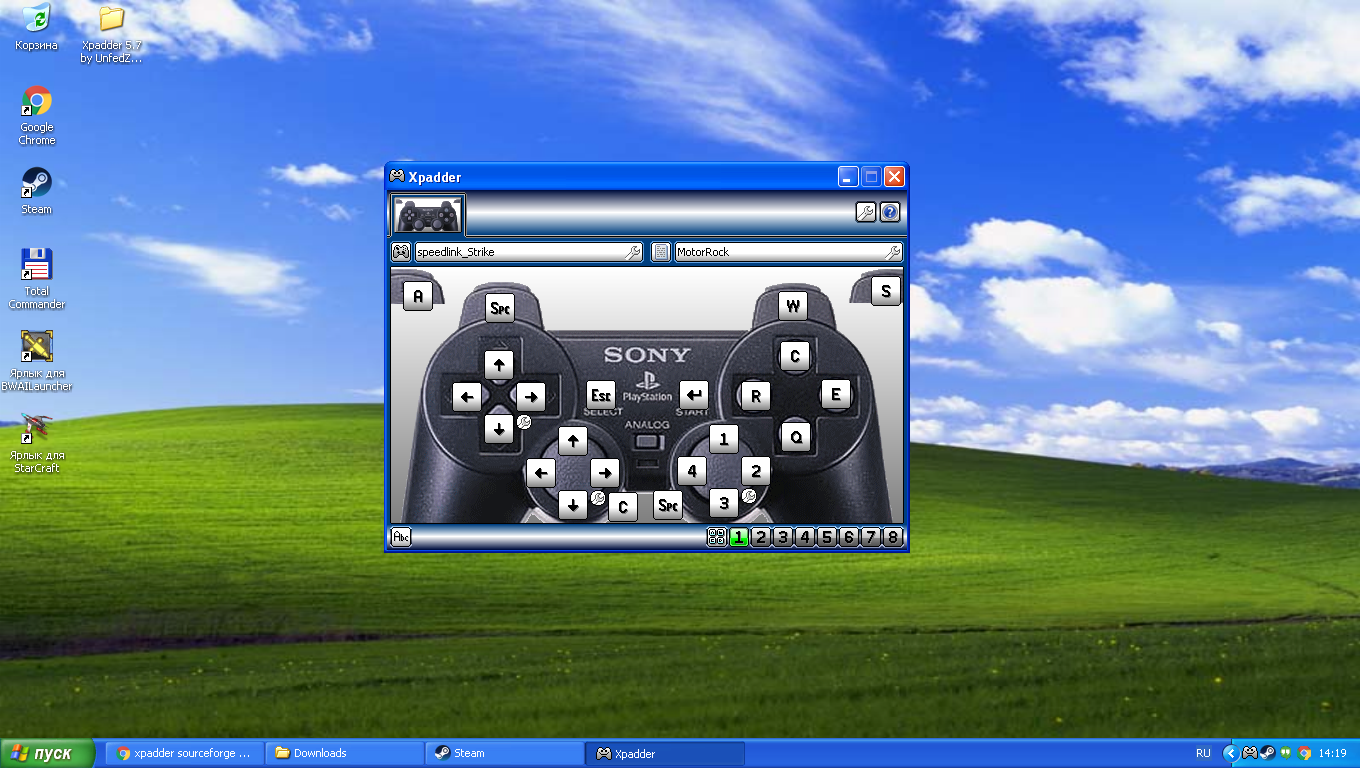
In the end
It’s a basical gamepad settings for any gamepads and any steam games and it’s easy.
If u can’t or know other ways that do it – write a comments in this thread.
Enjoy 😉

![[EN] Play steam games (and MR too) with any gamepad for Motor Rock](https://steamsolo.com/wp-content/uploads/2021/07/en-play-steam-games-and-mr-too-with-any-gamepad-motor-rock.jpg)