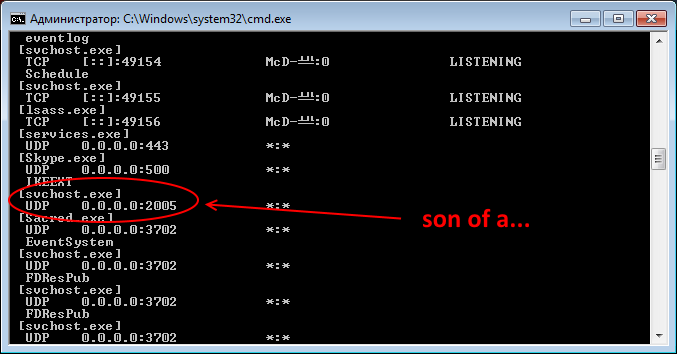Overview
Did you follow countless tutorials on how to go online via Tunngle and still can’t join any host? Here’s the reason why…
Problem
Hello, my friend.
So you bought the awesome RPG called Sacred. You decided to go online with some random strangers and found out that the official servers are down (they are down since 2009, but well, that’s not so important). The brave warrior, you didn’t give up, checked the tutorials on the web and, let’s say, you already downloaded Tunngle or any other LAN emulator, set it up, forwarded ports needed, but you still get some error. You probably even fixed the error 10021 by changing network setting from LAN to ISDN, but stumbled upon the error 10026, which won’t let you join any host. You googled up this message and all you got were non-working advices and some old threads from 2006 when official servers once went down. Dead end? Well, I thought so.

Reason
So let’s learn why this error even spawns.
Apparently, it says “Connect timed out without connection”. So it means you didn’t receive any answer from the host. How’s that possible? The default ports Sacred uses for its online capabilities are 2005 and 2006. Now, if you’ll open your command line tool (cmd.exe) and type in “netstat -a -b” command, it will list all of the active ports on your computer and the name of process that uses it. No doubt you’ll find that port 2005 or 2006 is used by some system servce like wmpnetwk.exe or services.exe or even svchost.exe.
So basically, your Sacred’s listening port is taken by Windows! Apparently the obvious answer is “kill all conficting services and run the game”. However, it’s not that easy. In case if it’s svchost.exe, you won’t be able to finish it, as it will reboot your system. You could try that, but I can’t guarantee you that you’ll eliminate all of those port 2006 stalkers from your system.
Solution
Does that mean that we can’t play online??? Well, there is a simple solution on the server side – you or your friend must host through GameServer.exe which is located in your game folder and choose any random port you want. For example I used port 31876. From now on, anyone will be able to join your host. Of course if nothing else uses this port on their side. But there is little chance of such coincidence. I know this doesn’t actually fix the problem on your side, but it allows you to actually play the game.
So the next time you’ll host yourself or ask someone to host, keep in mind that you shouldn’t use port 2006 or any other common port to avoid these connection issues.
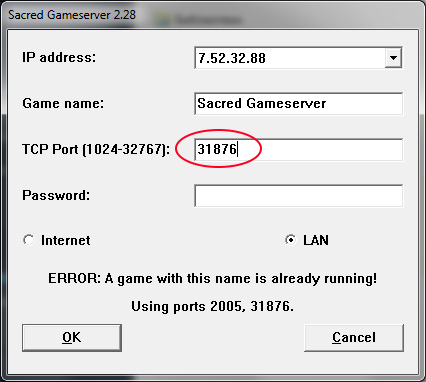
Troubleshooting
I’ll also summarize some things you should check before trying to host, but you actually better read some other tutorial for this, since there are plenty of them.
* First of all, make sure you allowed Sacred, GameServer and Tunngle to pass through your firewall. The dialog usually spawns on the first attempt to run multiplayer. Either way, check the permissions in firewall settings. All 3 applications better have both checkboxes checked.
* If you’re using Tunngle and you’re behind router, make sure the port 11155 is forwarded and the smiley face at the bottom right is green, else you won’t be able to host at all.
* It won’t hurt to forward the 2005 and 2006 ports just in case. Don’t do that if it’ll work without it.
* Just in case: do not alt+tab in Sacred since there is a major chance it won’t recover and you’ll end up in black screen.