Overview
Albion Online has an in-game tutorial which covers most of what you need to know to get started but there are a few other things you’ll want to know that aren’t covered and this guide exists to fill you in on those details.
Do the Tutorial

Do not skip the tutorial. Complete the tutorial and pay attention to it. If you already completed it but clicked through on the assumption that it’s the same as every other game then go back and do it again. The tutorial teaches you just about everything you need to know to get started. This guide covers the last few things.
Once you reach the mainland, the tutorial extends in the form of a brief quest line. Complete these quests by following the instructions. If you’re not able to follow instructions then you might as well stop reading here because this guide will be of no use to you. Once you have completed the introductory quests, your destiny is in your own hands.
Settings



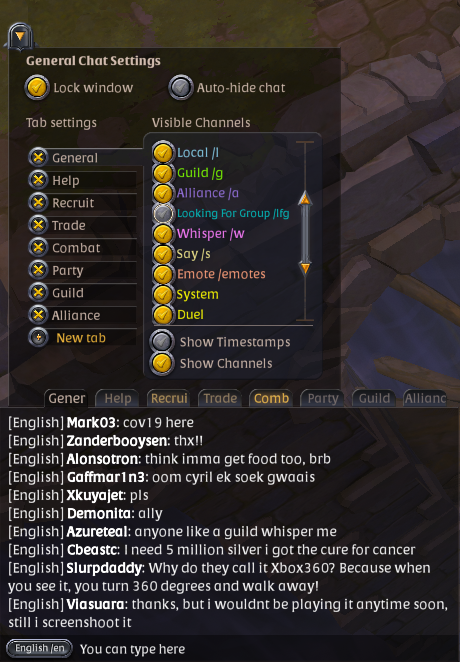
If you’d like to see your ping and/or fps, open chat and type /ping or /fps and the information will be displayed just to the left of the minimap in the bottom right of the screen.
If you need more information about any aspect of the game, you can use /wiki [subject] to look things up.
Use /rules to read the chat rules and use /? to see more of what you can do with chat.
Expeditions
As a newcomer to the world of Albion, your first priority is likely to be getting some money together so you can buy some decent clothes and get rid of that embarrasing donkey. If you’re planning to do any gathering or merchant work then you’re going to want to pick up a Transport Ox and if you’re looking to pursue the path of the warrior then you’ll want to get a Riding Horse. The most convenient way to get your first upgrades is to run Expeditions. In the cities and villages of the Royal Continent, you’ll find big blue portals being held open by wizards. From your starting Cross, you can only access solo expeditions but once you get to a city, you’ll be able to access group expeditions too. Expeditions are short, instanced dungeons with consistent payouts upon completion. Running expeditions will quickly earn you enough money to buy your first new mount. The first expedition you complete each day will also reward you with a bonus payout and a Sigil which you can sell at market or save for future armour upgrades.
Maps
Maps are essential for navigating the world of Albion.
Press M to open the world map. Have a look around. You’ll see the Royal Continent in the South and the Outlands in the North. In the Royal Continent, the continent you start on, you should be able to see five different ‘Cross’ villages, five royal cities and Caerleon the capital. You can zoom in to see individual areas and the connections between them. You can click on an individual area to see the local map of that area.
Press N to open the local map of the area you’re in. Each area is colour coded blue, yellow, red or black and this is indicated in the top left of each local map. While you can be attacked anywhere, only red and black zones are truly dangerous. Blue and yellow zones can be considered safe unless, of course, you flag yourself for PvP. The resources which can be gathered in each area are listed in the top right of the local map view.
Gear
While it’s entirely possible to play traditional tank, DPS or healer archetypes in this game, you’re actually free to do whatever the heck you want. You can come up with weird new builds and combinations. You can swap from one ‘class’ to another on the fly. You can train up with literally every weapon or just focus on one particular thing. It’s entirely up to you.

You can repair your damaged equipment at a repair station in any town or city. In villages, the repair station can only help you with items of Tier I, II or III. To repair items of any higher tier, you’ll need to visit a city. The same is true if you wish to craft any gear from higher tiers; you’ll need to head to a city to craft your Tier IV or higher weapons, armor, tools or other equipment.
Note that gear can also be salvaged at the repair station or studied at the same building where it can be made.
Gathering
A great way for new players to build up some starting funds is to gather Rough Stone and/or Rough Logs. These resources can be gathered virtually everywhere (even in cities) and always sell well in markets because of their value as building materials. Eventually, you’ll want to move on to gathering higher tier resources which can also be used for crafting.
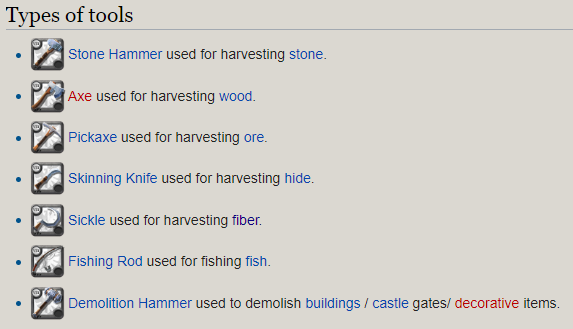
Broadly speaking, there are two approaches to gathering. You can either focus on one specific resource or you can diversify your skills and pick up everything an area has available. It all depends on how you’d like to spend your time. The advantages of specialisation are that you will benefit more from equipment-based gathering bonuses and you will progress more quickly up the relevant branch of the skill tree. The advantage of diversification is that you’ll lose less time to competition from other gatherers; there’ll always be something you can pick up and make money from. Whichever approach you decide to take, use the M-map and the N-map to check out the availability of resources in the areas where you intend to work. This will let you know which tools to bring and which to leave at home.
The Destiny Board
The Destiny Board is the tree which tracks the development and ability of your character. Press B to open it. Take some time to study it carefully. Adventuring experience begins in the center and moves up from there. Combat experience is on the left, Crafting on the right. On the bottom is Farming and Gathering. Each node provides important information about how to advance your development and what benefits you get as you advance. Whenever you have a question about how to craft something, what a certain weapon can do or when you’ll be able to ride a fancy mount, the Destiny Board should be the first place you look for answers.

Economy
Albion is all about economy. The flow of goods and materials dominates gameplay.
Albion has a free market system. There are no vendors to dump your trash on. When you trade through the market, you trade with players using that same market. Different items have different values in different places. The market operates on a principle of ‘orders’. An order is an instruction for the market to complete a transaction in the user’s stead. When you buy an item at the market, you’re fulfilling the sell order of another player. When you sell an item at the market, you’re fulfilling the buy order of another player.


Additional Tips

- To use cosmetic skins, press V.
- To access loadouts, press L.
- To build something on land you own, press H.
- To target yourself when casting a heal, hold Alt.
- It’s much faster and cheaper to simply buy a mount than it is to attempt to raise one yourself.
- Creatures can’t kill you, they can only knock you down. Of course, someone else could come along and finish you off.
- You can’t drop silver or gold and so there’s no need to try to deposit them anywhere.
- To unflag, click the symbol to the right of your nameplate.
- To see stats such as Item Power and Focus, click the little arrow on the left side of your inventory.
- The number on the bottom right of an item is the stack size.
- The storage chests and trading markets of Albion are not magically connected to one another and cannot be used to move items from place to place.
- Maintenance happens at the same time every day and usually takes less than half an hour but may take as long as an hour on Mondays or other patch days.
- If you can’t find a resource you’re looking for, try examining the map for natural divisions. Often you merely have to cross a river or move further uphill.
- Vanity skins appear in the consumables section of the marketplace.
- If you need to ask a question in chat, please use the /help channel.
- Don’t forget to give this guide a thumbs-up if it was useful for you.




