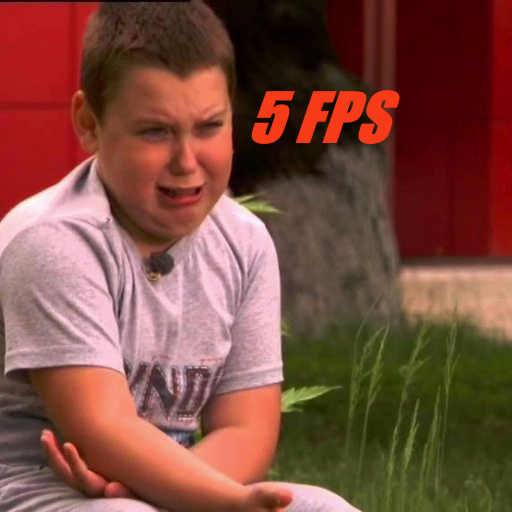Overview
В этом руководстве я расскажу как избавить Albion Online от фризов и микро пролагов! In this guide, I will tell you how to get rid of Albion Online from friezes and micro-prolags!
Проблемы с фпс?/Problems with FPS?
Для начала выясните что у вас,фризы или малый фпс
First find out what you have, friezes or small fps
Если у вас мало фпс,Перейдите в раздел настроек Игры и понизьте общие настройки графики до минимума.
Также в настройках самой игры вы можете выключить Скины других игроков.
If you don’t have enough fps,go to the Game settings section and lower the general graphics settings to the minimum.
Also, in the settings of the game itself, you can turn off the Skins of other players.
Это вам не помогло и у вас по прежнему есть фризы в игре!
This did not help you and you still have friezes in the game!
Почему фризит и лагает игра! Why the game freezes and lags!
Это в основном происходит как вы только заходите в игру.
Постепенно фризы пропадают сами собой потому как Albion выгружает текстуры (Скилов,Маунтов,Скинов,Мобов и тд.)
От фризов можно прежде временно избавиться,cледуя следующим действиям
This basically happens as soon as you enter the game.
Gradually, the friezes disappear by themselves because Albion unloads textures (Skills,Mounts,Skins, Mobs, etc.)
You can get rid of friezes prematurely by following these steps
Прогружаем текстуры заранее! / We load the textures in advance
Для начала запустите лаунчер Albion :/
To get started, launch the Albion launcher
Зайдите в раздел настроек.
Go to the settings section
Далее зайдите в раздел Общие и нажмите на кнопку Починка.
Next, go to the General section and click on the Fix button
Это нужно проделывать каждый раз как вы перезагружаете свой пк :l
This should be done every time you restart your PC :l