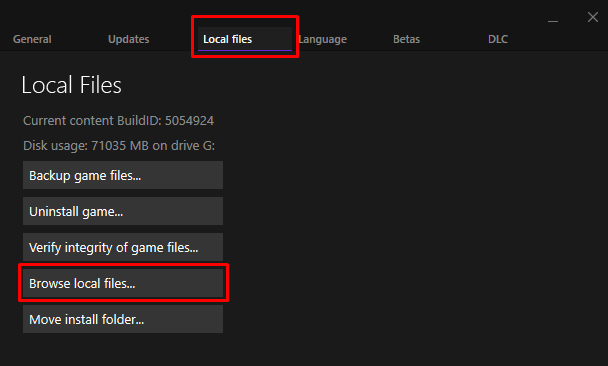Overview
Some players may experience some problems with Steam Workshop mods not loading in properly.This guide will help you solve that problem.Hopefully.
How To Make Them Work With The New Launcher
First, we need to open the game’s folder, you can do it easily like this
Once you get to this folder you have to launch “ModLauncherWPF” as administrator, otherwise an error pops up.

The old launcher will come up which looks like this

Now all you have to do is choose the mods you’d like to use and then boot up the game with this launcher.
Once you launched the game, let it load a bit, A red screen may appear, don’t panic. Then you can press Alt + F4 to quit.
After you’ve done this, launch up the game with the new launcher and select the mods you’d want to use and that’s it. Your workshop mods will now work.
Unfortunately, if you want to use the new launcher, then you have to do this every time you download another mod from the workshop.
Alternative Way to Make Them Work Using The Old Launcher (Much Easier)
Make a Desktop Shortcut using “ModLauncherWPF” from your “XCOM 2BinariesWin64Launcher” Folder.
After you’ve made the Shortcut to your desktop, open up the shortcut’s properties then go to direct access from there you have to add “-noRedScreens -review” (Without the quotation marks [“]) after the address where it leads.
After that it should look like this:
Now, you just have to start your game from the desktop using the shortcut instead of going through Steam. Oh and also make sure that Steam is running.
What To Do If Mods Do Not Turn Off
Locate the “DefaultModOptions” file which can be found in this directory “steamappscommonXCOM 2XCom2-WarOfTheChosenXComGameConfig”
After you’ve opened the ini file. you will see lines like this for example:
” ActiveMods=”[Mod Name]” “
Now just delete the ones you don’t want to use.
That’s It
If this guide was helpful, leave a like, an award and favorite it!
Take Care!

![[WOTC] Workshop Mods Not Working [FIX] for XCOM 2](https://steamsolo.com/wp-content/uploads/2021/07/wotc-workshop-mods-not-working-fix-xcom-2.jpg)