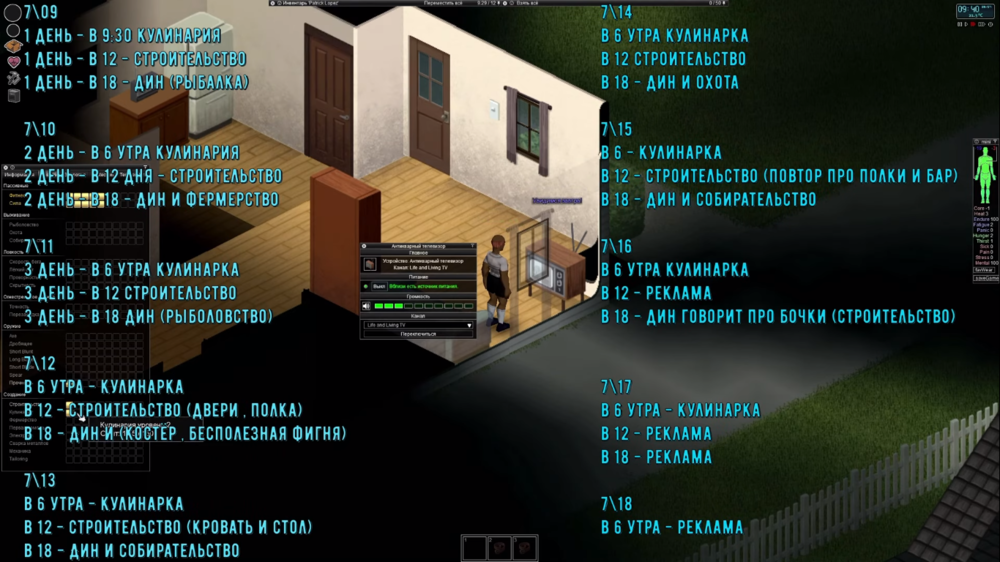The UI
The UI for the television can be accessed by either LMC on the television in the world, or choosing “Device options” in the contextual menu, upon which a window will be displayed. Below is a description explaining each component of the television window; numbers correspond to those displayed in the image.
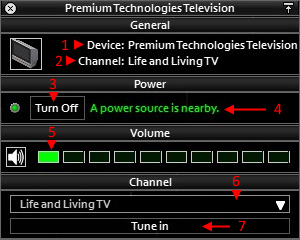
- The device name.
- Current channel TV is tuned in to.
- Button to turn TV on/off.
- Indicator identifying whether it’s connected to a power source.
- Volume level: increasing or decreasing will affect noise.
- Drop-down box displaying all available channels. Current channel is displayed.
- Tune in button: channel will not change until it’s pressed.
Usage: Televisions must be connected to a power source, either via the electrical grid or a generator.
Skill building
TV can have a positive effect on a character’s skills. To do this, he must be in the same room with the character and be tuned to the Life and Living TV channel. In order for the character to start gaining experience, you need to watch special programs that go at a certain time (only the first 7 days).
Program schedule (Life and Living TV)
79
1 day – in 9:30 AM – cooking
1 day – in 12 – construction
1 day – in 18 – Fishing
710
2 day – in 6 AM – cooking
2 day – in 12 – construction
2 day – in 18 – Fishing and farming
711
3 day – in 6 AM – cooking
3 day – in 12 – construction
3 day – in 18 – Fishing
712
in 6 AM – cooking
in 12 – construction (doors, shelf)
in 18 – ding Yi (bonfire, useless bull_shit)
713
in 6 AM – cooking
in 12 – construction (bed and table)
in 18 – dean and gathering
714
in 6 AM – cooking
in 12 – construction
in 18 – dean and the hunt
715
in 6 AM – cooking
in 12 – construction (repeat about the shelves and the bar)
in 18 – dean and gathering
716
in 6 AM – cooking
in 12 – advertisement
in 18 – construction
717
in 6 AM – cooking
in 12 – advertisement
in 18 – advertisement
718
in 6 AM – advertisement
You can get experience only for the first 7 days at 6, 12 and 18 hours.
Crafting (Dismantling)

Thank you for your attention ;3