Overview
How to install more continents
Installation
Having installed the software via Steam you only have the main simulator as well as the Seattle region. More scenery has been divided into various free and optional DLCs.
Installation of said DLCs is quite simple and is done very fast.
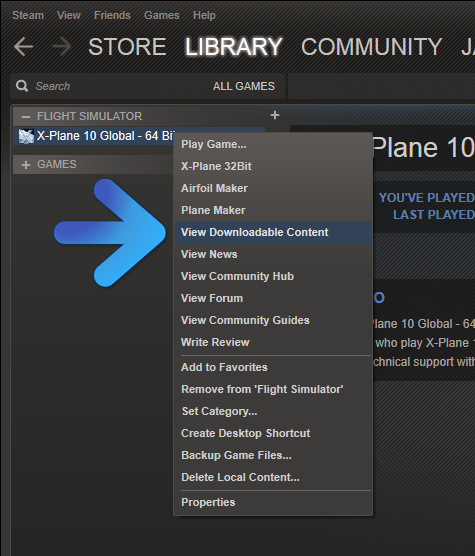
- Go to your Steam library and right click on “X-Plane 10”
- Click on “View Downloadable Content” after that
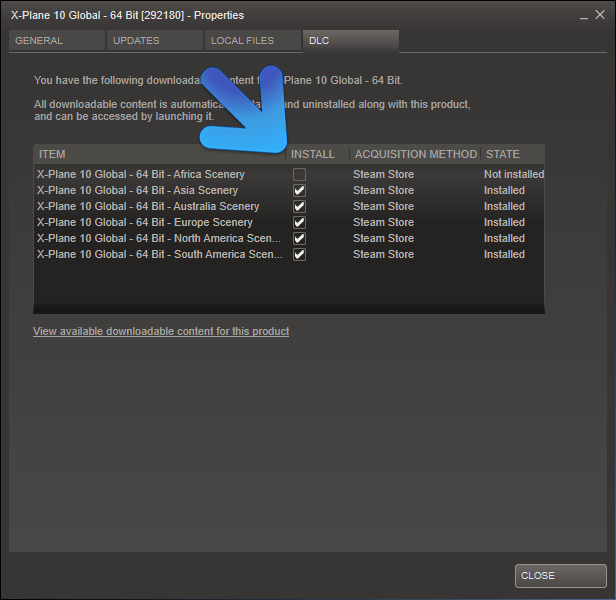
- Now you should be able to see all available DLCs including 6 DLCs divided into continents
- Check the respective empty box to select the default scenery you wish to install
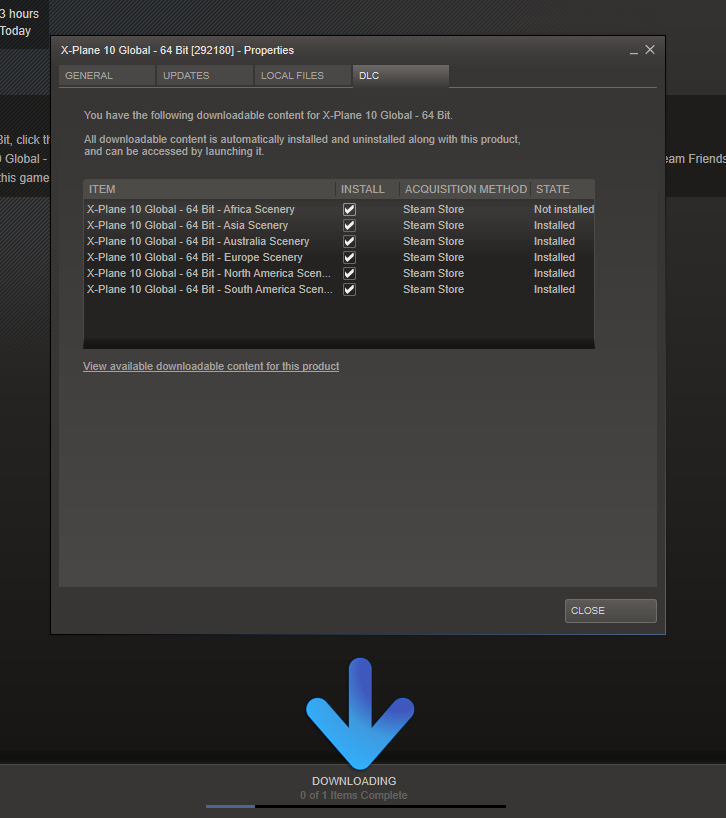
- Steam will start the download automatically as soon as you’ve made your choice

- Once the download is completed, you will see the word “installed” next to the DLC you selected
Done 🙂

