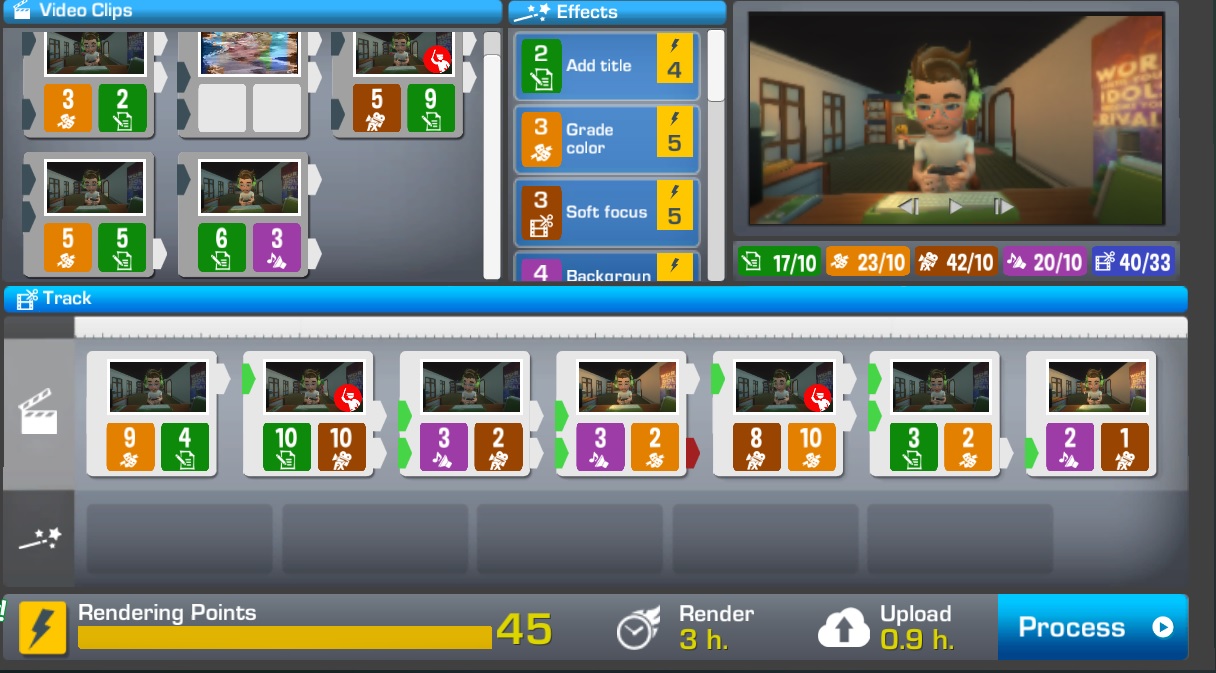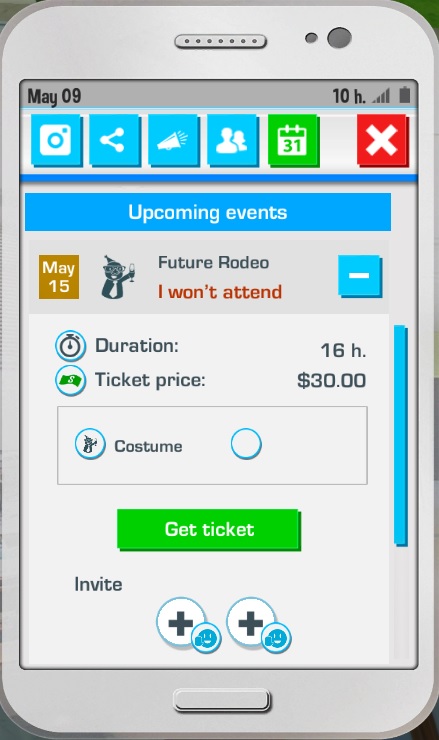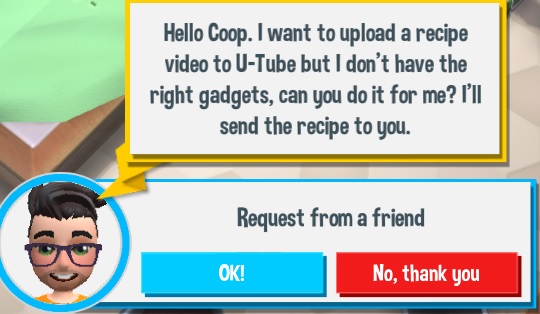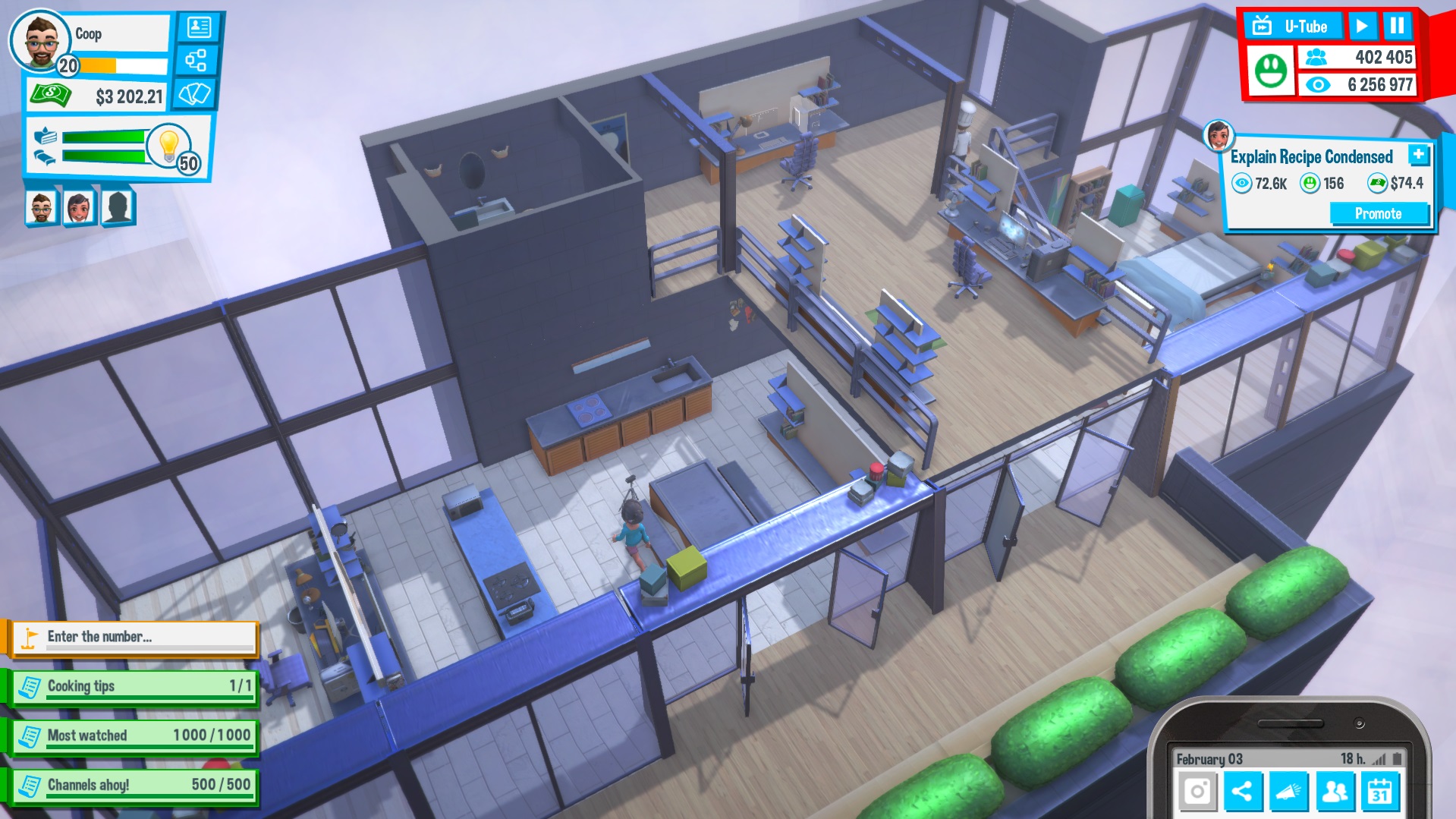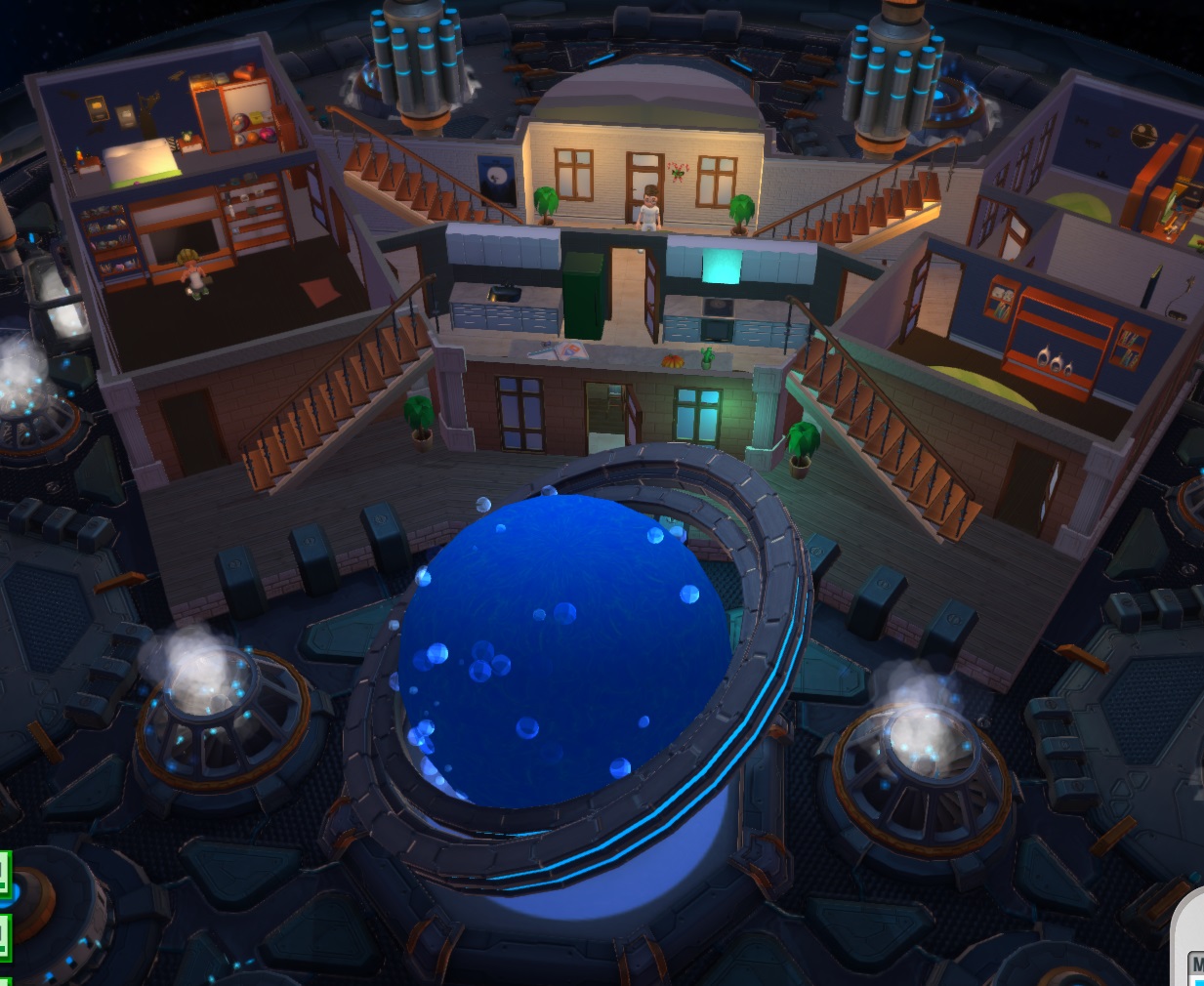Overview
This guide will try to cover ALL the parts of this game to help get you to #1 in EACH of the 3 game branches (Gamer, Cooking, and Music)Learn about:-Making/Editing vids-Upgrading-Moving-Earning Cash-Getting views/subs-Events-Becoming #1 U-Tuber!
Creating a Character and Choosing a Channel
First you will create your U-Tuber!
There are 6 personality types. They are all fairly self explanatory and effect some of your gameplay goals (especially in the early stages of the game). I usually pick Genius as it makes the first residence go a little quicker and fits thematically with the Gaming channel, but choose whichever best fits your style.
Next you will have to choose a Channel type! You can choose from Gaming, Music, and Cooking.
Gaming – This is my favorite branch (since we are ALL playing a game right?). It makes a lot of sense and is fairly intuitive. It doesn’t have much of a mini-game feature, but you can play a couple of oldschool arcade games at certain events.
Music – For me this one was the most difficult. Some things were a little unclear, but you get to play live shows with a “Guitar Hero Style” mini-game! The live shows can get a little difficult as the difficulty increases, but if music and Guitar Hero is your type of game, check this branch out!
Cooking – A Cooking channel is by FAR the easiest to master. After a few hours you will be churning out vids with all positive comments and gaining subs/views left and right. You also get to work in a restaraunt in a fast paced kitchen mini-game. If making your own recipes and becoming a chef is your thing, this is the branch for you!
Gameplay Basics
Using the Door

Once you are ready and able to move to your next residence, clicking the door also allows you to move. Make sure you have some extra cash before you move; rent is due on the 1st of the month! There is more on this in the Moving and Residences section.
Video Stats
Raising your stats allows you to create better videos. They are the same stats as the components of your videos: Script, Performance,Editing, Sound, and FX. By creating videos, these will increase naturally and are effected by how much of each component is used in each video.
Once you make it to your second residence you will be allowed to access courses that increase your levels by clicking on your bookcase.
Leveling Up
When you level up you will notice exclamation points pop up on your profile. These denote new items/skills.
Cards provide you with new choices to use when creating videos, each once provides various components to your video but cost energy. The more it provides, the more energy it costs.
Your skill tree provides new features and bonuses to your channel, click on each ability and check the skills in each tree to see which path you want to head down first. You can’t change them once they are chosen so choose wisely!
PC Upgrades and Repair
When you click on your PC you will have the option to Upgrade. Buying upgrades will provide more rendering points for editing your videos, more options in video configuration, and will improve the overall quality of your videos.
Sometimes your PC will breakdown and start sparking and smoking. Luckily it’s a quick fix. Just click the PC and for $20 you can hire a repairman.
Deliveries
Most items you order are delivered in packages. Some exceptions are food, recipe items, and clothing. Whenever you order an item be sure to check near your front door for the package (or on the balcony in the Luxury Apartment). If you order lots of items at once, be prepared to open them all individually…its a pain >.<
Your Cellphone
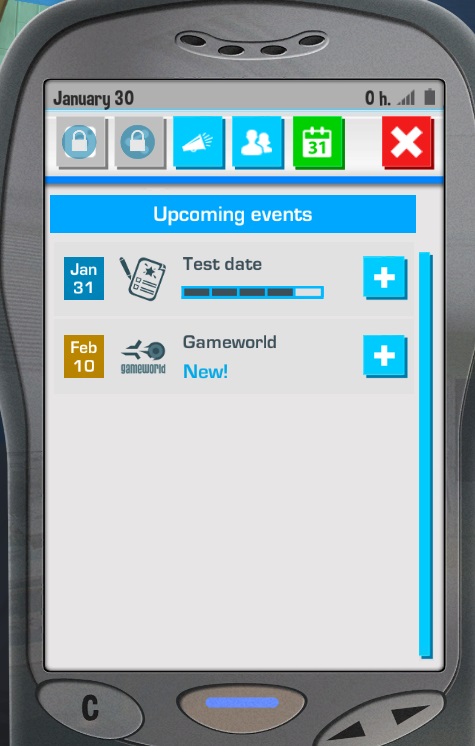
Periodically, you will be given the option to upgrade your phone. If you can afford it, I would do so ASAP as it provides new benefits and phone options. First upgrade unlocks social media(twitter), the next allows selfies. If you keep your second phone too long after the 3rd is released, you will lose your social media access as well.
Creating/Editing Videos
When setting up your configuration make sure and pay special attention to Video Quality and your Sound Options. The better video quality, the fewer rendering points (lightning bolt icons) you have available. Depending on the type of video you are making the sound and mic options can lower or increase the Sound score of your video.
There are 4 basic components to master when filming your video: Script, Performance, Sound, and FX. Each frame has different cards available to help you earn more points towards each component.
If you are unhappy with the card options availalbe, you can spend Lightbulbs (energy) to re-roll the card options, but be careful, this limits the quality of cards you can use in later frames.
Most frames will give you an emotion that is best for that frame. If you match the emotion you will get +1 to each component on the card. Other frames will have a x2 bonus to a certain component, if you choose a card with that component you will get double the score for that component!
Some frames will not provide an emotion, you will have to read the caption and make your best guess. Sometimes it will provide no bonus, other times it will cause you to lose one point from each component.
Once it comes to actually editing the video together, each frame will have slots on the left and tabs on the right. To make the highest quality video you need to maximize the amount of green tabs and minimize red/unused tabs. You can also use up to five effects to maximize your video components. These effects are available in the center of the editing screen.
Max out your components to make the best video possible!
Subs/Views and U-Tube Page
Each different branch has different things you can do to ensure your videos get good comments and earn more subs/views. Some of these include matching the right utensils to certain recipes, matching the right genre to the correct intruments, or ensuring you have experience with a game before attempting to make a walkthrough of it. This section will explain subs, views, and U-Tube in general.
Subscribers and Views
The top right of the screen shows your current subscribers (3 person icon) and your total views (eyeball icon). The face on the left shows your characters current mood.
Raising your subscriber count helps complete several goals and milestones, so getting those numbers higher is very important. The obvious way to do this is by making good videos.

A great way to increase views on your video is by promoting it. Promoting can be expensive, especially in your first two residences. In the later stages of the game you will be promoting nearly EVERY video to push views and subs as high as they can go. Make sure to only promote quality videos. Doing so to mediocre vids has almost no effect, and promoting bad videos will lose more subscribers.
If you click the U-Tube button on the top left, you can access rankings, companies, networks, and various video stats. To go back and see what works well and what does not, can help make better videos in the future. Your video history stores all comments and stats associated with the video.
Events/Assignments
Periodically you will be invited to attend events from your network or from companies that want you to appear. Others will just be assignments to complete a task. Both will increase your favor with the associated organization and will earn you XP and free stuff!
Other Events
There are other events that provide XP like going to the movies or a party with your friends. Many of these events require a certain Dress Code, so pay attention to your phone to see what the dress code is for that event: Formal, Casual, Sporty, Costume, or Color.
Certain events, like being invited by a friend to a party or a Single release (music branch), do not provide you with the dress code required and when you talk to people at the event they often will complain that you are not dressed appropriately. This seems to be a common bug that the devs have lightly addressed in the forums. I would avoid the parties at all costs, for the single releases, just show up for a few then leave. This allows you to please the label that invited you without lowering friendships with the people there.
Dress Code for assignments, presentations, and movies are open so wear whatever you like.
Friend Assignments
Your friends can also ask you to upload videos for you. They provide the game, recipe, or music to complete the request. Completing the assignment provides great money, XP, and helps build the friendship. At early stages of the game completing these tasks is key to earning money.
Make sure to read the request. If you lack the console, cooking equipment, or instrument to complete the task you could damage your friendship or waste some serious cash trying to complete it in time.
Moving and New Residences
1st Residence: Mom’s House
That’s right, you’re in the room you grew up in! The tutorial explains a lot and you get guided through a lot of the simple tasks in the game here. The big differences in this residence are that you can’t choose what you eat (yes, even if you make a cooking channel and are cooking meals…), and you have to study for your gradeschool exams.
Complete your goals and keep gaining XP to eventually get an invite to move in with one of your friends!
2nd Residence: 1st Apartment
This is basically a dorm room. Changes here include your own mini-fridge so you can choose your own food, each of which has its own benefits on hunger and energy, and you can start taking a course by clicking on your bookcase. Once you hit 50k subs, its time to move on up!
*note* Your roomie will ask to move with you. If you say no, they will stop being your friend and hate you for ages. If you say yes, they will decide to stay where they are and not move with you, but your friendship will stay intact. If they hate you the will leave trash comments on a lot of your vids, so best not to piss them off. There are, however, some humorous interactions throughout the game if you make them hate you!
3rd Residence: 2nd Apartment
This is a two-story apartment, but instead of a roomate you have gained a 2nd Workspace! When you first move in you won’t have access to it, but dont worry just keep completing goals, hire a collab, and you will soon get the option to start building a new PC for $500.
Advantages to this are that you won’t be stuck waiting for videos to upload if you want to go shopping AND you and your collab can edit at the same time.
Hiring a Collab allows you to assign them tasks like making videos, creating recipes, and taking courses to improve their stats. Churning out multiple videos is great, but since you only have 1 TV…you still have to time when each person is using the space (Gamer). Gamers ARE able to assign their collab to play a PC game on their workstation whilst you play a console/PC game of your own so it evens out a little bit. Collabs can also be your band members in the music branch, or assistant chefs in the cooking branch.
To hire a Collab, wait for the game to prompt you and max out your friendship without starting a relationship with them. Girlfriends and Boyfriends cannot be Collabs. *sadface*
*note* If you fire a Collab it destroys the relationship. If you want to raise your own Collab you can pick up a level 1 for dirt cheap with no skills. I usually do this for my first collab, then get a more skilled one in my 4th residence. The choice is yours.
4th Residence: Luxury Apartment
This is also a two-story apartment, but now with 3 available workspaces. It’s bigger and nicer but pretty much the same ol’ thing. The big change here is that you can now join a network!
Networks allow certain benefits like extra income, exposure, promotional events, and a little help if you use copyrighted cards in your videos. Make sure you keep track of monthly network requirements to make sure your network doesn’t kick you out. If you get kicked out, you are banned for a month from that network.
5th Residence: Mansion
Yeah baby, it’s a Mansion! Well…its really just a regular two-story house, but that’s what the game calls it. Everything here is pretty much the same except, you guessed it, another workspace. Although you keep gaining workspaces, you STILL only have 1 TV…it is insane! This is where you can really start churning out videos and reach the goal of being the #1 U-Tuber! Once you hit number 1….
6th Residence: Space Station
WHAT?! Space station?! That’s right son! It is basically just a two story version of your mansion with a 5th workspace added. Your character walks in and says there is “Still plenty of work to do…”. but there really isnt. If you want to build another PC, hire another Collab and see how high you can get your sub and $$$ totals then rock on! However, once your mansion launches into space, the credits roll and you have completed YouTuber Life!
Suggestions/Coming Soon
I will soon be making a specific section for each branch starting with Gaming.
Any other suggestions or questions? Send me a message!