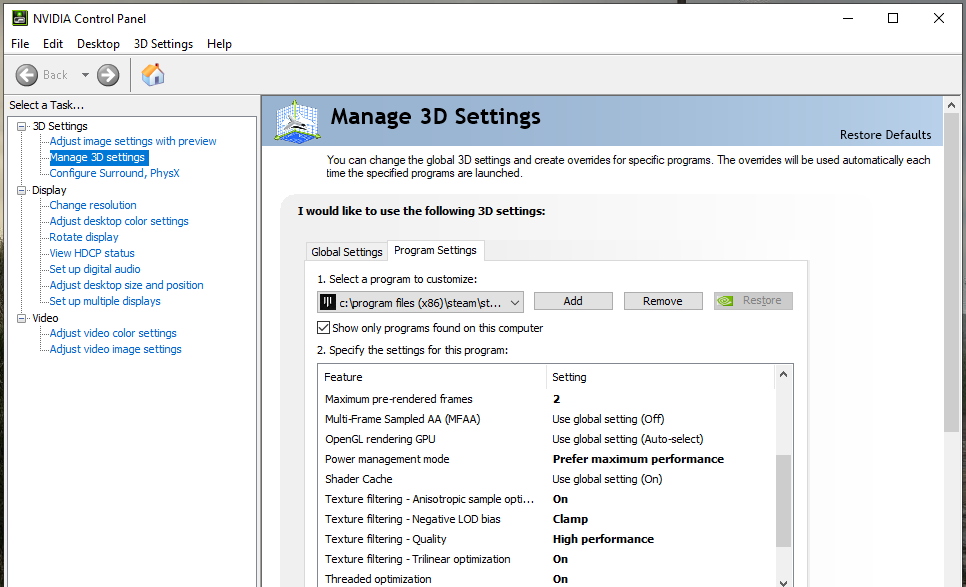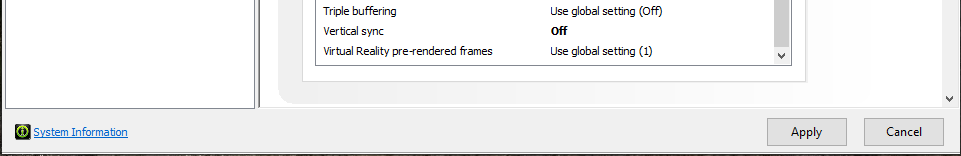Overview
This guide is meant to help people who are having performance issues with the latest beta of Hell Let Loose. These tweaks have been tested by me and other people, and are proven to help stabilize performance. The following tips have helped me a little bit with stabilizing the frame rate. Give them a try while the developers are working on a new patch! Hope this helps! I am currently using a build with an Athlon X4 860K (OC’d to 4.1 Ghz), a GTX 1050 3GB, and 8GB of RAM to run this game, and these tweaks have made quite a difference.
SET LAUNCH OPTIONS PARAMETERS (Right-click HLL in Steam library > Properties > Set Launch Options):
-refresh (place the # of your refresh rate here without parenthesis, ex. “-refresh 60” for 60 Hz) -USEALLAVAILABLECORES -malloc=system
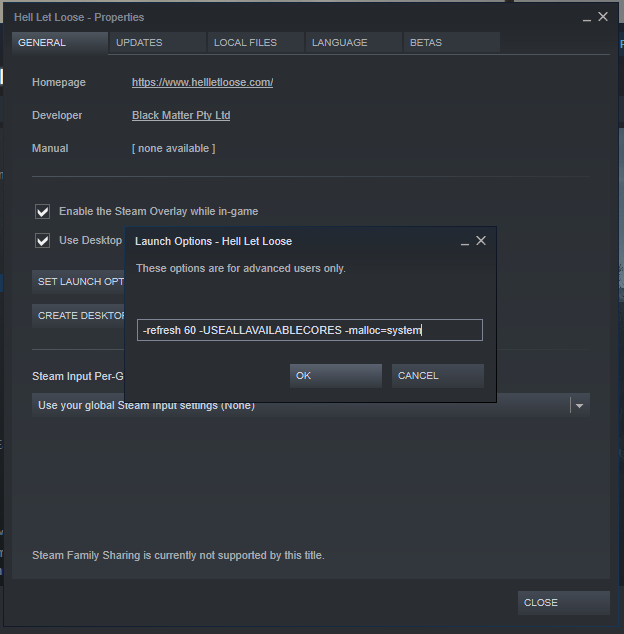
NVIDIA CONTROL PANEL PROGRAM SETTINGS:
.EXE file is located in C:Program Files (x86)SteamsteamappscommonHell Let LooseHLLBinariesWin64
Maximum pre-rendered frames: Use “2” or “3” if you have an slow CPU, or “1” for a good CPU
Power management mode: Set this to “Prefer maximum performance”
Texture filtering – Quality: Set this to “High Performance”
Threaded optimization: Set this to “On”
Vertical sync: Set this to “Off”
DISABLE FULLSCREEN OPTIMIZATIONS:
1. Using the File Explorer, navigate to C:Program Files (x86)SteamsteamappscommonHell Let LooseHLLBinariesWin64
2. Right-click “HLL-Win64-Shipping” > Properties > Compatibility Tab > Check the box where it says “Disable Fullscreen Optimizations”
3. After that, click on “Change high DPI settings” and check the box on the bottom where it says “Override high DPI scaling behavior”, and select “Application” on the drop down menu below it. Hit “Apply”, then “OK”.
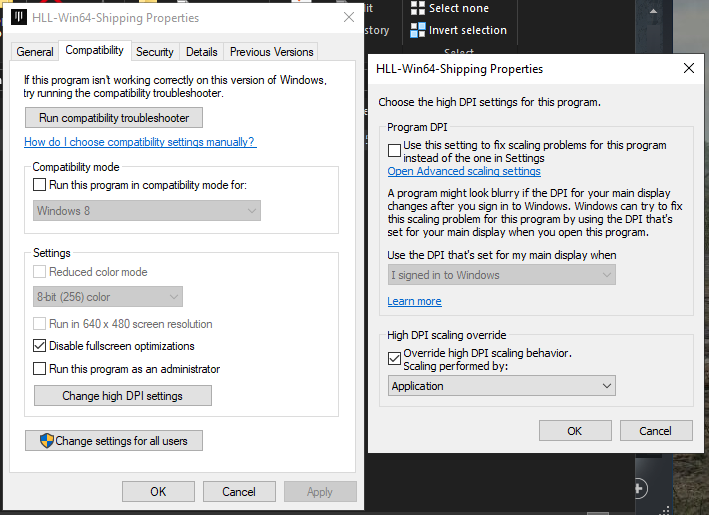
LOWER VIEW DISTANCE OF NAMEPLATES AND DESPAWN DELAY:
Under the “Gameplay” options of the game, you can decrease the nameplate values and the dead bodies despawn delay value to the minimum (or preferred) in order to get a slight increase in performance!