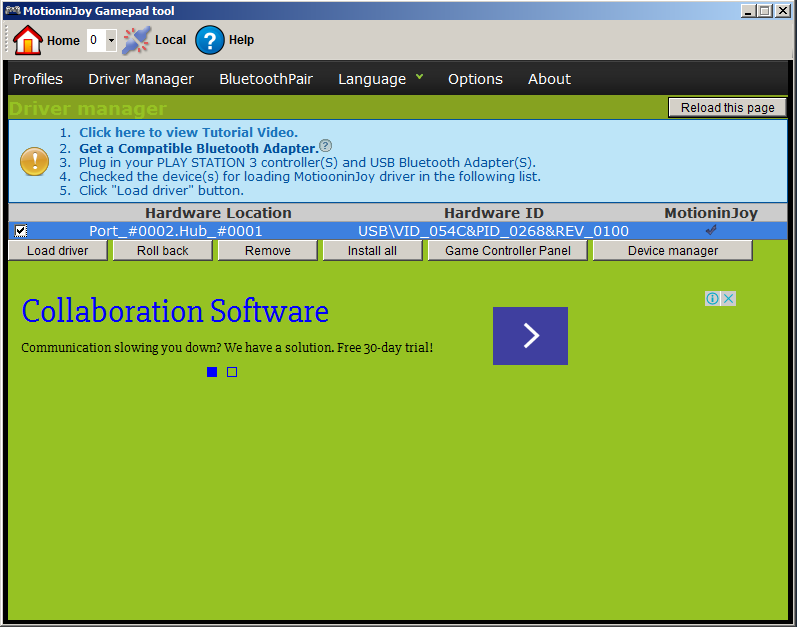Overview
A basic guide for all of us who doesn’t own a XBOX360 Controller and can’t buy one, actually this guide works for any game, cos it’s only bout the controller, but i did it because i’m playing this awesome game ;-)UPDATE: You can check this other guide by me http://steamcommunity.com/sharedfiles/filedetails/?id=505048365 into another and better way to emulate the XBOX360 Controller vía a PS3 Controller.
For PS3 Players
This guide is for Windows 32Bits.
1. Install Motionin Joy, you can download it from here[mega.co.nz]
2. Connect the controller via USB
3. Open DS3 Tool.exe (MotioninJoy Gamepad tool)
4. Click on Drive Manager and click on the controller as i do, then load driver
5. Back to home select the Xbox 360 Emulator Mode
6. Enable
7. Have FUN!
Now you’re ready to play all the games that works with Xbox360 Controller, it’s fascinating cos this program works 100%
If you find this helpful please rate and share. You can make comment if you need help