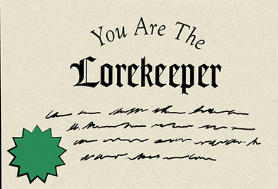Overview
This is a guide to get the Lorekeeper document that will appear on the main menu, as well as clear up a misconception from a previous guide…
Minigames
Before we get into the process of getting the document, first you need to know which minigames you need to play.
1. 
Press Space when you see the child with the matching armband!
2. 
Drive and reach the checkpoints! Reach top speed and maintain it for maximum points!
3. 
Grab the fruit in an a-maze-ing maze! The more fruit you grab, the more time you get! And don’t forget about the power-ups, such as the magnetizing magnet, the speedy lightning bolt, and the cape that let’s you go through walls! Just don’t go off the screen when you do, or you’ll be Out Of Bounds!
How to get to secrets
Now for the good stuff: how to get to the delicious lore.
Note: there will be no images due to the creator beating the minigames and not saving pictures.
Do it yourself if you want to see them.
Note2: Unknown if any of it is canon. But if so, it would explain why we never see the puppet again…
1. Security Puppet minigame: Green Child
This is the easiest of all three minigames. When it starts off, it tells you to press space when you see a child with a green armband. There won’t be, so just keep playing it until you find yourself trapped. Soon you will be let free. Go through the door and keep going forward. There’s a child you need to help.
2. Motorist minigame: He ran off…
Keep driving. There will be a hole in the floor. Go through it. Keep going until there are two paths. Take the path on the left if you want. Your left. You won’t be wanted. Keep going. Go inside. He won’t open the door. Keep trying. Find another way. Try to follow. He went to that place again.
3. Fruit minigame: Behind you.
The hardest of the three. Collect all the fruit. Do it again. Try to do it once more. You can’t run, so you will most likely fail. It doesn’t matter. He’s not dead.
Guide’s end
And that’s it! After that, you will have a document claiming that you are the Lorekeeper on the main menu. It’s that easy.
And if you can, I would appreciate it if you gave this a thumbs up, so that this guide can stand out just a little more.
How to get infinite tokens
If you’re reading this, congratulations! You have decided to check out this guide, and in doing so earned you the ability to play any minigame infinitely! Good job future starter!
Another guide tried to explain this, but did so incorrectly.
To get to the file, you’re going to have to go to these coordinates:
First, go to Appdata. It’s best to type %appdata% into Run to do this, as it takes you to the next step on our journey: Roaming! Then, look for MMFAplications and open FNAF6 in either Notepad or Notepad++. You’ve most likely read this shtick a dozen times, as half the guides tell you this anyways, so you’ve probably got the folder open as you’re reading this. If this is new to you, welcome to your first step to cheating getting what is rightfully yours!
After you get to the file, use the Find option to look for play, with your night number before it, such as 3play if you’re on night 3. Now this is where you’ve been lied to misinformed. Now while you can use this to get infinite tokens, how the guide I mentioned before does so, does it wrong. If you look closer at the file, you may notice the next night below your night, such as 4play being below 3play. Going with the previous example, how many tokens you’ve used goes into 4play, and how many tokens you have left is in 3play. To get infinite tokens, just change 3play’s number to 10, and 4play’s number to 0 whenever you use tokens. If you see a new line created after you do this, such as “tokens added”, just delete it. Nothing will happen I assure you, and it’s more than likely an anti-cheat thing programmed into the game.
Now let me explain to you what is happening: Every new day, the counter seemingly resets to 10 tokens. In reality, the number in 4play keeps track of how many tokens need to be added in order to keep the counter at 10 for the next day. So when you put 10 for 3play and 0 for 4play, you’re essentially telling the game you didn’t use any tokens, when in reality you did, and there’s sufficient evidence to prove it.
Now just save the file, keep it open, boot the game up, use the tokens, exit, go to the file, use the process above to reset your tokens, and repeat. It’s that simple.
Please note the token counter can not go over 10 just by simply changing the current night’s number. Placing both the current night’s tokens and the next night’s refilling tokens at 99 will cause the counter to go to -89, and placing any number higher than 10 for the current night will not change the counter. You have been warned.
However, you can get more than 10 tokens by changing the next night’s number to a negative number, for example, setting 3play to 20 and 4play to -10 gets you 20 tokens, and so on. After doing some experimentation, I have determined that, as long as you make the next night’s number be the same as the current nights but 10 lower (excluding the negative mark), you can make it as high as you want. For example, setting 3play to 9999 and 4play to -9989 will get you 9999 tokens.
I even went so far as to try giving myself 99999999999 tokens, which succeded. This means that, unlike the money counter, there’s nothing to account for overflow, meaning that you can make it go as high as you want, without worrying about the counter going negative, like the money counter.