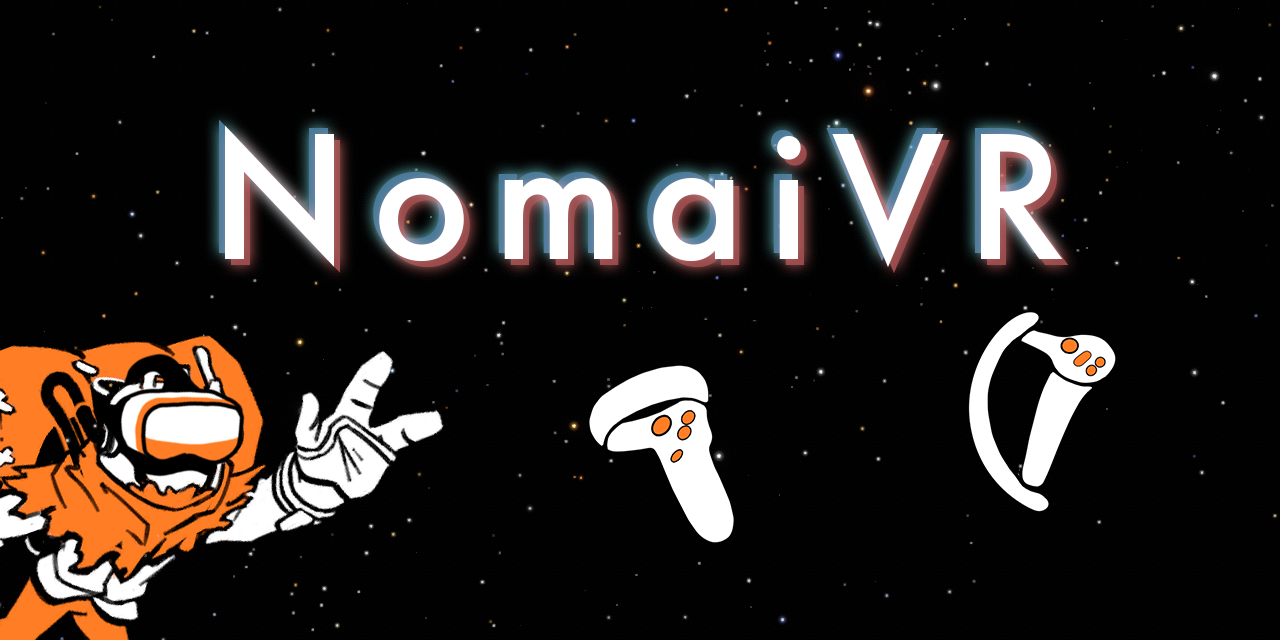Overview
Instructions to download and install NomaiVR, the VR mod for Outer Wilds
Installing NomaiVR
- On your Steam library, right click Outer Wilds, go to properties, and disable VR Theatre mode or whatever it’s called.
- Download the Outer Wilds Mod Manager from Outer Wilds Mods[outerwildsmods.com].
- Run the downloaded executable to install the mod manager.
- Open the installed mod manager from the start menu or wherever.
- Find “NomaiVR” in the mod list inside the mod manager.
- Press the download icon. It will install the mod too.
- Press “Start game”.
More detailed instructions and troubleshooting here: [link]