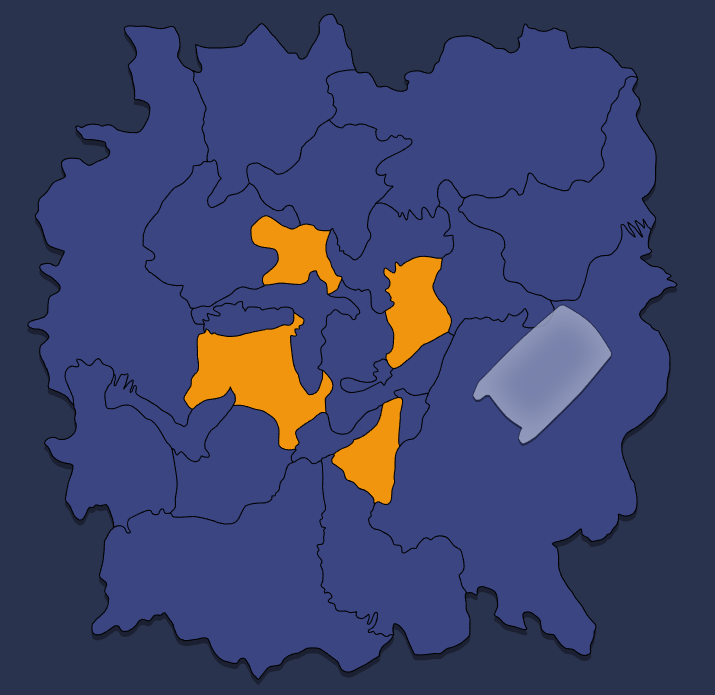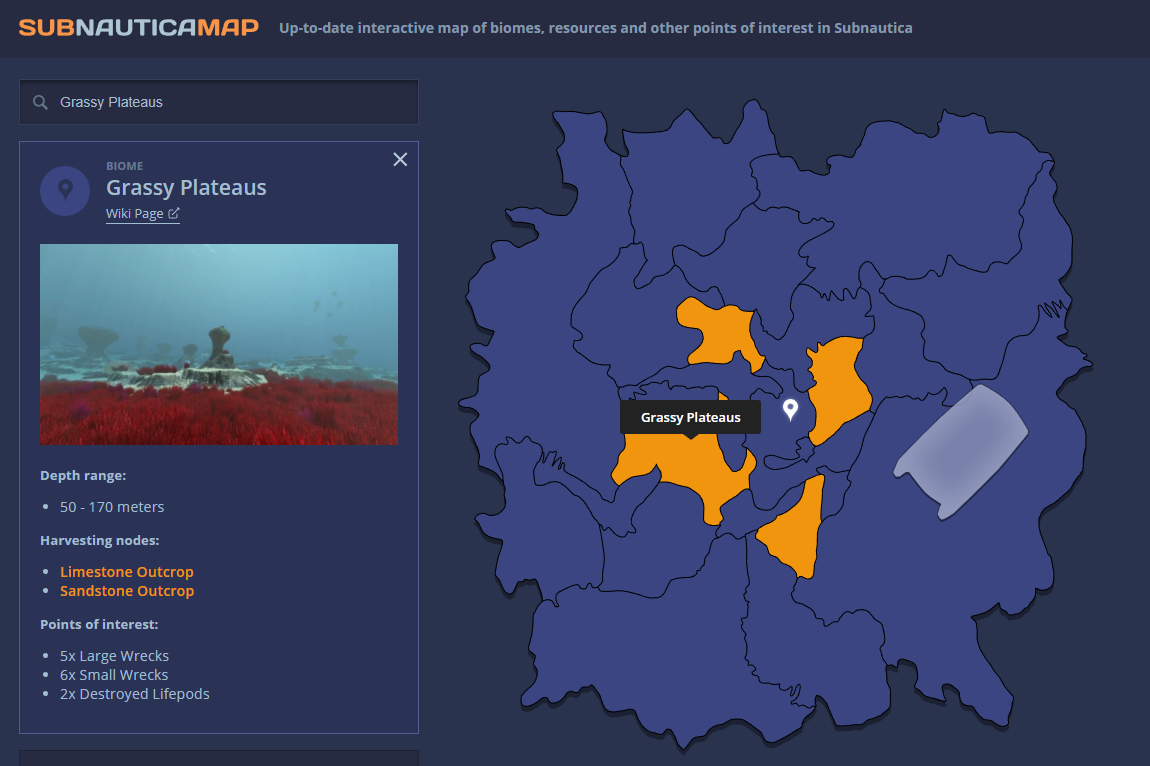Overview
Up-to-date interactive Subnautica map of biomes, resources and all the other points of interest and collectibles.
Introduction
View all the areas of Subnautica and find the resources and items you are looking for with [link].
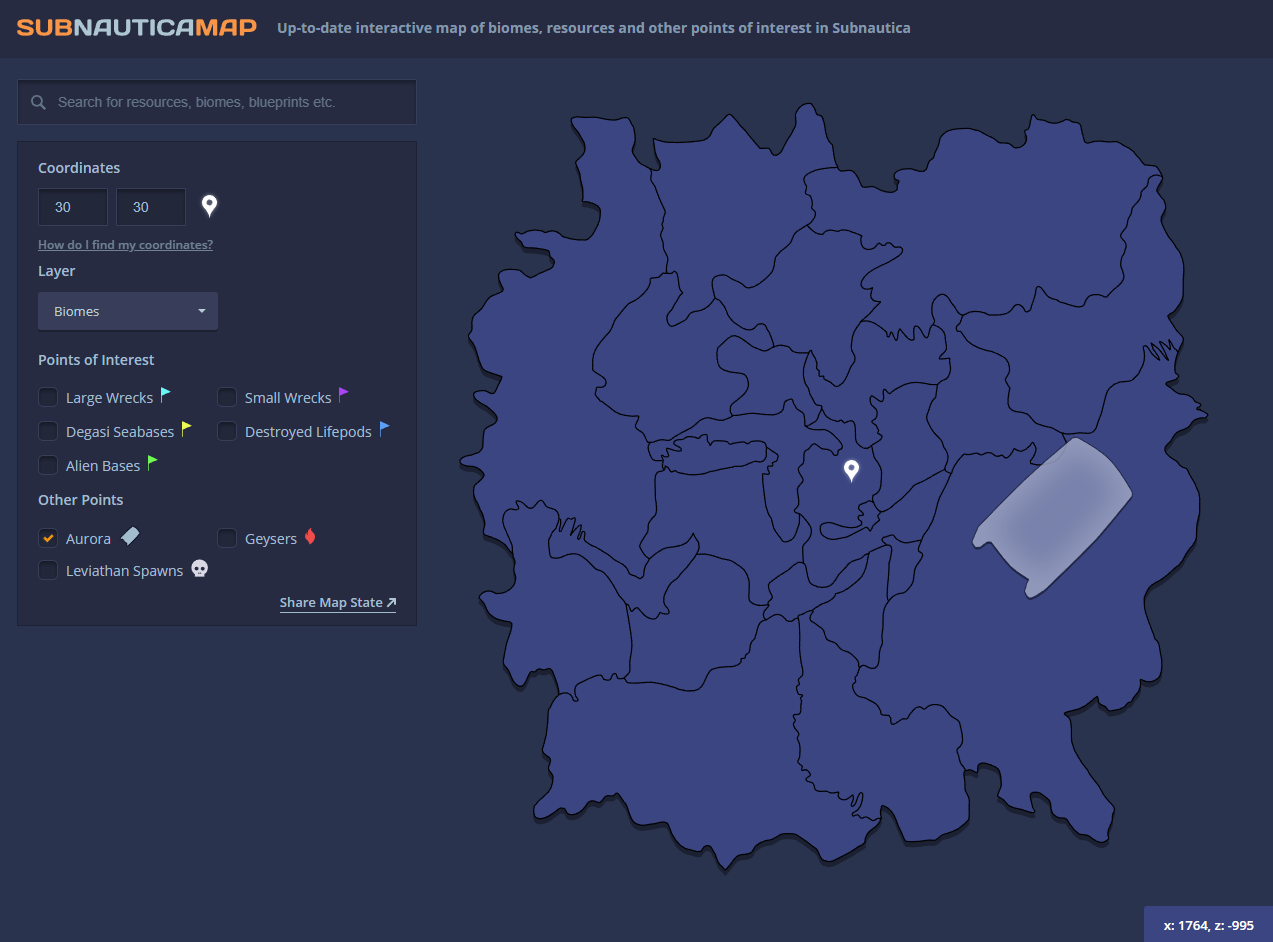
Universal Search
You can search for almost everything in the game, such as biomes, resources, blueprints, and more with the search bar on the page:

Selecting a result will show more detailed information, for example where the item can be found:

Zones
You can click on the different zones on the map for more information, for example which resources and points of interest that can be found there:
You can also view the different cave and island layers using the Layers dropdown:
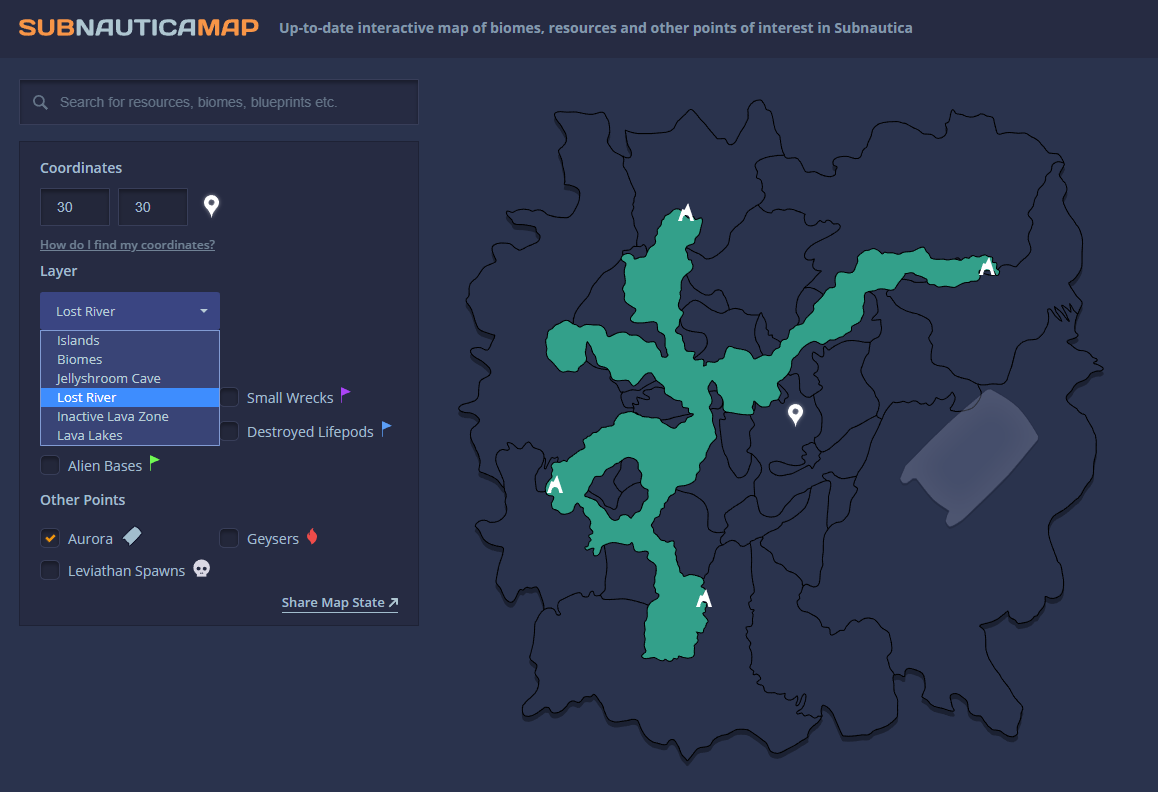
Coordinates
Using the coordinate input section, you can enter custom coordinates to view on the map:

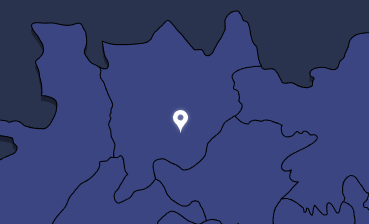
This wiki article[subnautica.wikia.com] explains how to find your own coordinates in-game!
Points of Interest
You can select which points of interest to mark on the map. This includes:
- Large Wrecks
- Small Wrecks
- Degasi Seabases
- Destroyed Lifepods
- Alien Bases
- The Aurora
- Geysers
- Leviathan Spawn Points
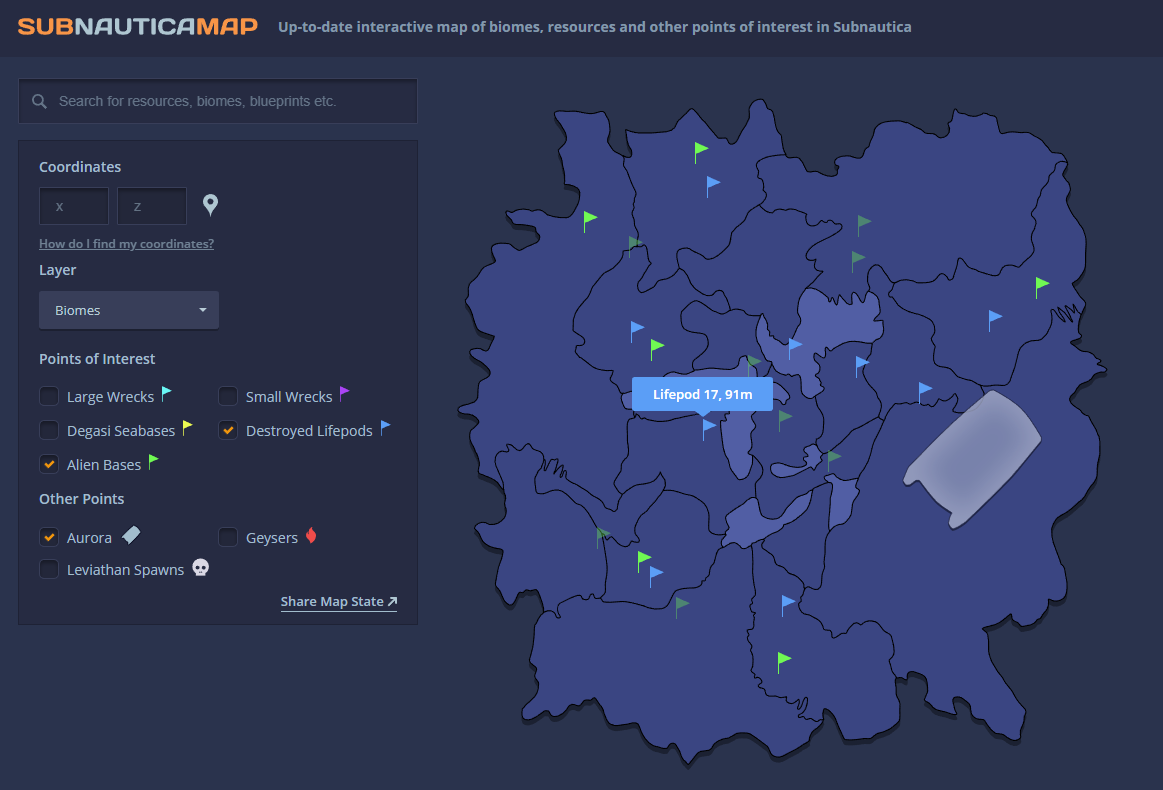
Progress Tracking
You can track your progress by marking the points of interest that you’ve been to as “visited”, either by clicking twice on the flag marker on the map, or checking the “mark as visited” checkbox in the information window.

Rate this Guide
We’ve put a lot of effort into making this website as intuitive and helpful as possible for the Subnautica community. Please remember to rate this guide if you enjoyed using [link]!