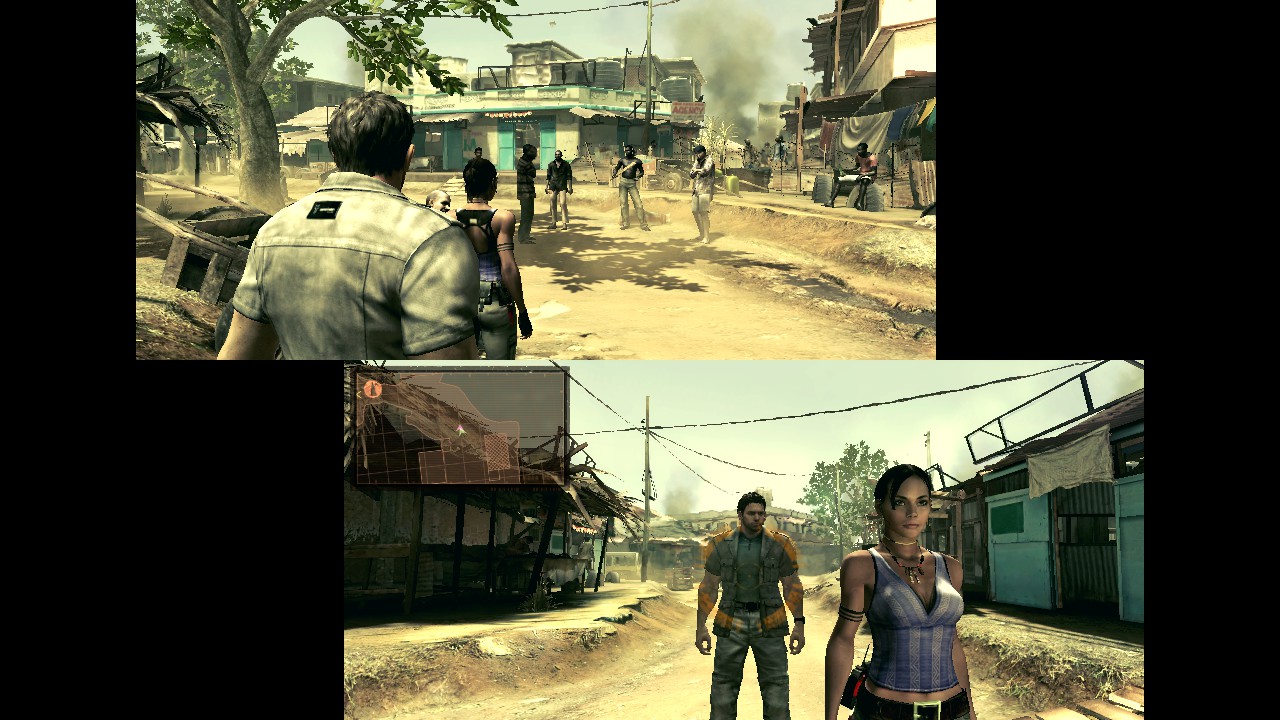Overview
This guide show you how play RE5 Splitscreen on your PC Remember splitscreen support only with 2 gamepads its very hard set-up P1 keyboard+mouse and P2 on Xbox controllerSo….1. From your Steam ‘LIBRARY’ list, right-click on Resident Evil 5 / Biohazard 5 and select ‘Properties’ Select the ‘BETAS’ tab.Select “original – Original GFWL version” from the pull-down menu and click CLOSE. Steam will downloading original RE52. Download this splitscreen file http://www.mediafire. com/file/dm1kttyl2ia6r3c/splitscreen_para_RE_5_por_Jorsh933.rar/file( type the link into a search engine together) and extract it into your gamefolder3. Now connect 2 controllers and simply start Splitscreen icon as admin and choose RE5 Direct x10 version ( it works better ) now you play in Split/Screen ;)4. Enjoy