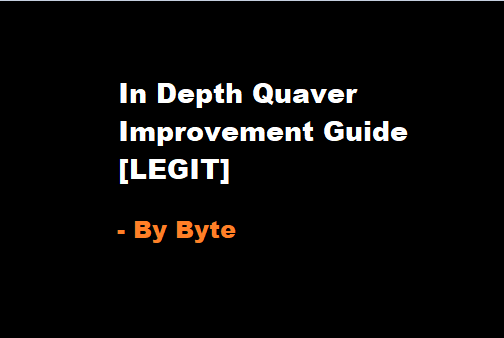Overview
A Legit And In Depth Guide On How To Improve At Quaver By Byte (a pretty good VSRG player) Yeah, you read the title correctly! This isn’t a scammy guide, or one that just simply tells you to ‘play more’. Although technically speaking, that is correct, there is still a whole lot more you can do to bump up the rate at which you improve. This guide will be demonstrating and listing off from the little to even the most straight forward details. I will you give step by step things you should do as a beginner, from when you first install the game, to even the people who can pass rating 20’s or 30’s. This Guide Will Not Be Helpful To The PRO’s Key Factors There are some things you need to know before you start reading the guide:- Streams: these are notes places in a way where you “stream” across fingers, left to right or vice versa.- Chords: clicking 2 or more notes at the same time is a chord.- Jumpstreams: Streams, but they contain chords made of 2 notes.- Handstreams: Jumpstreams, but contain 3 note chords too.- Jump Trills: 2 note chords being mashed on the opposite hand over and over. (left right left right…)- Jacks: repetition of the same key 2 or more times- Chord Jacks: Jacks, but instead of 1 note spamming, they are chord spamming.- LN (long notes): Is a bunch of lines that make up sounds. (Quaver loves these) Things To Consider As detailed as this guide is, there are definitely some things that i’ve probably forgotten to write, as I’ve just written this without re-reading what I wrote and what not. As much as you dont want to, make sure to go over all your quaver settings this will help you alot, especially your universal timing, and audio settings in general. I did not cover this in the guide mainly since there is not much to talk about. Just go over all your settings in the game and it will help! You should also consider importing maps from other mania games you have, like Osu! Mania, if you play any. this will help your improvement too and you can play this maps here, in Quaver. Leaderboards, And Rating System The 2 main leaderboards you should be using in this game is, Local, and Global, and occasionally Friends (for fun) if you have bought their support pass. The local leaderboard shows your own personal scores, while the global leaderboard compares you against the top 50 scores set on that difficulty for that song. This is done by your rating, the higher rating you get the higher you will be placed on the leaderboards. Ratings are calcularted based on how hard the song is, and how well you on it. These ratings you achieve will add up to your own Quaver account, and some will become your top plays. These add up and make up your ‘Overall Rating’ which is a leaderboard, but for your account. The higher your overall rating, the closer you will be to rank 1. (#1)Now you know the basic types of mapping, and the game you may continue… Starters/Beginners ~ Rating 1-10Alright, so you just got Quaver and boot the game, load into 4K and lo and behold you realize that you cannot even pass the ‘beginner’ difficulty, well you’re in luck!There are several things you have yet to setup to make the game be for personalized for you and your feel. Some of these things include, a skin, keybinds, and scroll speed. Skin First, you should find yourself a good skin that you can look at. This will help your reading starting out, and even into the later stages when you start playing more dense files. You click click the ‘skins’ tab at the top of the game to do this. Find a skin that has a nice shape you like. Some common ones include arrows, bars, circles, and diamonds. Keybinds Good optimal-for-you keybinds are very important, they will let your hands and wrists be more comfortable so you can play files more easier. You should have 2 keys on 2 fingers on each hand for 4K (middle and index fingers). For 7K, you should be using middle,index,and ring fingers on both hands, as well as space bar with thumb for the middle. Make sure your hands are decently apart and your fingers, such as your thumb are not touching your opposite hand as that can interfere with your performance heavily. I would recommend at least a 3 key space between your keys. Scroll Speed Your Scroll Speed will affect your reading capabilities greatly. Make sure it is decently fast, but still good for starters; a minimum of 10-15. However, a scroll speed of 20 or higher is recommended once you are quite familiar with the game (>5 Rating). There is no ‘perfect scroll speed’ it is to your liking and whatever fits you best. Some prefer very fast speeds, while others prefer moderate. Take your time, i’d say about 15-20 minutes trying to adjust these, for both 4K and 7K until you find one that you like. As you progress ranks you may find that you want to change this scroll speed, and that is totally fine! As long as its comfortable for you, then it’s good.All that’s left now is for you to spent a week or 2 (up to a month) playing ratings 1-10 for 1 hour each day and you will find progress! Medium Difficulty ~ Rating 10-25Now you have been playing the game for a while, and you have the concept of basic LN, streams, tech, and chordjacks. You get 90% consistently, and sometimes 95% or above on maps you do well on! You have also noted a huge skill boost coming in, or not but you have definitely gotten better.There are a couple things you want to do at this stage to progress. Reading abilities, being able to hit basic patterns, and training basic stamina. Reading Abilities You should now be focusing on playing more maps that you can barely read properly. You can do this by turning on autoplay and trying to hit the keys to the map as much as you can, if you can’t understand and pattern properly, you can slow down the rate by 0.1x at a time. Basic Patterns At this point, you want to download maps that will help you train muscle memory for patterns. These can include files including mini jacks, some basic streams (under 20 notes at a time) and around 100bpm chordjacks. You would want to practice these until you can essentially get an S rank on these files. Stamina Stamina is an important key to progressing to the higher stages, and being able to beat those cool maps you see on Youtube. Start playing some easy stamina files which are no longer than 3 minutes, that contain some variation of tech, jumpstreams, and if you are close to being able to pass rating 25, also some handstreams. Mixing these together will be an ideal way to improve stamina for streams. You also want to improve stamina for jacks, as those can kill your forearms. Play chordjack, and jack heavy files and slowly work your way up 20bpm at a time. To know if you’re playing a good map for your stamina, between 25-50% through the song your forearm, or fingers will start to hurt and cramp, you have to push through the pain and do this frequently, and you will build stamina successfully. Decent Difficulty ~ Rating 25-35This is the difficulty where you understand how the game and mania in general works. You can now improve at the game without following guides, and instead by using your own thought process. You know the common mapping styles, what you need to work on, the game elements, how the rating system works etc….From here on you just need to play more, since improvement from this point just comes from time and dedication!I hope this helped, and good luck on your journey!
Quaver Improvement Guide – Table Of Contents
Guide Introduction
Important Data
-> Key Factors
-> Things To Consider
-> Leaderboards, And Rating System
Starters/Beginners
-> Introduction
-> Skin
-> Keybinds
-> Scroll Speed
Medium Difficulty
-> Introduction
-> Reading Abilities
-> Basic Patterns
-> Stamina
Decent Difficulty
-> Introductions
-> PLAY MORE!