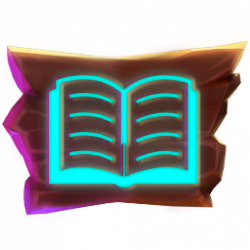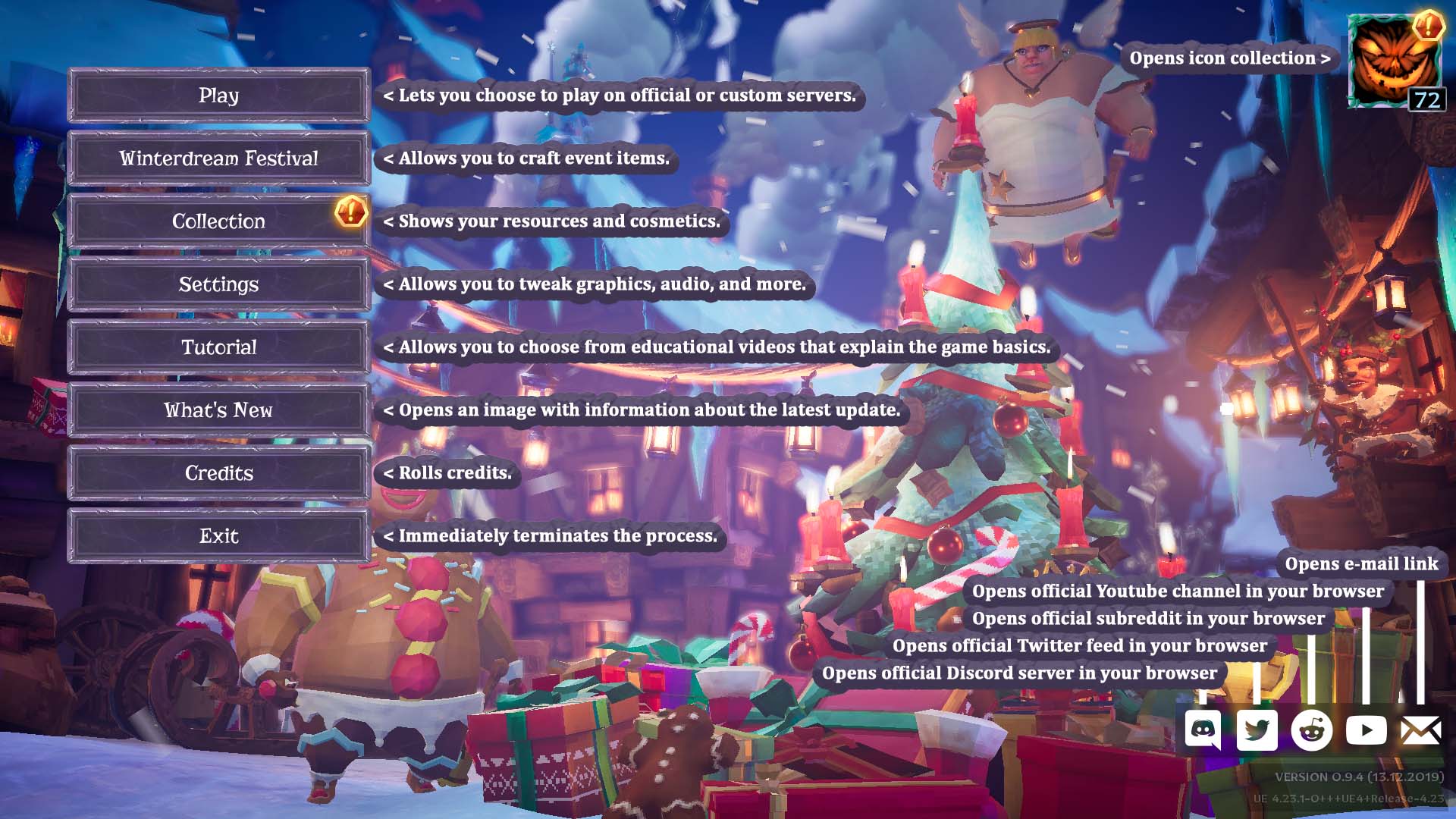Overview
Perfect guide for newcomers to Witch It who wish to learn how to get started!
Introduction
Welcome to the wonderous world of Witch It!
This guide gives you all the knowledge required to understand general usage and how to play in either team. Each section is illustrated with screenshots.
Disclaimer: This guide DOES NOT teach you how to become a good hunter or a good witch. There are other guides about developing your gamestyle.
Curating this guide takes research and time so please excuse outdated information after game updates. Feedback is welcome on Discord, simply contact Marshall#7463.
Last update on 04-04-2020 for game version 0.9.5
Finding a match
Opening the game presents this gracious main menu to you:
Choose Play from the main menu to be presented with three options:
- Quick Match is automatic matchmaking that connects you to an open session with a preference for low ping. You have the option to Include custom matches.
- Server List shows official as well as custom sessions that can get sorted by server name, map name, game mode, ping, or amount of players. Take notice that there is a total of four official servers for Europe, (EU), USA (US), Australia (AU), Hong Kong (HK) with several instances for random map cycles or fixed maps. The speed of finding sessions depends on the following Steam setting: “View>Settings>In-Game>In-Game server browser: Max pings / minute”.
- Custom match lets you host your own session by turning your machine into a server. This feature lets you adjust or disable some gameplay mechanics, ideal for private tournaments.
Gameplay

Depending on the game mode you can pick a team and choose team-specific skills. A match starts as soon as all players are marked as “Ready” or after its timer has run up.
Hunters are spawned in a dedicated room which is kept closed for the duration of hiding time. By default this is sufficient time for all witches to hide across the map. Afterwards the spawn room gates are opened and hunters are free to roam the map for the duration of seeking time.
Hunters win if all witches get captured or the last witch leaves the session. Witches win if seeking time is over or the last hunter leaves the session. Note: Mechanics are different in game mode Fill-A-Pot.
At the end of a match with “random map cycle” players get to vote on the next map out of three random options.
Gamemodes
There are five game modes with different gameplay rules by default:
- In “Hide and Seek” a large group of hunters searches the map for witches who become spectators after getting captured.
- In “Mobification” a small group of hunters searches the map for witches who become hunters after getting captured. These recruited hunters appear in the map’s dedicated spawn room.
- In “Hunt a Hag” a small group of hunters searches the map for witches who become hunters after getting captured. These recruited hunters appear at the same place of having gotten captured as a witch. All team-specific skills are disabled and hunters can use their melee weapon only.
- In “Fill A Pot” two witches must activate and fill three out of five cauldrons while two hunters must hinder them.
- In “Creative” you can create custom prop layouts and custom maps by editing structures. These may get published in the Workshop to share them with others. At the time of writing Fill-A-Pot is not supported on custom maps.
Playing as a hunter
Hunters are highly energetic beings that love to throw all kinds of items after witches and to hit them with a variety of melee weapons!
While playing as a hunter it is your task to find and capture witches. Some of them may mimic props by cloning or possessing them and hiding in plain sight. Pay attention to visual and auditive clues because hitting a mimicked prop lights up purple and makes it scream.
Your primary weapon is a thrown item with unlimited range and slight drop over range while your secondary is intended for close combat.
Holding primary attack throws your weapon at a constant rate but clicking it repeatedly can be faster. Be aware that throwing quickly depletes stamina and requires a brief break to restore it. Holding secondary attack charges it and can release a stronger strike to props eventhough its damage output is unaffected.
Hunters can select one of three utility skills:
- Chicken: Screams if sensing a nearby witch. Note: Can indicate false positives.
- Magic Blocker: Throw garlic that sticks to any surface and prevents nearby witches from using any skill as well as cancelling witch skills upon contact.
- Vacuum Trap: Attracts witches and props. Also gives visual and auditive clues about trapped witches and slows them down in addition to draining mana.
Hunters can select one of two mobility skills:
- Body slam: Activate while falling for a strong impact which deals damage to nearby witches and makes them scream. Note: Increases jump height and air control.
- Hook: Ejects a hook that sticks to any surface within a limited range and pulls you towards the target. Hooked witches suffer damage.
The HUD for hunters consists of five sections:
1. Icon of utility skill which also shows assigned keybinding
2. Icon of movement skill which also shows assigned keybinding
3. Match timer which indicates hiding or seeking phase
4. Stamina bar which hints at your hunter’s condition
5. Crosshair which is enhanced by a red indicator when dealing damage to a witch
Playing as a witch
Witches are magical creatures which use deception and sabotage to their advantage.
They must survive a match by all means, be it hiding or fleeing from hunters. To make this task easier you can mimic props after targeting them with the crosshair. By default this action clones a prop but there is a dedicated skill that allows you to possess one. After becoming a prop you can turn back into a witch by holding the morph button without targeting any prop.
Morphing makes different sounds depending on the change of big to smaller or small to bigger prop and leaves a visible trail of sparkles.
In every match witches are spawned with the same amount of health, this is 50 by default but 5 in “Hunt a Hag”. Consider that your current percentage of health is applied to the max health of a certain prop type when cloning or possessing another one so in practice it is possible to gain health by changing prop type. In addition each witch has a regenerative pool of Mana that limits the use of skills.
Witches can select one of three utility skills:
- Decoy: Spawns and controls a witch clone or a random common prop when being a prop. This decoy has low health and can be destroyed.
- Mushroom: Shoots a purple blob that confuses hunters that step into it. The primary spore spawns three additional spores upon impact unless a hunter absorbs it by getting hit directly.
- Clinqy Luaq: Ejects a flying luaq that jumps into a hunter’s face in its flight path to block vision.
Witches can select one of two mobility skills:
- Fly: Fly around for vertical mobility. Note: Makes a sound and leaves a visible trace.
- Possess: Become the targeted prop. Prop disappears if possessing a different one. Note: Makes a sound and leaves a visible trace.

The HUD for witches consists of six sections:
1. Icon of utility skill which also shows assigned keybinding
2. Icon of movement skill which also shows assigned keybinding
3. Mana bar which hints at witch’s readiness to use skills
4. Match timer which indicates hiding or seeking phase
5. Health bar as well as health value. Having more than 50 health is indicated by a health bar in a different colour to show “overhealth”.
6. Crosshair which is enhanced by a red indicator when affecting a hunter with your skills
Progression

Participating in a match rewards you with experience points depending on its duration as well as your playing performance. Gaining XP while playing as hunter or witch contributes to the same player level which unlocks skills and Steam items. Some Steam items are rewarded randomly at the end of a match and some Steam items are rewarded after a certain session duration.
Witches can gather further XP by collecting Magic Dust which is dropped every 30 seconds by a randomly chosen hunter while the first piece of dust is dropped after 20 seconds of seeking time. Capturing a witch drops one piece of dust. Captured witches drop a random power-up, some grant higher movement speed or faster fire rate to a hunter upon collection. Hunters randomly drop health or mana regeneration orbs that can get collected by a witch.
Note: XP and items can be gained by playing on official servers only.
- Player icon
- Hunter heads
- Hunter hats
- Hunter upper bodies
- Hunter Ranged weapons
- Hunter Lower bodies
- Hunter Melee weapons
- Hunter Skin colors
- Witch heads
- Witch hats
- Witch bodies
- Witch brooms
- Witch skin colours

Official list of all Witch It items: [link]

While playing as a witch you can extend your prop collection by mimicking or possessing them. During mouse-over the interface shows the name, health and speed multiplier of the prop type.
At the time of composing this guide there are 285 common props, 39 secret props, and 37 event props for a sum of 361. Secret props are well-hidden, and event props are available during limited-time events only.
Each map has several sets of prop layouts that are selected randomly for every match. Some prop types are exclusive to a given layout.
Resources and crafting
<to be added soon>
Derzo composed a comprehensive guide here: Crafting Guide by Derzo
Interface and character controls
Witch It is meant to be played with a keyboard and mouse (WASD movement and camera rotation) or with an xbox controller.
Default hotkeys are shown by holding F1 during a match. Some assignments can be customized via Settings>Input Settings>Edit Key Bindings.
Default values are as follows (list not complete):
- ESCAPE: toggle menu on/off, close current menu
- TABULATOR: see player list, switch active menu button
- ENTER: open [team] chat window/send chat message, activate current menu button
- BACKSPACE: open [all] chat window
- ARROW UP: Spectator cam forwards, move forwards, navigate menu upwards
- ARROW LEFT: rotate cam leftwards, navigate menu leftwards
- ARROW DOWN: Spectator cam backwards, move backwards, navigate menu downwards
- ARROW RIGHT: rotate cam rightwards, navigate menu rightwards
- Left Mouse Button: Fire, transform
- Middle Mouse Button: Melee attack
- Right Mouse Button: Movement skill
- W,A,S,D: move forwards, leftwards, backwards, rightwards
- Q: Utility skill
- SPACE: Jump
- SHIFT: Proplock
- CTRL: Crouch
- E: Prop action
- V: Melee
- C: Crouch
- 1, U: Taunt 1
- 2, I: Taunt 2
- T: Cam
- G: Open menu
- K: Make posters wiggle
- ALT + J: Toggle GUI in-game
- Y: Toggle cinematic camera on/off
- NUMPAD MINUS: Spectator camera increase field of view
- NUMPAD PLUS: Spectator camera decrease field of view
- NUMPAD ZERO: Spectator camera shake
- NUMPAD FOUR: Spectator camera roll left
- NUMPAD SIX: Spectator camera roll right
- NUMPAD EIGHT: Push to talk
- NUMPAD FIVE: Reset spectator camera roll
Environment
You can explore the world of Witch It on different maps that are set in the same era and exhibit similar architecture. All levels are essentially small villages set in different locations during various seasons and times of day:
To enforce gameplay the environment is mostly static and is confined by a border that keeps people within the play area:
Some elements are constantly moving like smoke rising from chimneys or waving flags:
Spring pads propel players and props upwards when triggered:
Eventhough the graphics are simplified and the art is stylised, the visual appearance greatly reproduces materials and textures from real life. Wood, stone, glass, etc look believable:
Snow as well as sand are indented by impact from objects:
Beaches and cliffs are in contact with water or ice. Props have buoyant behaviour in water which, interestingly, is fully opqaue. Ice has a “slippery” surface with low traction for witches and hunters:
The environment is populated with all kinds of assets like plants, walls, buildings, and items that fit the invidual theme of a map:
>Click here to visit the maps guide to view aerial screenshots of all maps!<
Appendix
This guide was created by community moderator Marshall. Special thanks to community manager “Exenoxx” and Helpful Luaq “Derzo” for helping to improve it.