Overview
• Go to the configuration folder, which can be found here: DocumentsMight & Magic Heroes VI• Open the file titled ProfileData with Notepad• Look for this line:Fullscreen • Change it to:Windowed • Save the file• Launch the game again
What should I do if I get a black screen when launching Heroes of Might and Magic VI?
• Go to the configuration folder, which can be found here: DocumentsMight & Magic Heroes VI<user-id>
• Open the file titled ProfileData with Notepad
• Look for this line:
<gfx_Fullscreen2>Fullscreen</gfx_Fullscreen2>
• Change it to:
<gfx_Fullscreen2>Windowed</gfx_Fullscreen2>
• Save the file
• Launch the game again
I have take this from Ubisoft support :
[link]