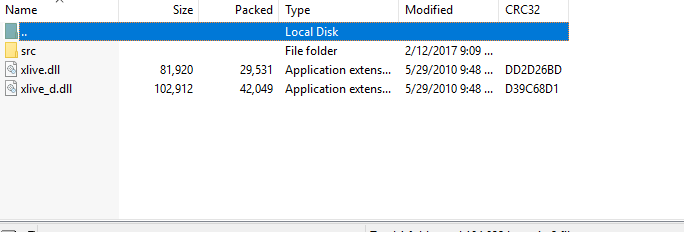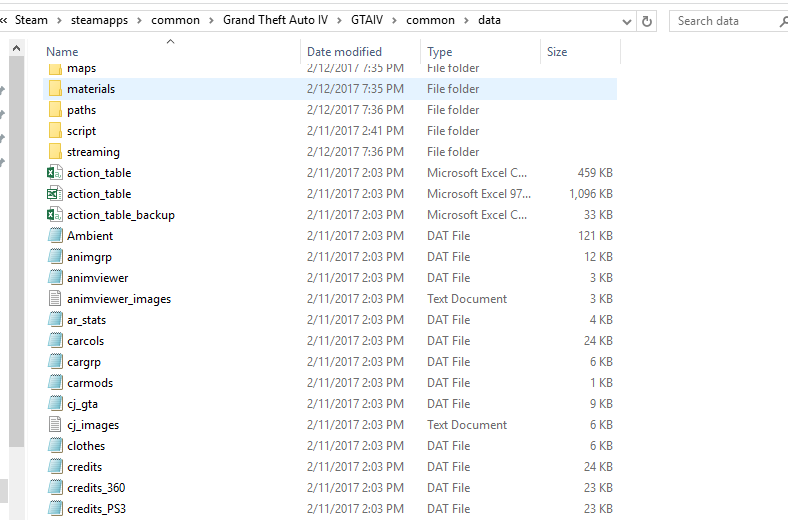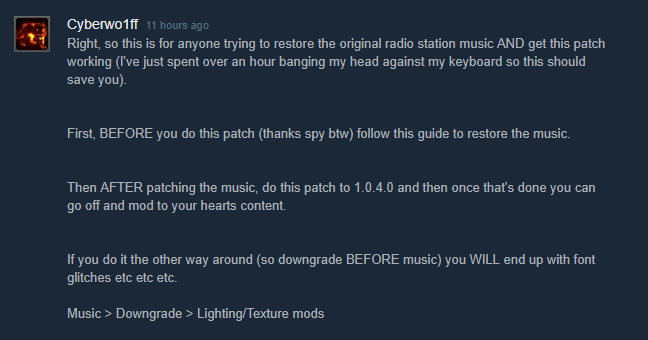Overview
Guide on how to downgrade to patch 1040 (Best version for modding)
Start
WARNING: This may break your game so don’t blame me if it doesn’t work. It works for some and doesn’t work for others so please do this on a fresh copy of the game (reinstall).
________________________________________________________________________________
Some ENBs and scripts + more do not work over patch 1040. The .exe is not a virus.
Follow step by step how to downgrade or else this wont work!!! Everything must be installed!:
Step 1: Download these files I packed:
[link]
Step 2: Run the exe, agree and it should install patch 1040 files to your GTA 4 folder.
Step 3: Drag everything from xlive less into GTA 4 main directory (where gta4.exe is)
Step 4: Install fonts to see text in game, to Install go to GTAIV > common > data Just drag both files.
(The folder shold look like this)
Enjoy your mods. If it crashes try again, if that doesn’t work just downgrade to 1070.
NOTES
– If anyone has trouble with nativetrainer take out scripthook.dll. X liveless.dll is also an asi file loader so it works like scripthook.
right click on gta IV in steam and h it properties then hit set launch options and put this in -nomemrestrict -norestrictions that will solve it. The reason GTA iv does that is because it only recgonizes 2gb cards and is unable to calculate above that.
Video of installation (Not made by me) This video also includes some pointers that might help you.
https://www.youtube.com/watch?v=k8I-uhmfyJQ
If you are having trouble installing (thanks to xale)
2020 update.
It doesn’t work if you do as done in the guide here. You have to use a shortcut of the GTAIV.exe in the installation folder.
Do the following:
Step 1: Run the GTAIV_MAINTENANCE_UPDATE_1040_EFIGS.exe, agree and it should install patch 1040 files to your GTA 4 folder.
Step 3: Drag everything from xlive less into GTA 4 main directory (where gta4.exe is)
Step 4: Install fonts to see text in game, to Install go to GTAIV > common > data Just drag both files.
Here is a step by step tutorial on how to use the “-norestrictions” commandline for GTAIV.exe
1. You need the shortcut “GTAIV” on your desktop, right click -> properties.
In the “Target” field it looks like this: “…Grand Theft Auto IVGTAIV.exe”
2. Add the command line “-norestrictions” to the end of that “Target”, so it looks like this:
“…Grand Theft Auto IVGTAIV.exe” -norestrictions and afterwards click “ok”
3. Now double click your “GTAIV” on the desktop, which you edited in step 1 and 2.