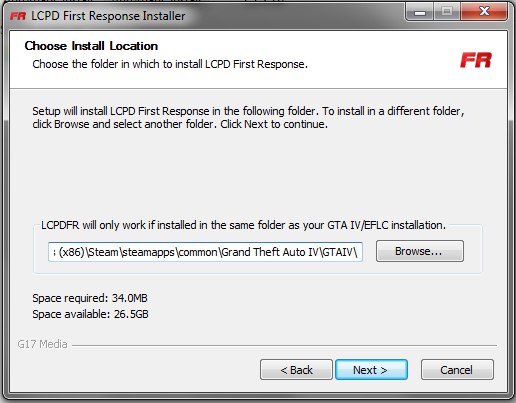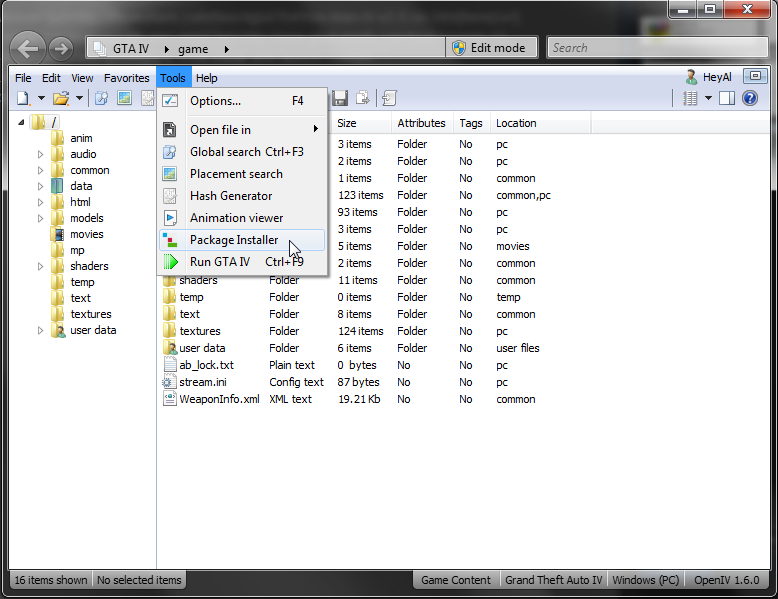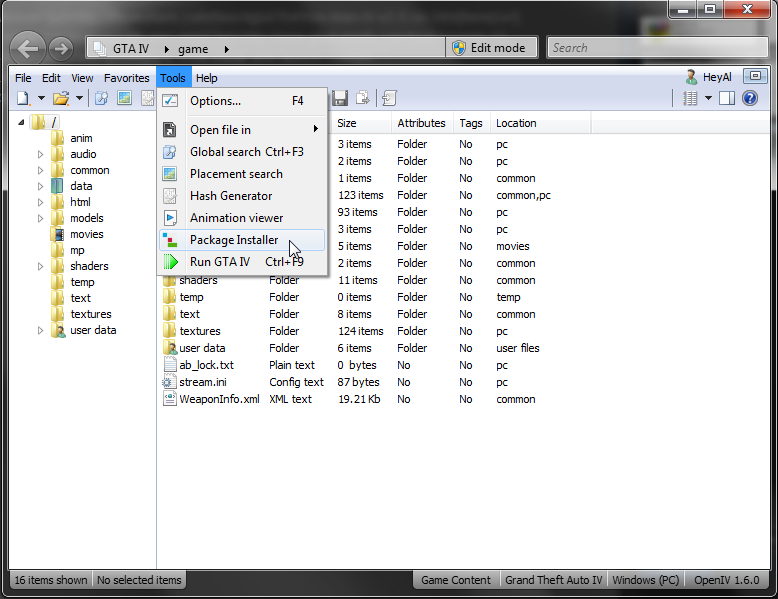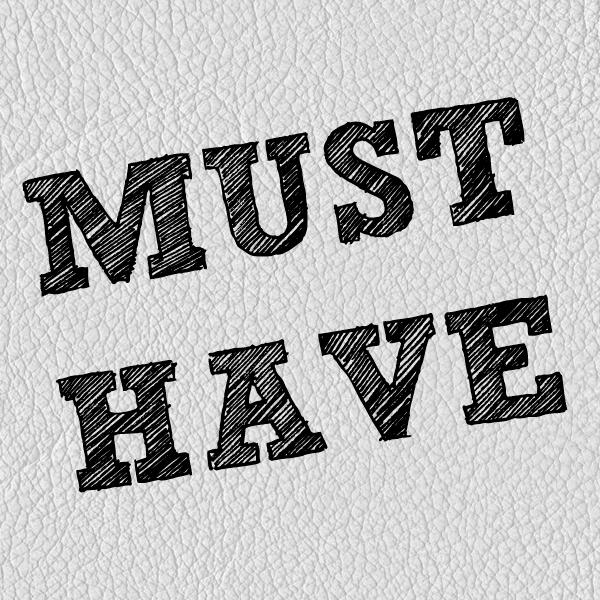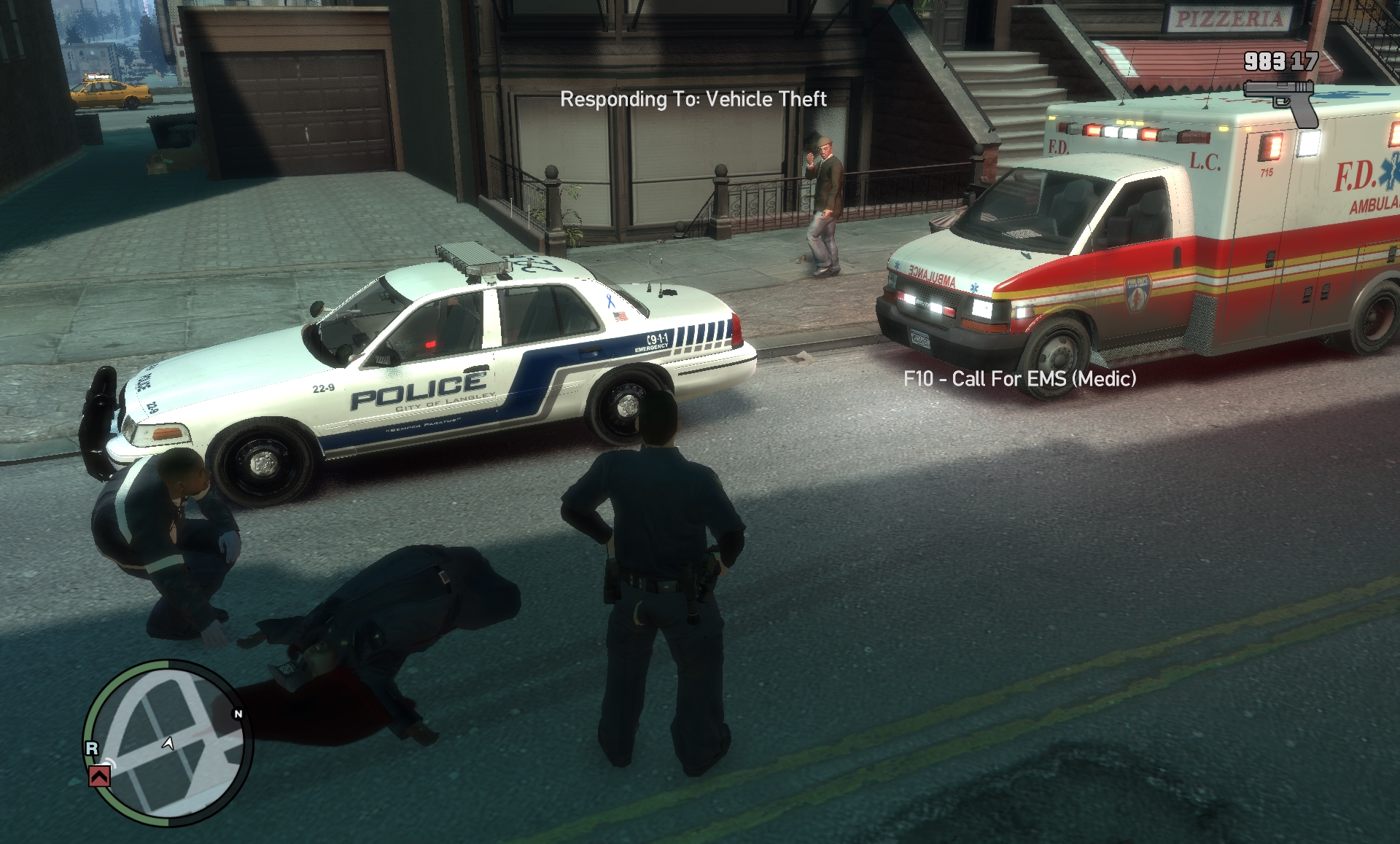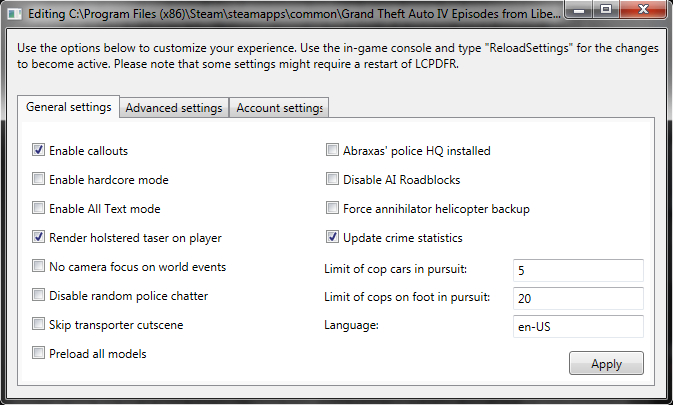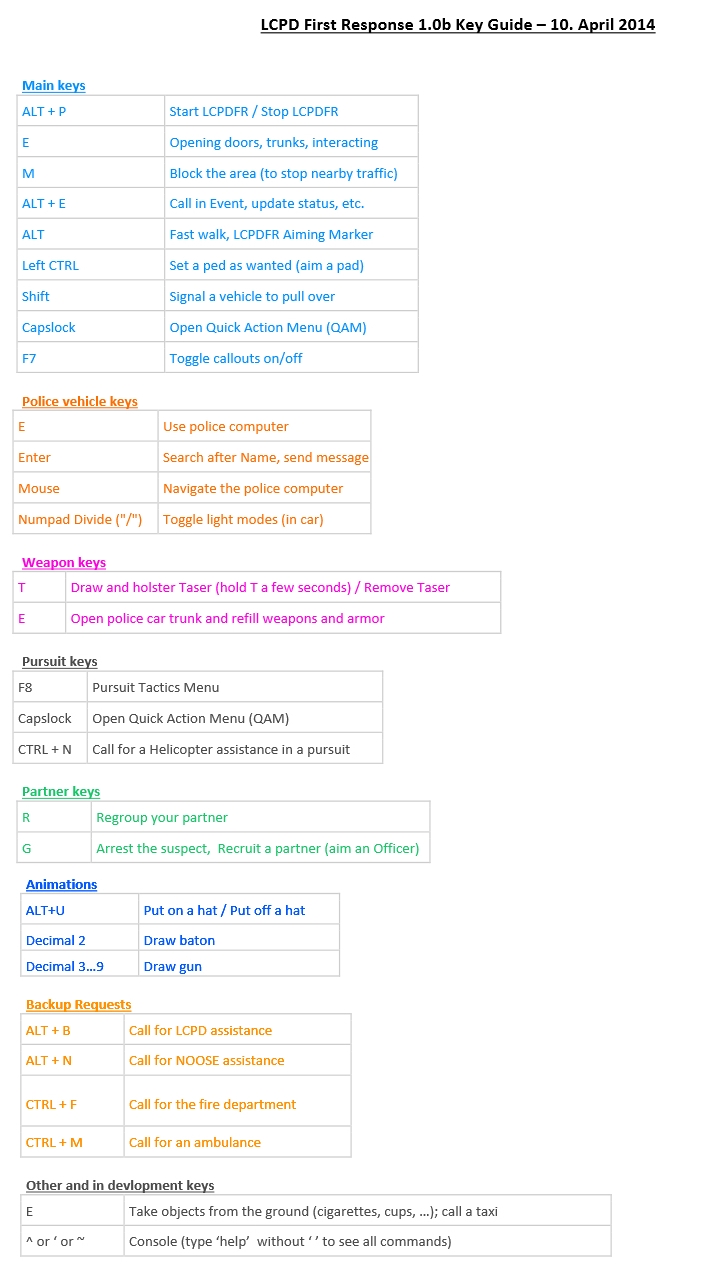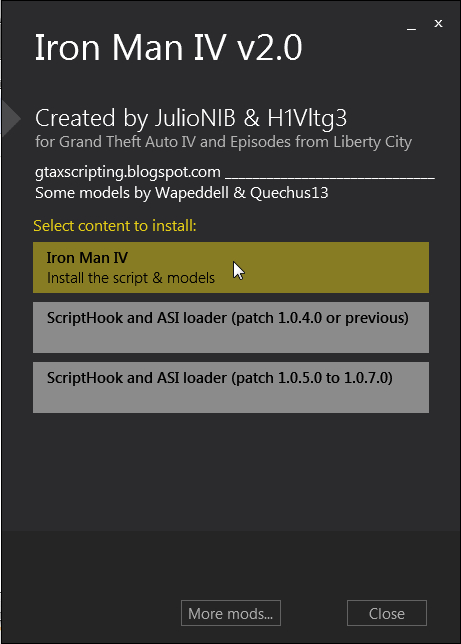Overview
Updated 4/20/2014
LCPD First Response 1.0b
Arrest old ladies who have done absolutely nothing wrong using the excellent LCPD mod. It lets you play as a cop in Liberty City. You can sign up for duty at a nearby police station, grab a partner, get a police vehicle of your choice and patrol the streets. Incoming calls alert you of serious crimes occurring across the city. You can charge to the scene and arrest the criminals (aim at them, press E to arrest them, cuff them, then call for backup to take them away). Or you can ignore that and hassle everyday citizens. You can stop them, frisk them, arrest them and then taser them at will. Also you can write tickets to illegally parked cars, frisk trunks, call for backup and more.
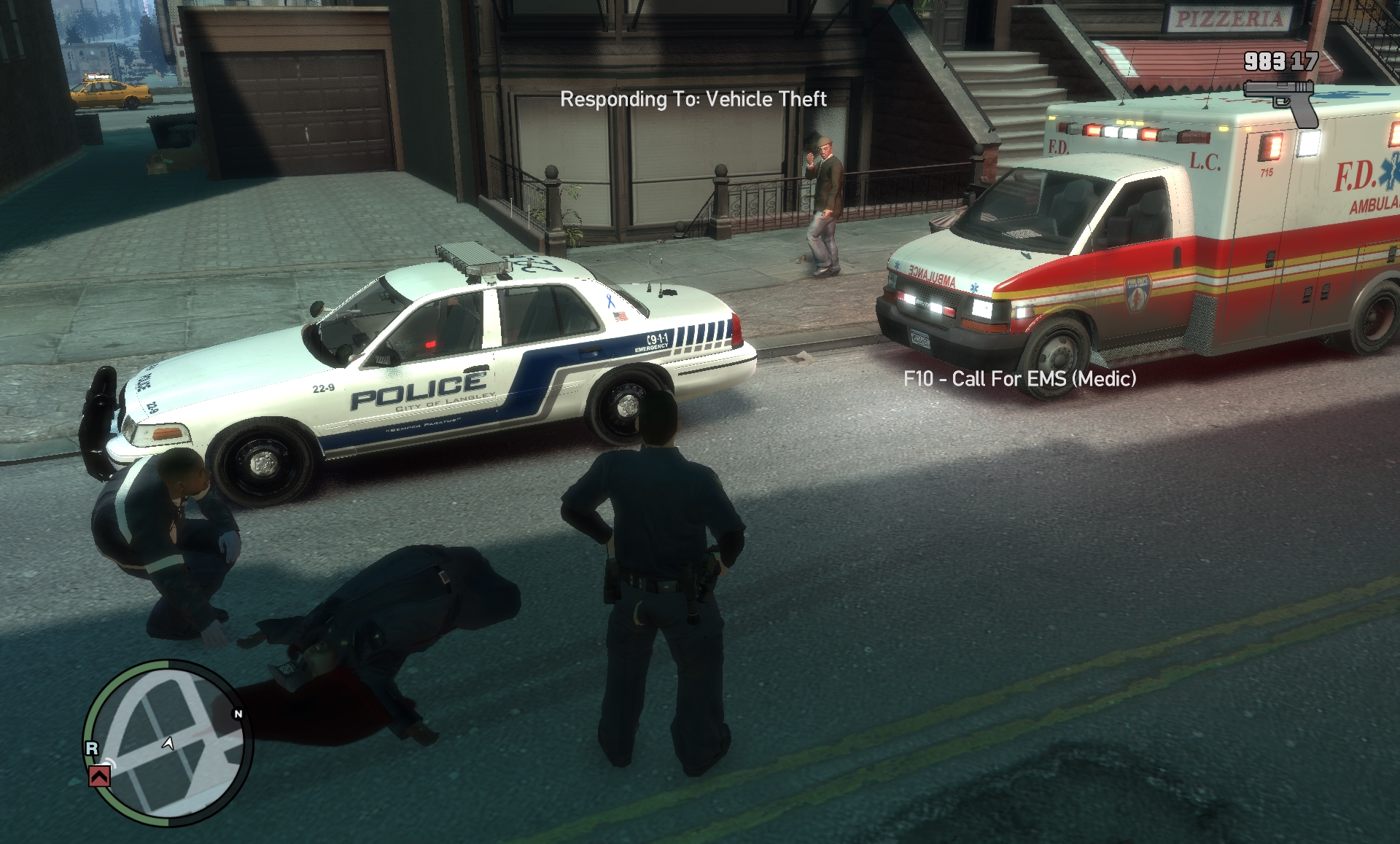

Download here[www.lcpdfr.com]
To install:
Extract and run downloaded file (LCPDFR 1.0b Automatic Install.exe)
Press Next until you reach this page: 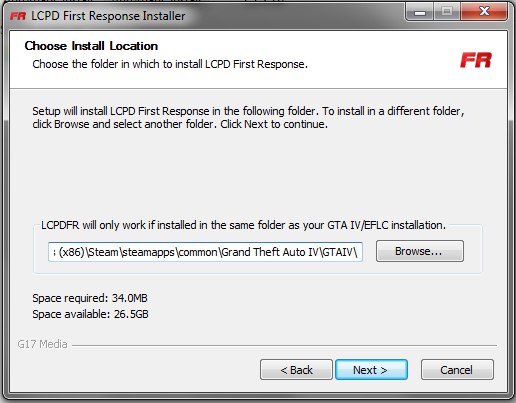 .
.
Provide the installer with a path to your GTA IV/EFLC folder and click Next.
Press Finish.
Configure the mod to your liking or keep default settings, press apply and launch the game:
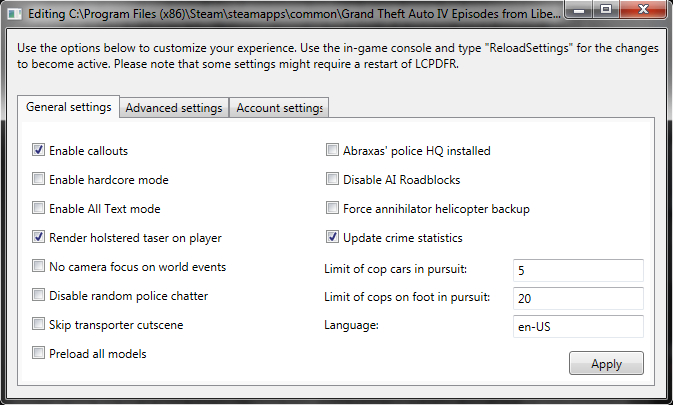
Press Alt+P to launch LCPDFR.
Keys[www.lcpdfr.com](press Shift+Tab while ingame, then open this guide to quickly see hotkeys):
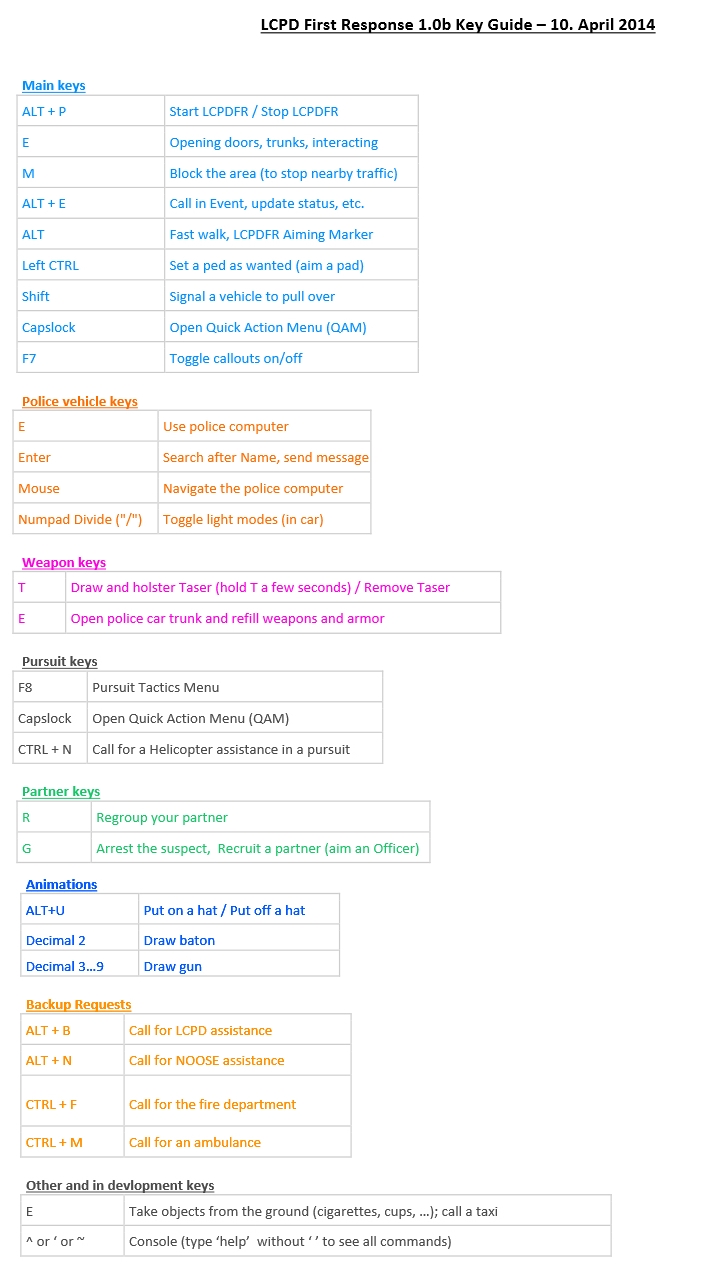
More awesome mods and tutorials on
lcpdfr.com. Enjoy.
Iron Man IV v2.0
Streak through the skies over Liberty City as Iron man, battling cops and choppers, causing millions of dollars in property damage, and terrifying citizens. Who wouldn’t want to do that?
 Download here[mega.co.nz]
Download here[mega.co.nz]
To install this mod you will also need OpenIV[www.gta4-mods.com]. First install and launch OpenIV.
Go to Tools > Package Installer 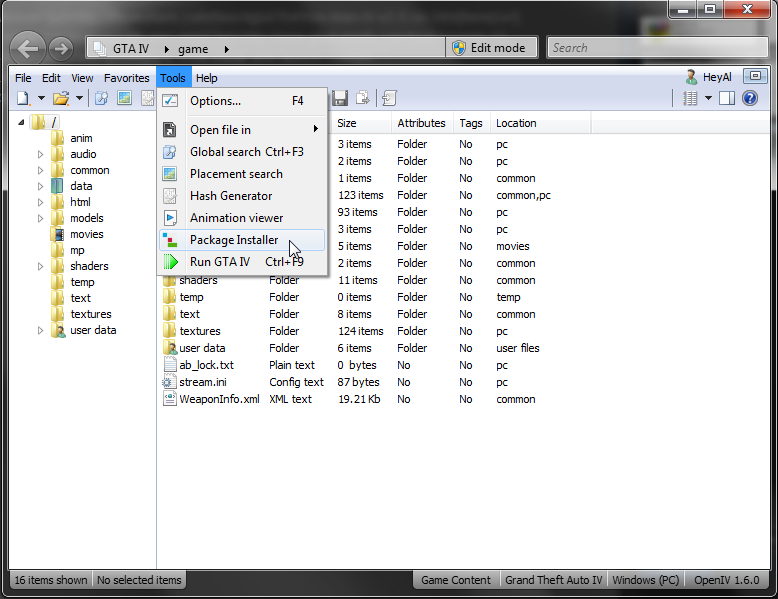 Find and open Iron-Man-IV-v2.0.oiv and click Install the script & models.
Find and open Iron-Man-IV-v2.0.oiv and click Install the script & models.
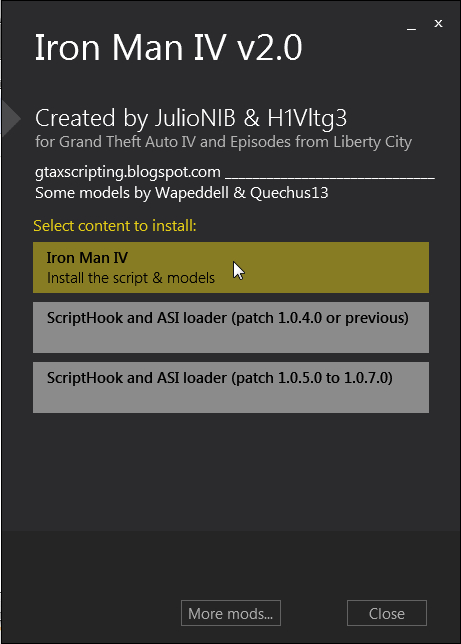
Thats It. Play the game or see the controls here[gtaxscripting.blogspot.com.br]
Check out this Iron Man IV mod review by PC Gamer.
HULK
Punch and stomp, swing lampposts and hurl vehicles, leap onto helicopters, climb up buildings in a cloud of rubble, and even catch rockets in mid-air and throw them back. HULK SMASH.

Download here[k007.kiwi6.com] and extract the files into any folder.
You need to install the Hulk mod and the Hulk skin separately, use OpenIV to make the whole thing easier. Run OpenIV and click in Tools > Package Installer.
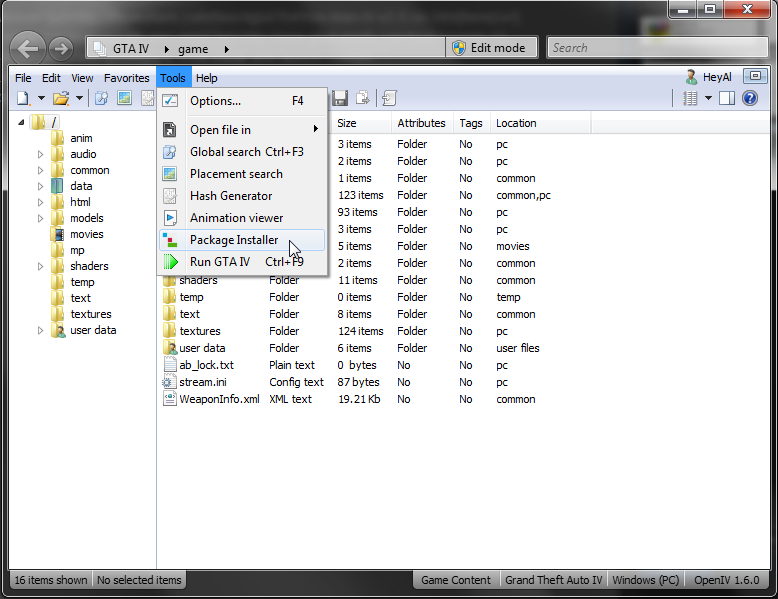 Choose the file HULK Ped model.oiv and click to install
Choose the file HULK Ped model.oiv and click to install

The installation of the script is basically same idea, run OpenIV, click in Package Installer, choose the file HULK script.oiv and click to install

You can see the list of keys here[gtaxscripting.blogspot.ru]
Launch GTA and press Insert or H to run the script.
Carmageddon
This mod adds a lot of hilarious car madness moments.
 Download here. Launch the installer, select installation folder and check create dektop icon box. When launching Carmageddon for the first time it will prompt you to find and open the GTA IV directory. Locate it and click select folder.
Download here. Launch the installer, select installation folder and check create dektop icon box. When launching Carmageddon for the first time it will prompt you to find and open the GTA IV directory. Locate it and click select folder.
You can toggle the mod on and off through a simple shortcut on your desktop.