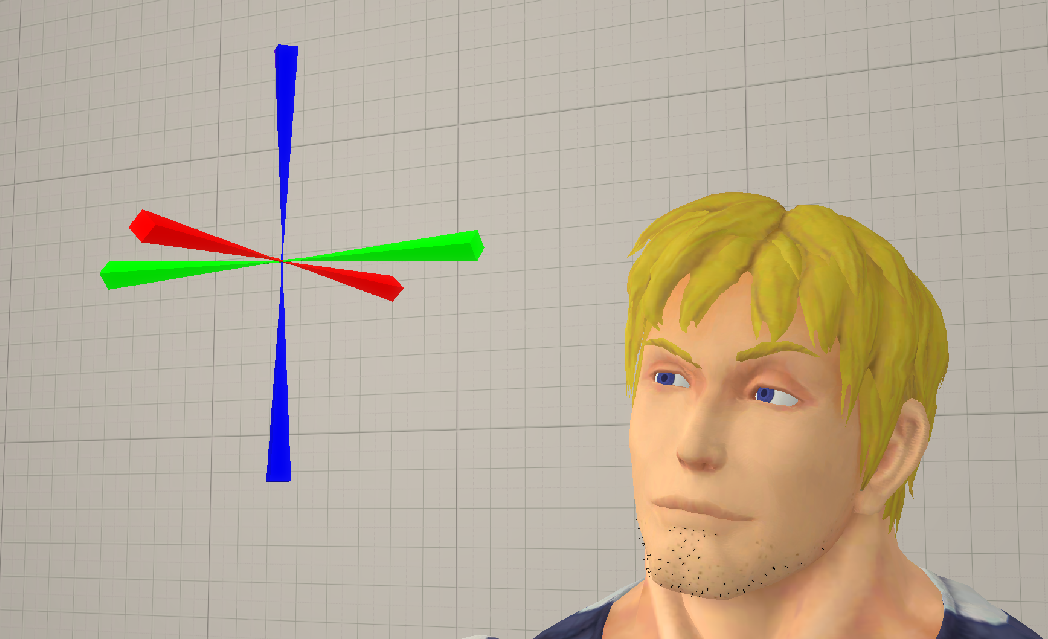Overview
There are models that don’t have the viewtarget set up. However, you can use this trick to move the eyes in the same manner.
Introduction
You have probably seen workshop models that don’t have this control in their rig:
However, we can achieve the same control using SFM’s tools. This will only work if the model has joints for the eyes that allow them to rotate. Otherwise, I suggest this guide if you wish to edit the model: link
Creating constraints
Let’s get right into it.
Just search “axis” in the model search and you will find this little guy.
You can spawn any other model you wish if you don’t like it. Make sure you position it correctly, in front of the character’s eyes:
This will be the main control for the eyes.
Select the root_transform of your helper model, then select one of your eye joints. It has to be in this exact order! Now, right click on the eye joint, for me it’s named Face_LEye -> DAG Utilities Menu -> constraint_aim.
Do the same process at the previous step for the other eye now. If you did it correctly you should be able to move both eyes. Make sure you are using only the bone you set the constraint to, in this case root_transform.
Ending
That’s it! If you want to render the shot then make the helper invisible.
Hope this saved time on your workflow!