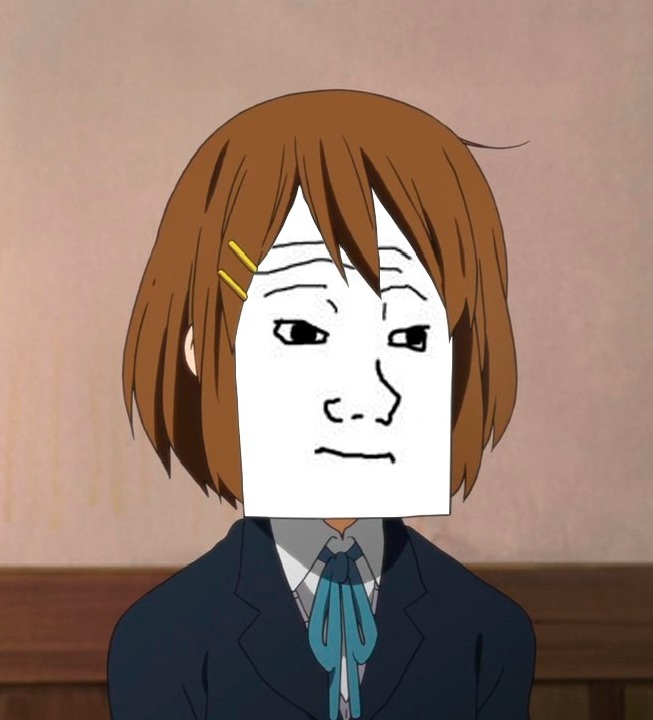Overview
Creating online SFM server without Hamachi/Teamviewer. You can use it for playing tf2 or recording gameplay.
Opening Port
For this you need 27015 port opened, there is simple how-to.
1) Open your windows firewall settings and add incoming rules for 27015 UDP and TCP ports (just google this)
2) Get your local IP address (looks like 192.168.1.X), in some cases you’ll need to repeat second and third step every time you restarting your router/computer.
3) Open your router settings (192.168.1.1 admin:admin), open NAT settings and create 27015 TCP and UDP rules for IP you got in second step.
4) Sites for checking ports will say that port is closed (maybe it is just for me), best way to check it is: open TF2, write “map itemtest” in console and ask your friend to connect to your IP:27015 (external IP, not from second step).
Creating SFM server
1) Launch SFM, don’t load map.
3) Open SFM console and write “sv_lan 0”.
4) Load map using SFM viewport (or SFM console, “changelevel” and others don’t properly works through in-game console).
5) Tell your friend to launch sfm (dont load map), press f11 and type “connect IP:27015” where IP is your external ip.
6) Enjoy recording gameplay with your friends.
Notes
1) You cant load metamod & sourcemod, it is just crashing sfm, sadly.
2) SFM will record all view cameras (your and your friends)
3) When server host pressing Esc or ~ (f11 and sfm console isnt affected) it sometimes pausing the game and your friends getting red “Connection problems” error for few seconds. (Maybe it is caused because pause bound to these keys, i’ll check later)