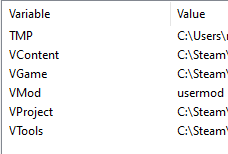Overview
This guide will explain how you can fix the VGame directory error when trying to launch SFM.
Quick Note
This guide is for solving the following error:
Your directory may not match 100%. However, if everything else does, this guide is for you.
Lucky for you, the fix is simple!
Step 1

>Head to your system properties which can be found in the header when you go to “This PC” in the Windows Explorer.
>On the left to your properties, there should be a button labeled “Advanced system settings”. Click that.
Step 2
>Look for environment variables. This should be at the bottom of the “Advanced Settings” tab.
>You should get a scary menu with a bunch of directories. Good job, let’s fix the V-type variables.
Step 3

>Now, for each of these V-type vars, you want to click Edit, then change their directories to where the sfm is CURRENTLY installed on your pc.
>Once you fix those directories, save these settings and restart your pc.
You’re done!
Once you rebooted your pc, sfm should have no problem launching! At least related to this issue…