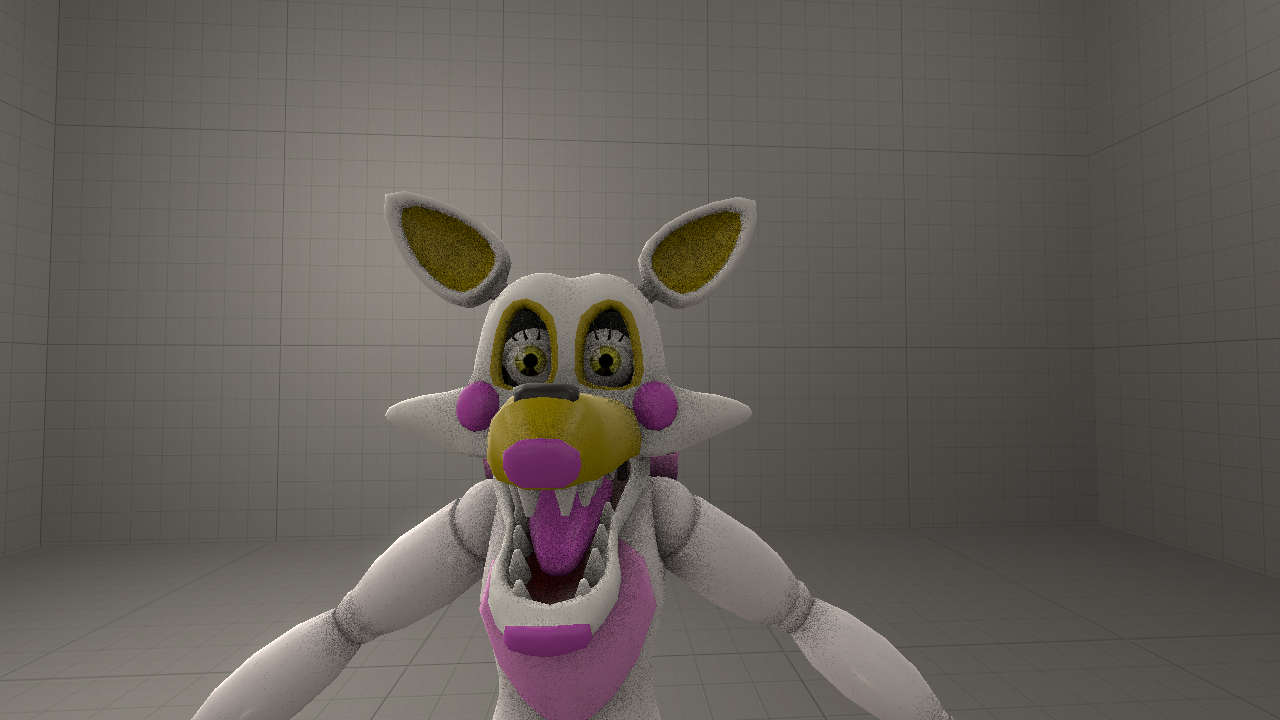Overview
HelloToday we will learn how to make textures in SFM and how to add them to your model.So lets startIt’s my first Tutorial, so please do not hateAdvices are welcomeWhat we need:- SourceFilmMaker(SFM)- Gimp(with a .vtf plugin)* or a special .VTF editor programme – Gimp is free :)- Model(IMPORTANT: ALLOWED TO BE RECOLOURED/EDITED)- Patience*if your version of that has that pluginTry to make them step by step(for calm)So how to make them:1. Download and instal SFM2. Download ALLOWED TO EDIT model f.e. Splinks Premangle(ToyFoxy)3. Download and instal the .VTF editor programme4. If you have that all, so go to your Steam folder(where you have installed them) and find:Steam/Steamapps/Common/SourceFilmMaker/game/workshop/materials/models/*name of the folder where the model is f.e. Splinks*5. Go to the Splinks Folder and find “Premangle”(or how it called) and find .vtf f.e. head.vtf6. Click the head and wait until the programme will load7. Draw/recolour/edit or other on this texture8. If you finished, save the file as f.e. head1.vtf and add to the Splinks Premangle Folder(recommended)9. Turn on the SFM10. Wait until all with load(even if you want to choose a map, wait until ALL of the maps load)11. Choose a map12. Choose a model(wait too) f.e. Splinks Premangle 13. After, click the left side(the AnimationSet thing) and click on the premangle name(with the green logo) with the right mouse click14. if you clicked, choose “add override materials”, click again and find “Show in element Viewer” and choose model15. After you will see some infos, click “materials” and find the part that you are interested to change f.e. head16. iIf you found the part, so click on it and right click, “add artribute” , choose string and write $basetexture17. If you did it, you will get a “sentence”($basetexture), so click it, on the next you will get a blank sentence(under the models/splinks thing) and the head will be untextured(pink and black)18. In the Blank try to write the track of the texture f.e. modelssplinksfnaf2premanglehead1 and click Enter19. If the head changed, so it shows that the texture works20. Enjoy Some things:- Not all model’s textures are like Splinks Premangle’s(a full part), some are partialy f.e. snout, leg, head- EDIT ONLY ALLOWED TO THAT- Read and respect the model rules- Always try to be patient- The head texture visible on the prev. pic is from my character Lizzy ;)I hope I could helpI tried my bestEnjoy
Start
Today we will learn how to make textures in SFM and how to add them to your model.
So lets start
It’s my first Tutorial, so please do not hate
Advices are welcome
Needed Stuff
What we need to make these textures
What to do
Here we will see: step by step how to make it 🙂
Important Notes
On what we have to pay attention to
End
End of the tutorial