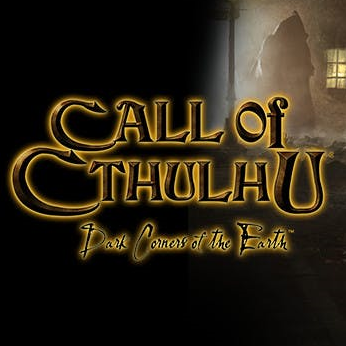Overview
Easy guide to fixing bugs on vanilla game.
Introduction
My guide is inspired on an older guide here on Steam, which is a little outdated by now. My guide could not have existed without the contributions of other people. Credits at the end.
This guide will not modify the game in any meaningful way, it will only correct bugs. You will have the option to modify the game but you don’t have to.
Don’t forget to rate my guide if it helps you.
Disclaimer
This guide is for Steam version of DCoTE. I used it for that version and had no problems. I can’t guarantee it will work for GOG, use it on that version at your own risk.
Method I
1. Open your Steam library
2. Right-click “Call of Cthulhu: Dark Corners of the Earth”
3. Click “Properties”
4. Click “Set Launch Options”
5. Type “-CPUCount:1” -> Click “OK”
6. Click “Close”
Method II
Follow these steps in the exact order.
1. Find Call of Cthulhu: Dark Corners of the Earth in your library.
2. Right-click Call of Cthulhu: Dark Corners of the Earth -> Properties -> Local files -> Browse local files.
3. Go to “Engine” folder.
4. Rename “CoCMainWin32” to “CoCMainWin32Backup”.
5. Download this file[www3.zippyshare.com].
Additional Links for the same file of step 5:
Link 1[community.pcgamingwiki.com]
WARNING: I haven’t checked the link for virus yet! Please check the link before doing the necessary steps. I am only providing this link because some people reported they were not able to access ZyppyShare, so I’m providing an alternative.
6. Place the downloaded file in the “Engine” folder you browsed in step 3.
7. Visit this link[dcotetools.sucklead.com].
8. Download latest version of DCoTEPatch. (It’s probably the first link you’ll see on that page)
9. Extract the zip file, and place the executable on the “Engine” folder. It’s the same “Engine” folder from steps 6 and 3.
10. Run the patch. You can set it up whatever you like, but these are recommendations:
10.1 Press “Load”. Select “CoCMainWin32” and press “Open”.
10.2 Enable all bug fixes (just check all options under the “Bug fixes” category).
10.3 Enable “Always Show Extended End Movie” (if you are interested in seeing the extended final cutscene).
10.4 You may change whatever else you like, but if you want to play vanilla game, also known as the game as it was originally meant to be played, don’t change anything else.
10.5 Press “Save”.
Observation: some of the changes made by this patch will only take effect after you start a new game.
Consulted Links
This guide was written after research of the Internet and other existing guides to improve my work.
[link]Executable link: Onotoley
Patch: sucklead from DCoTETools[dcotetools.sucklead.com]
Support
If you require further support, go to this game’s website and contact their official support. I can’t help you further. Please DO NOT send me friend requests, I WON’T accept them.